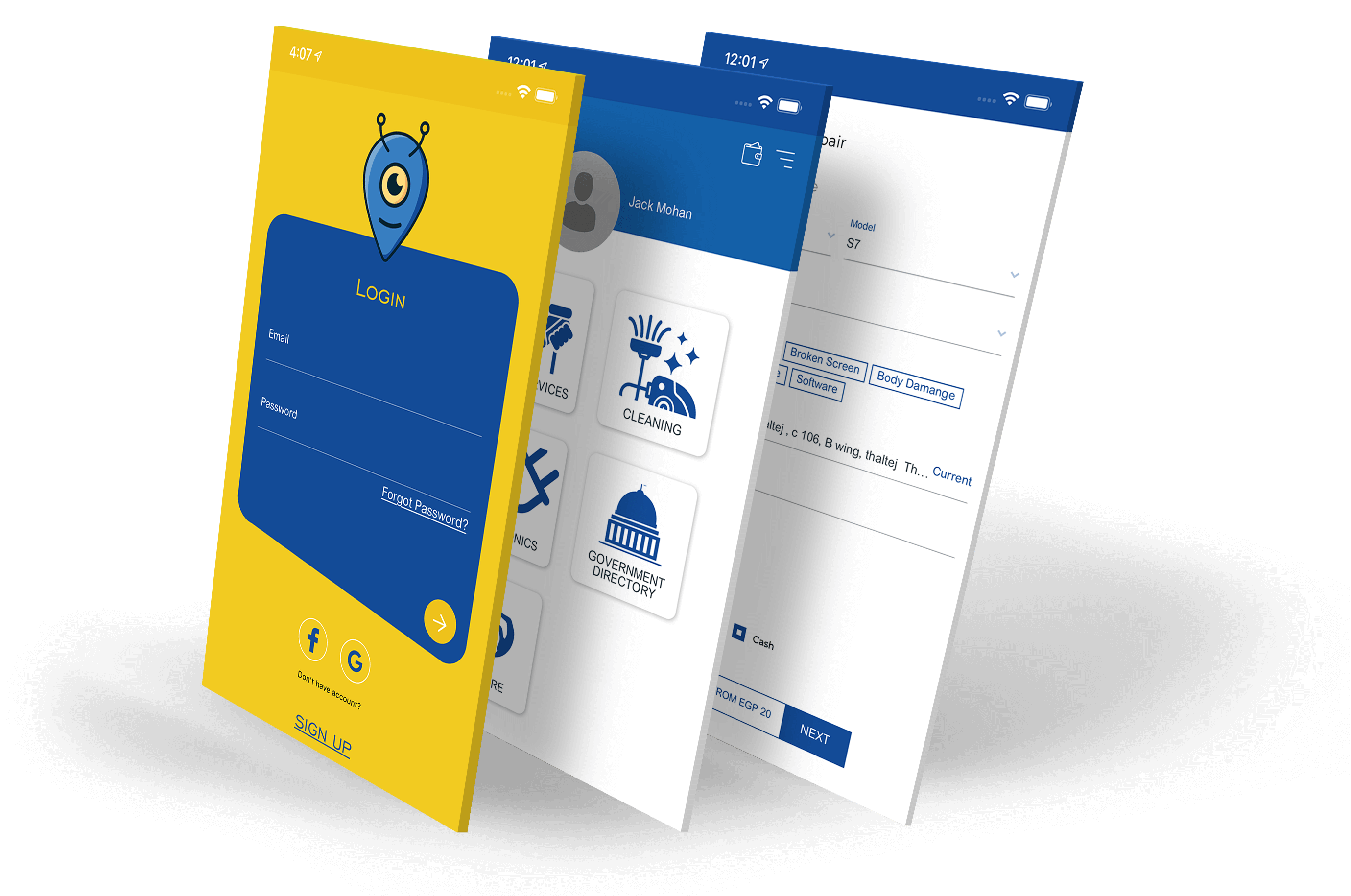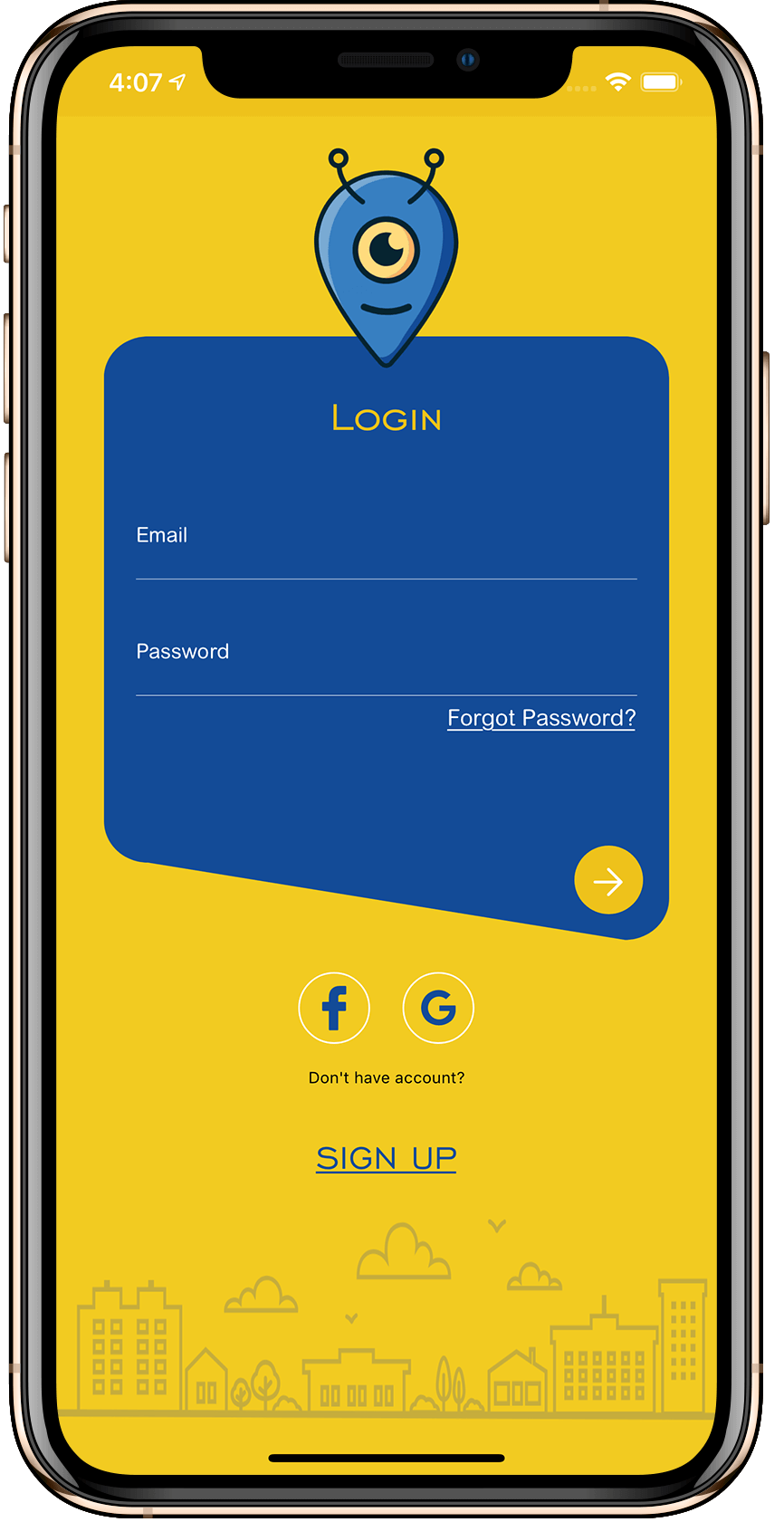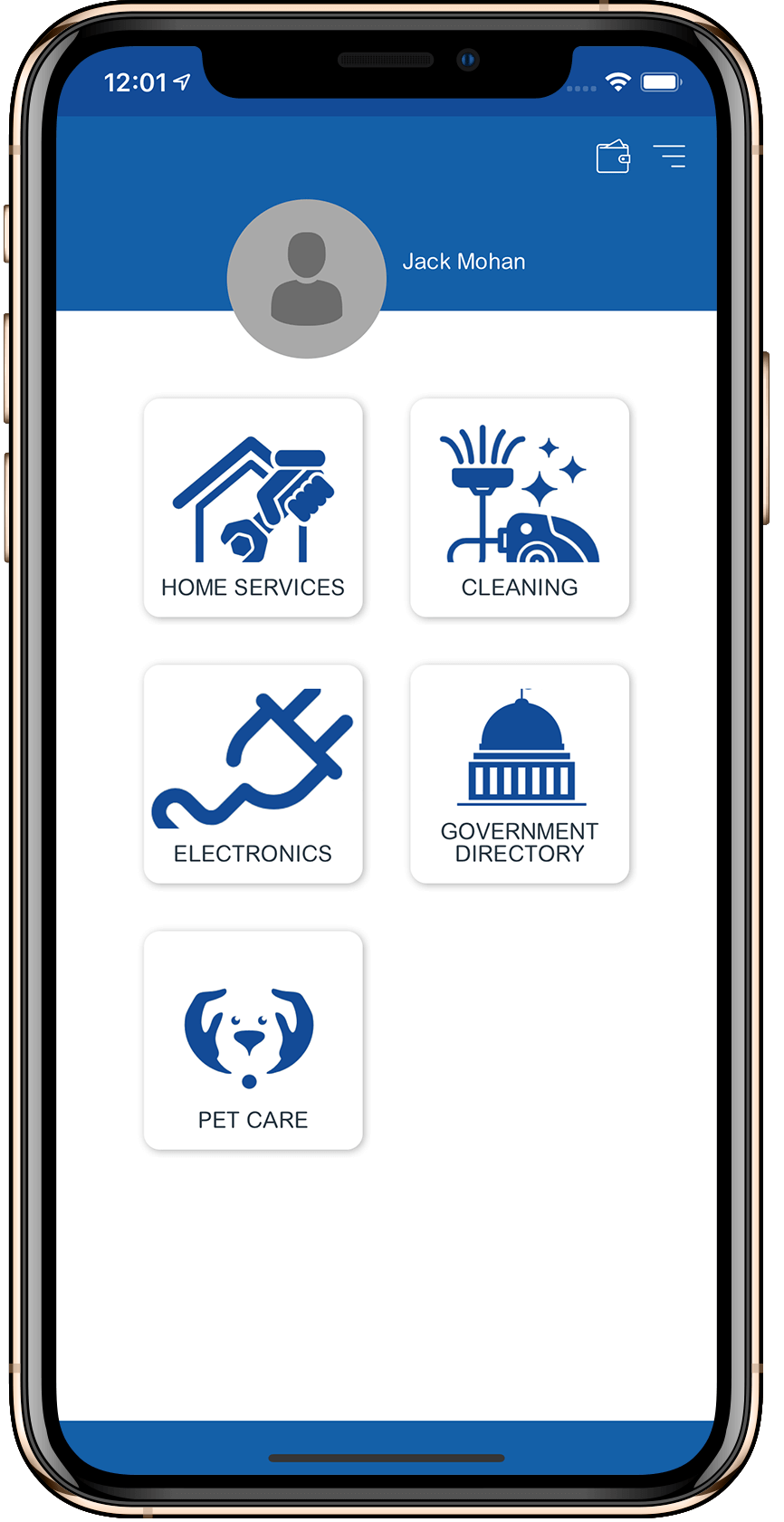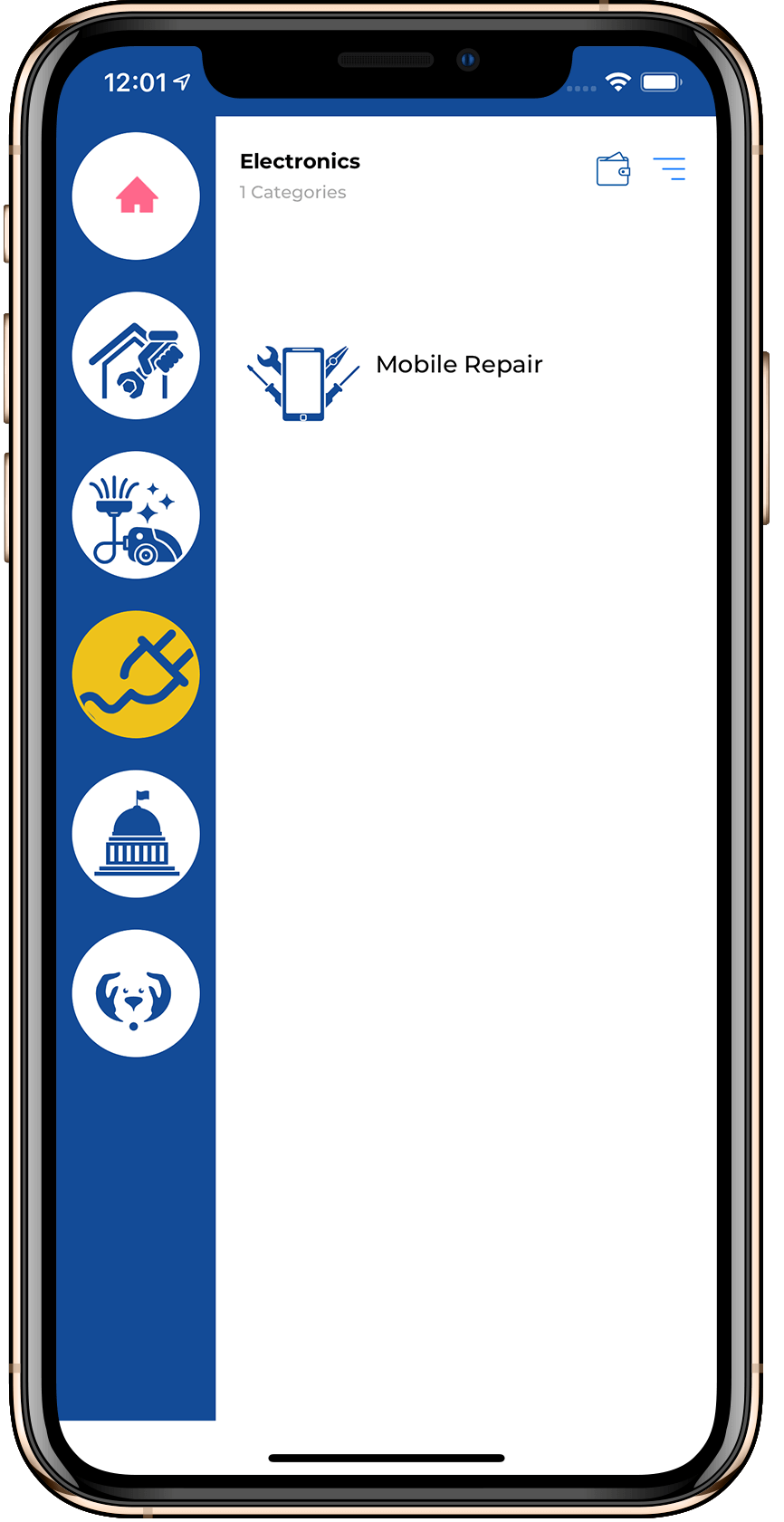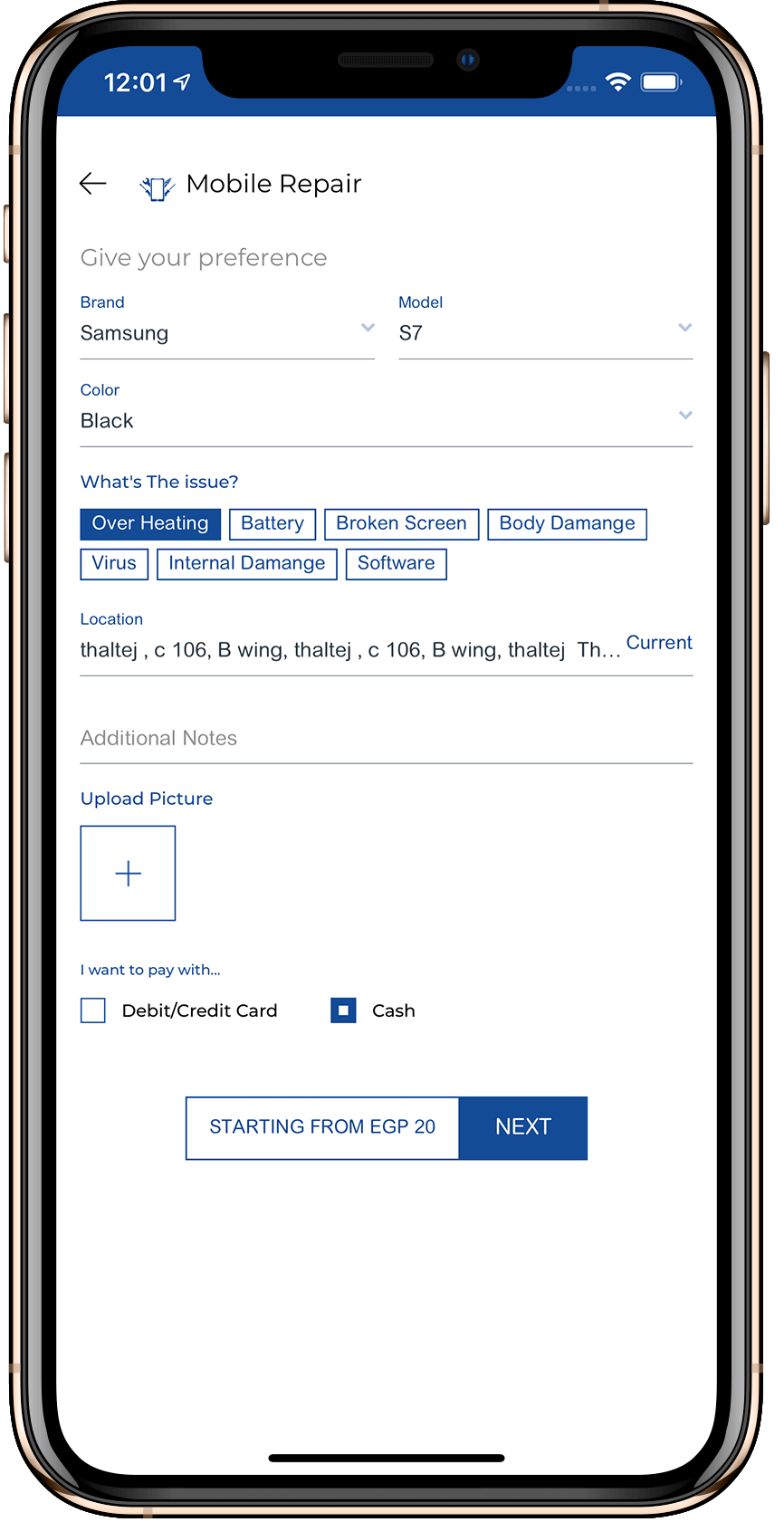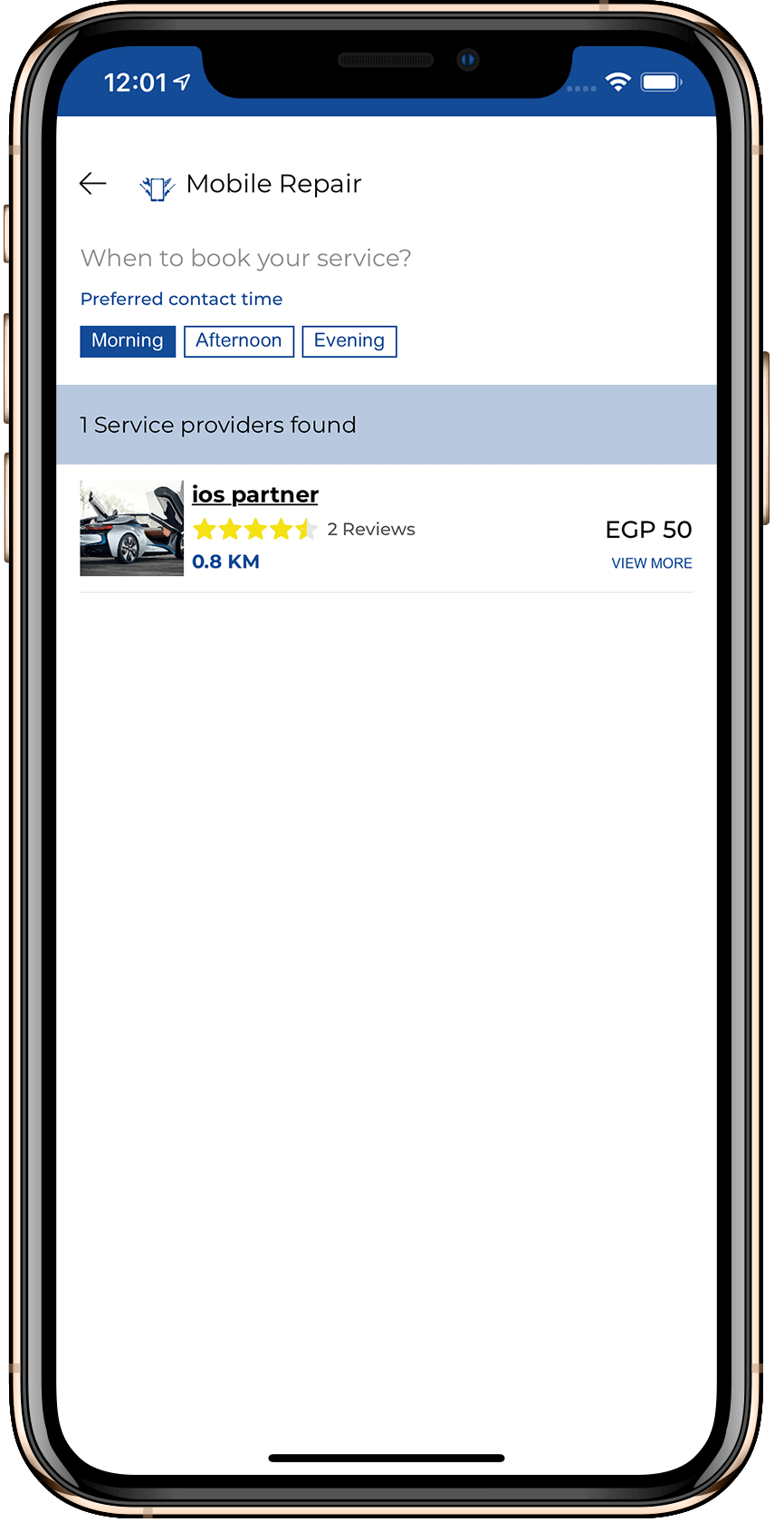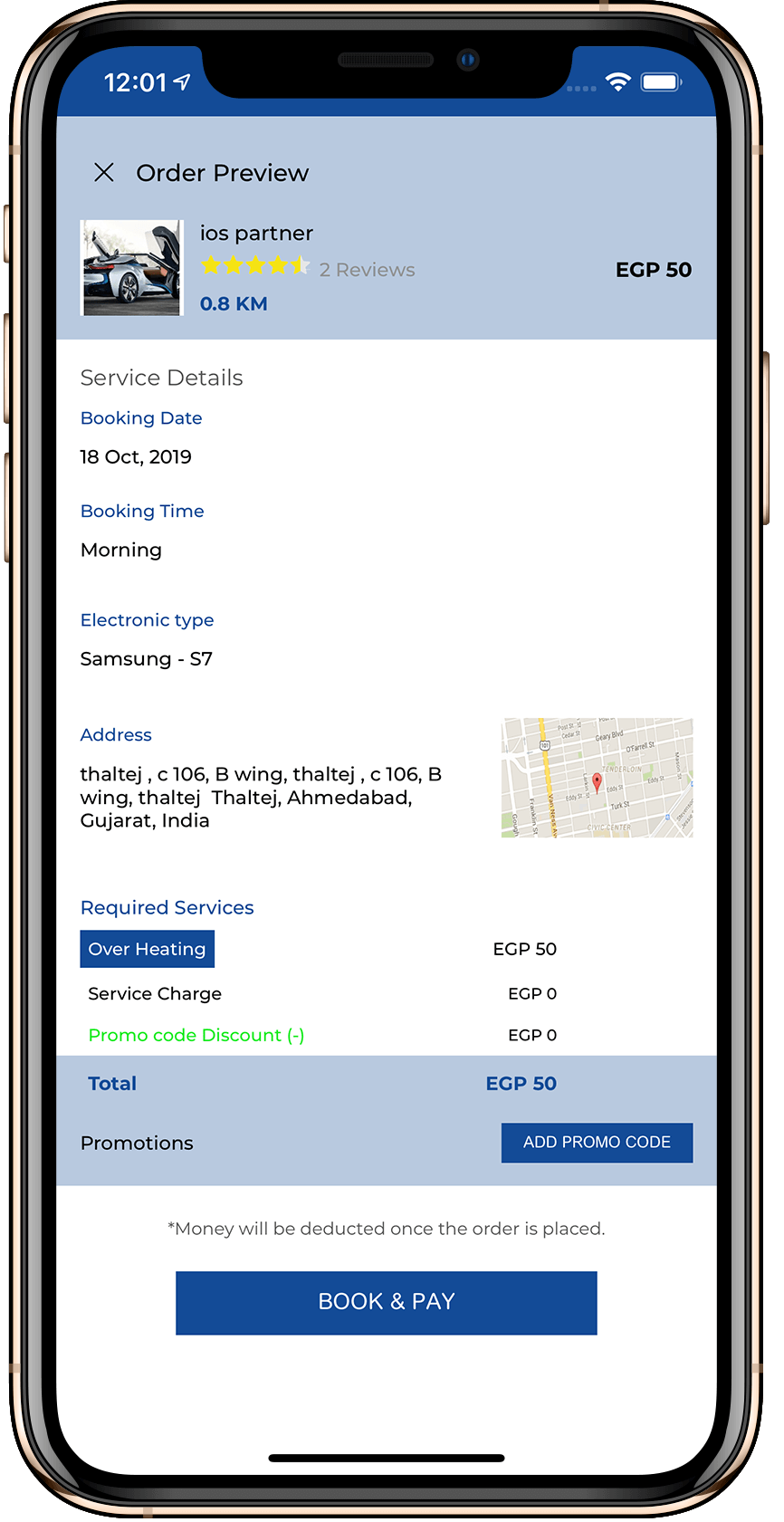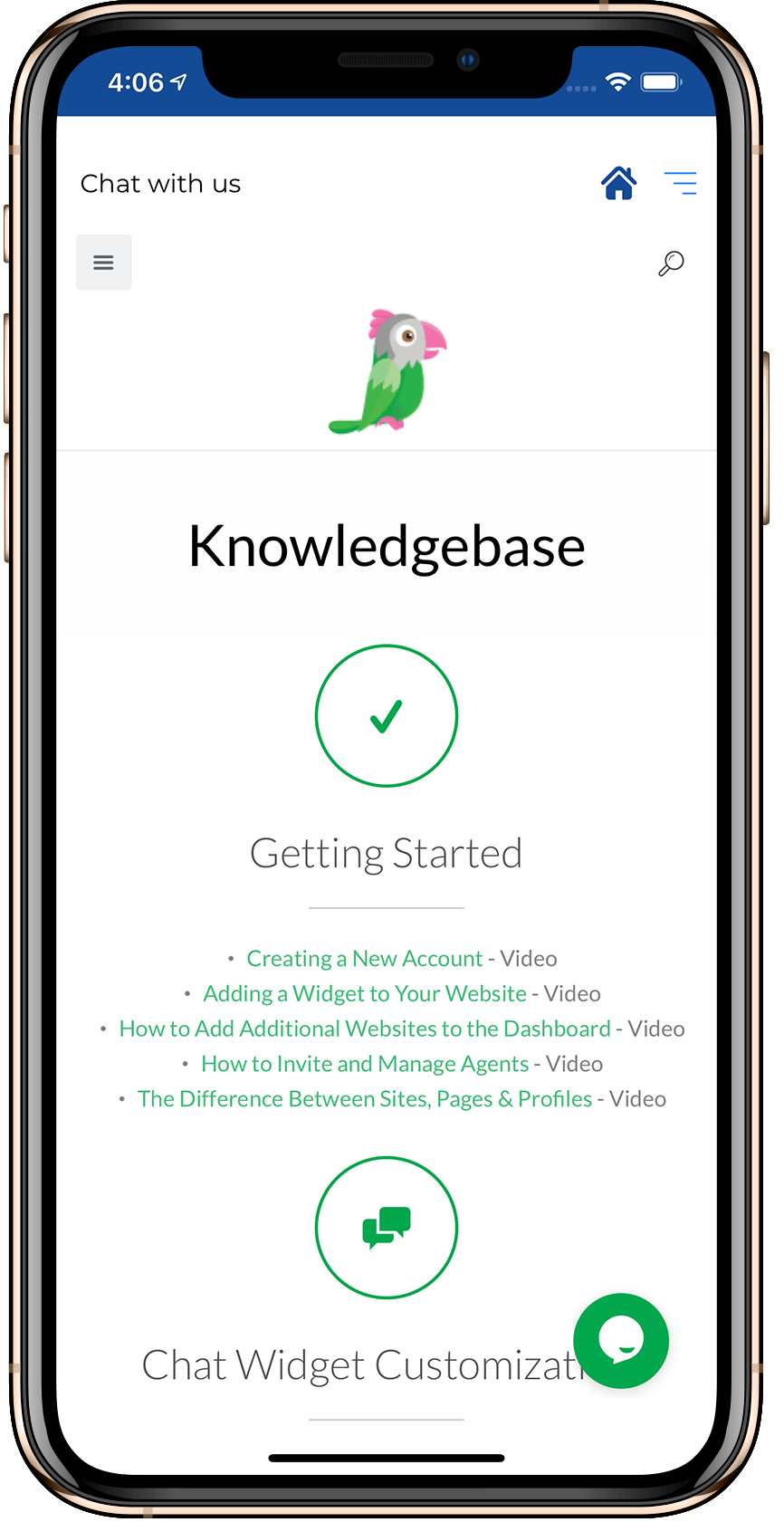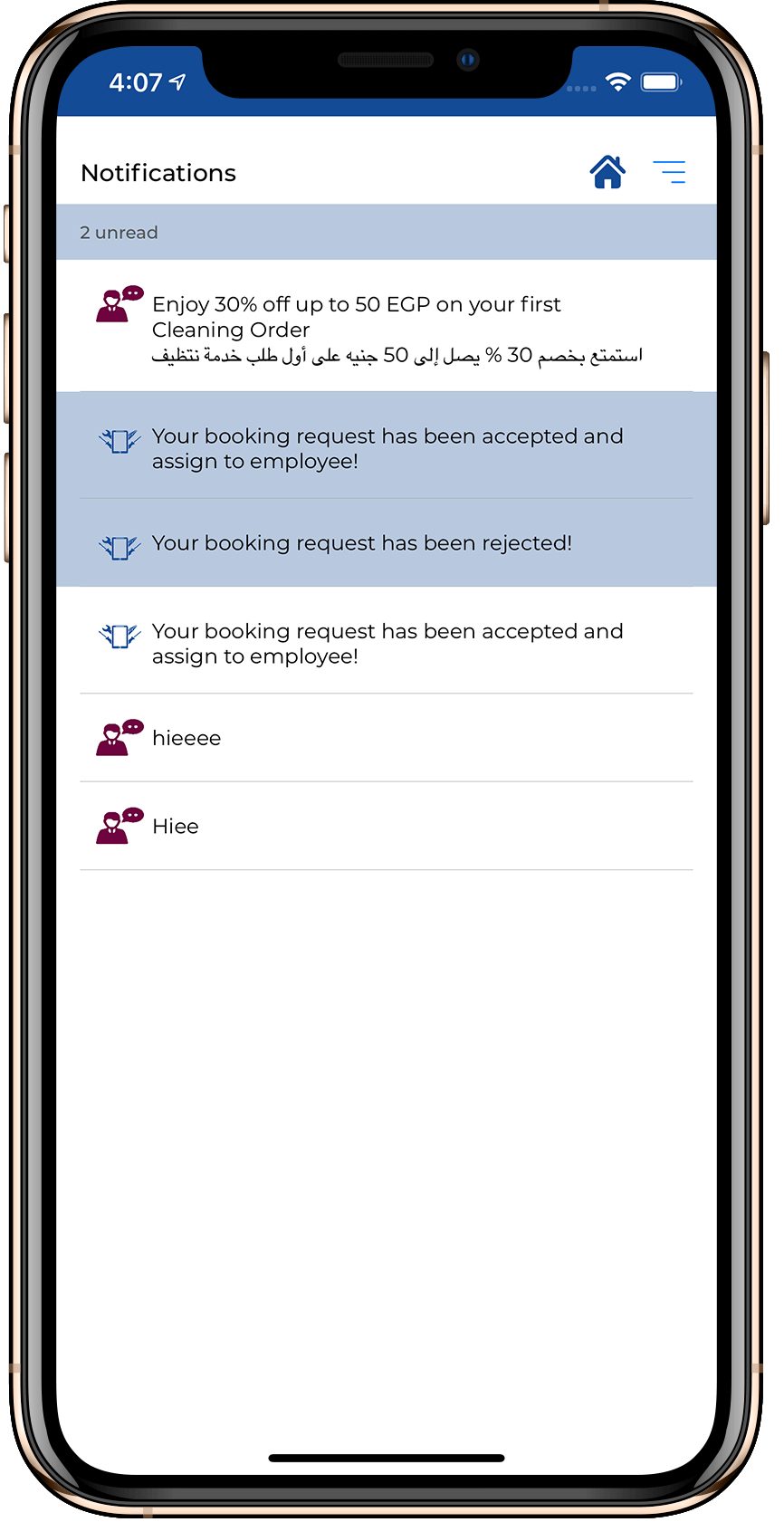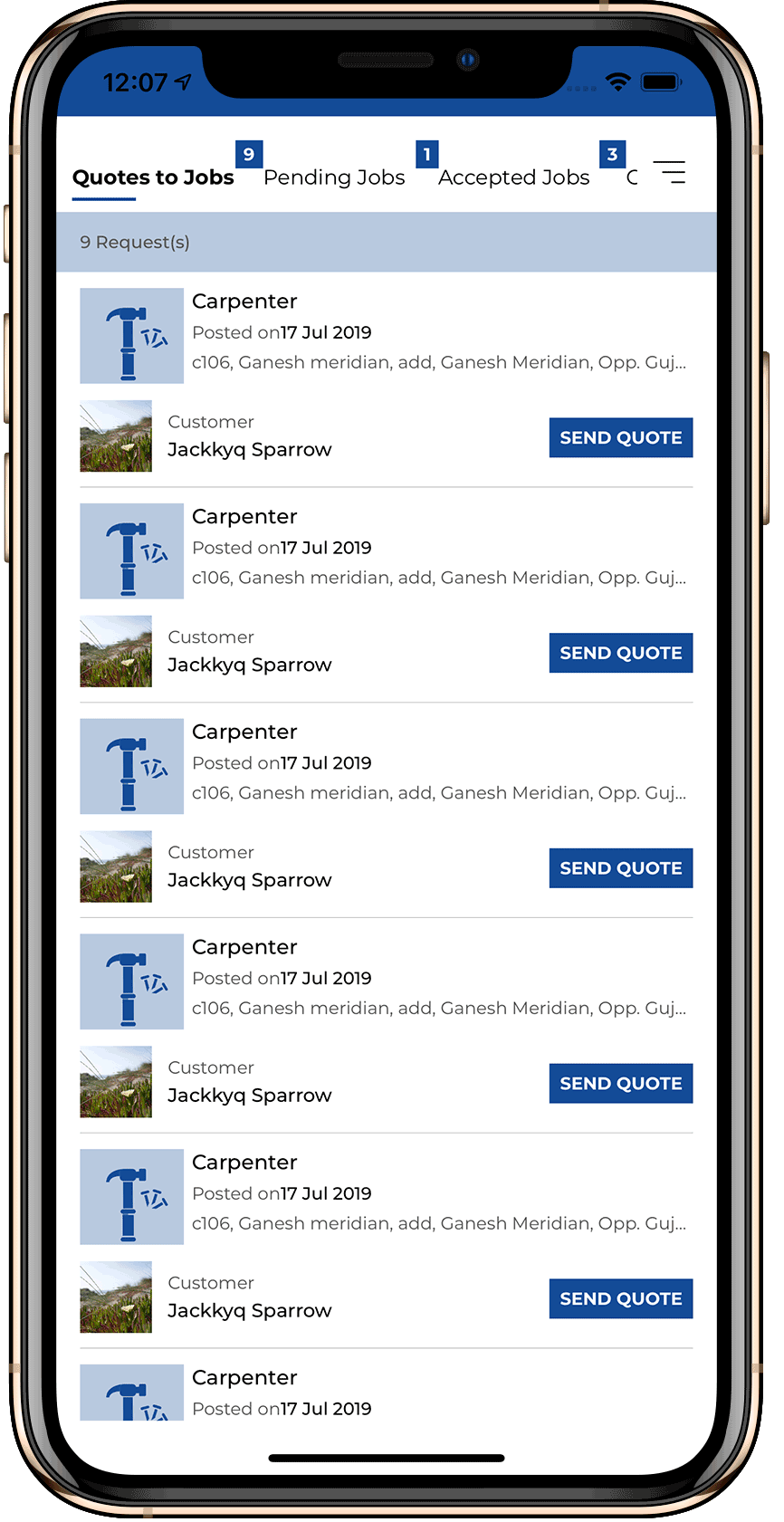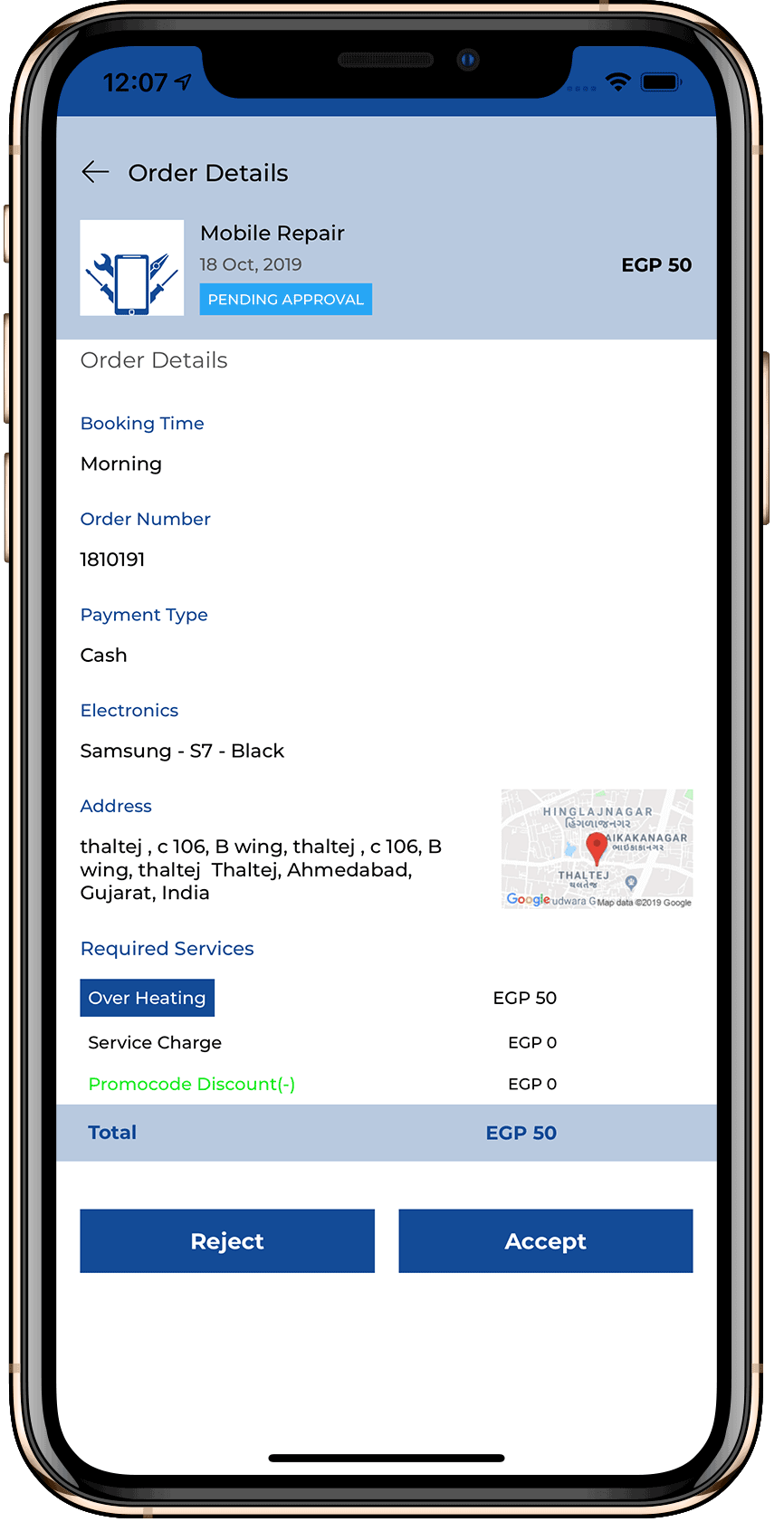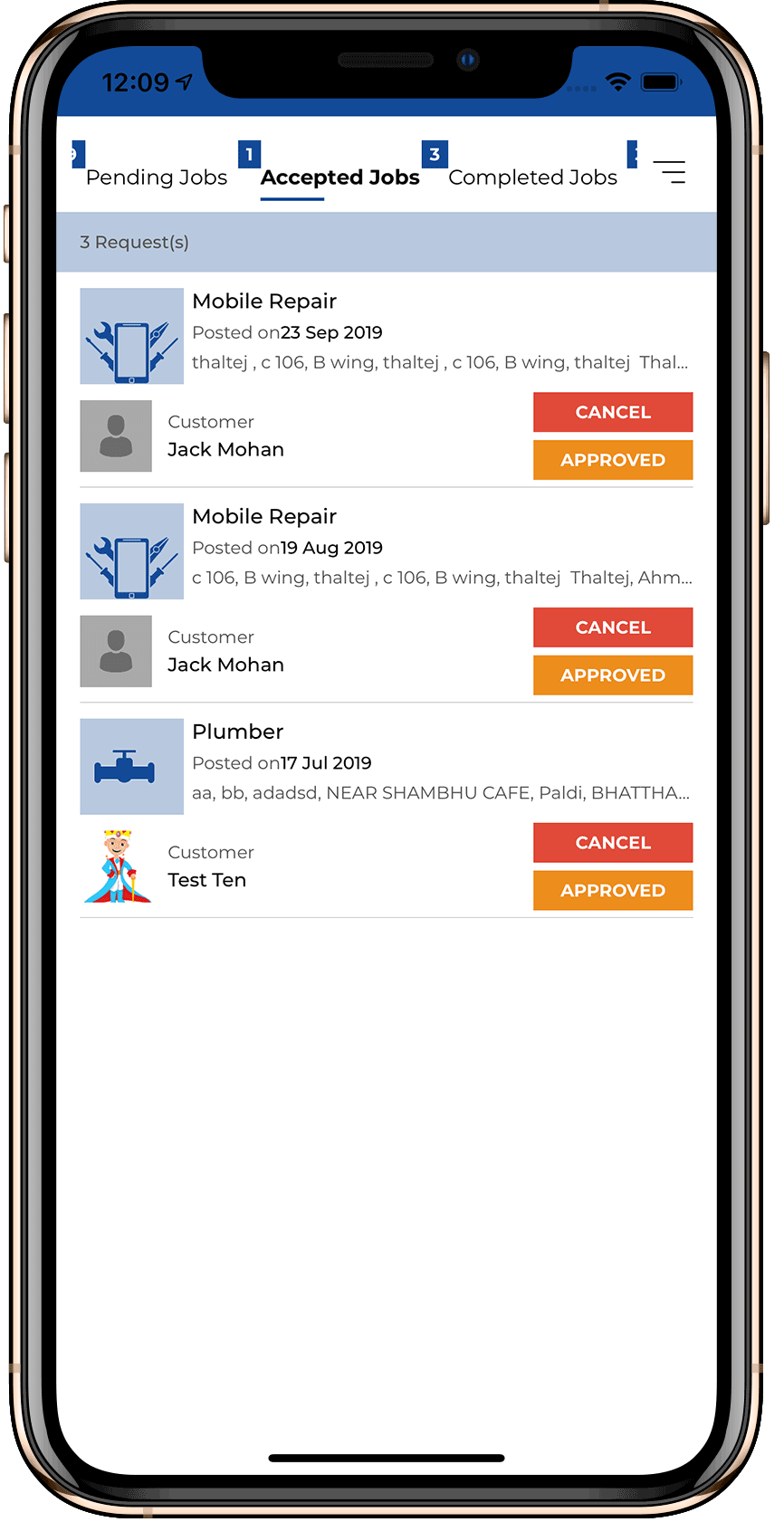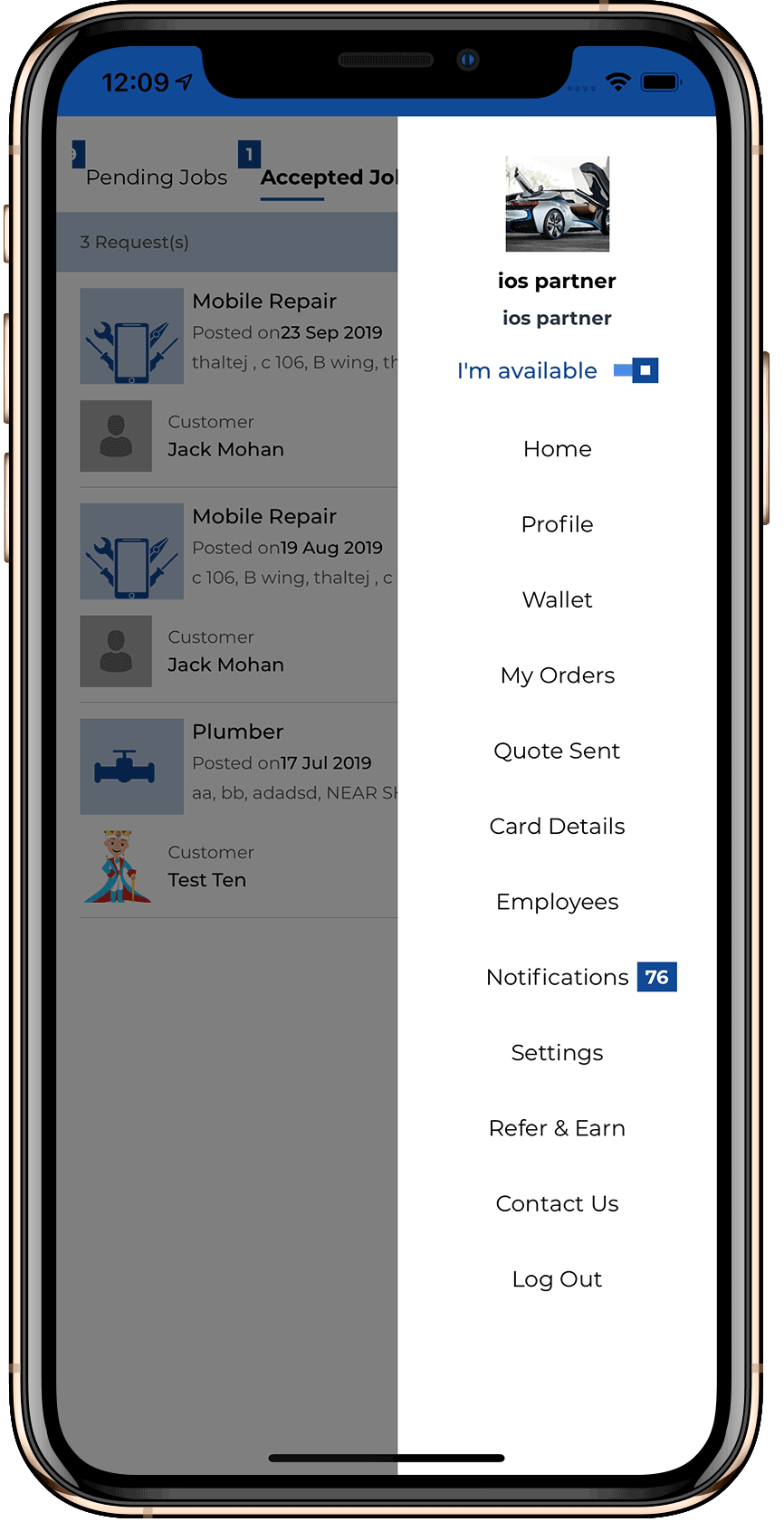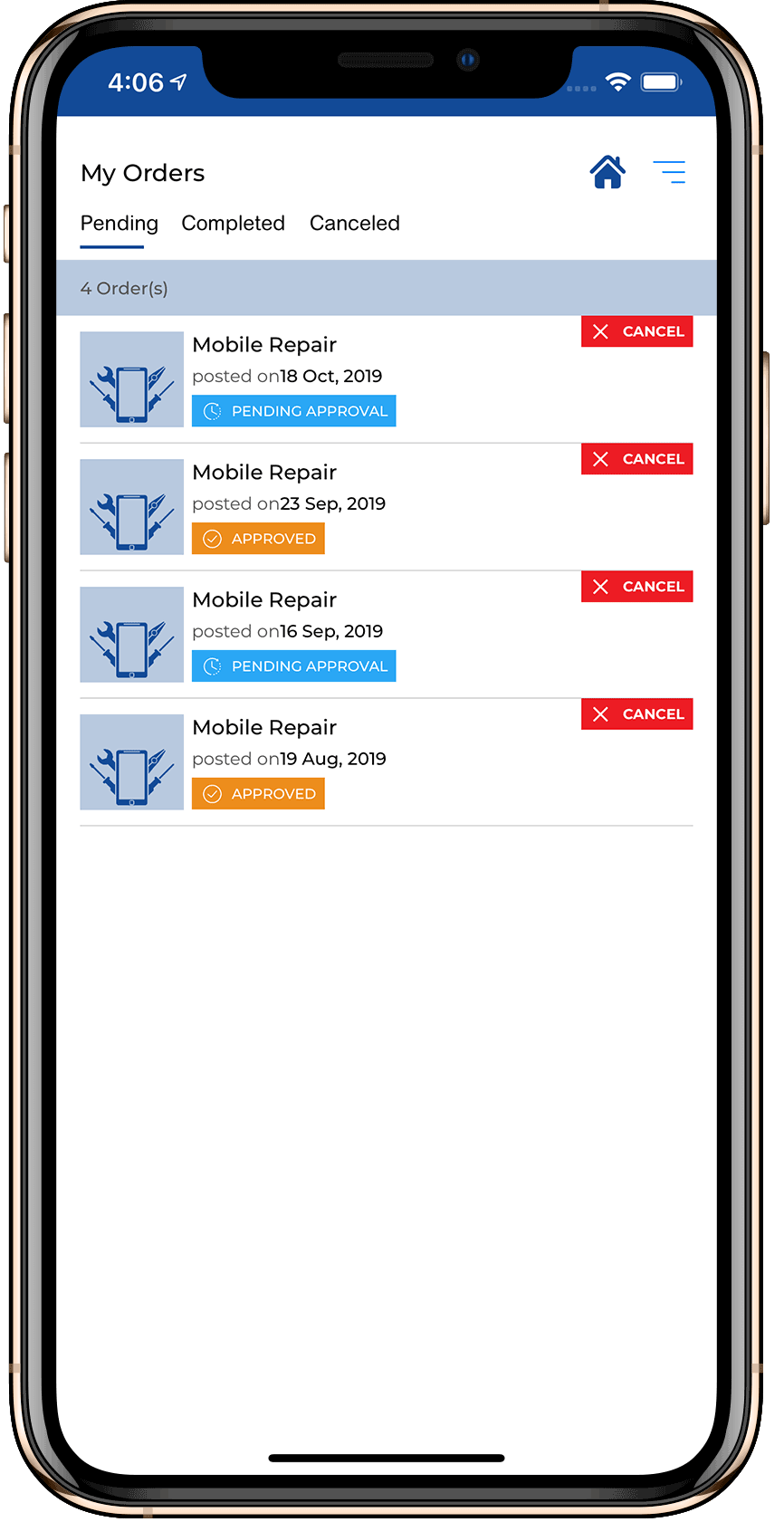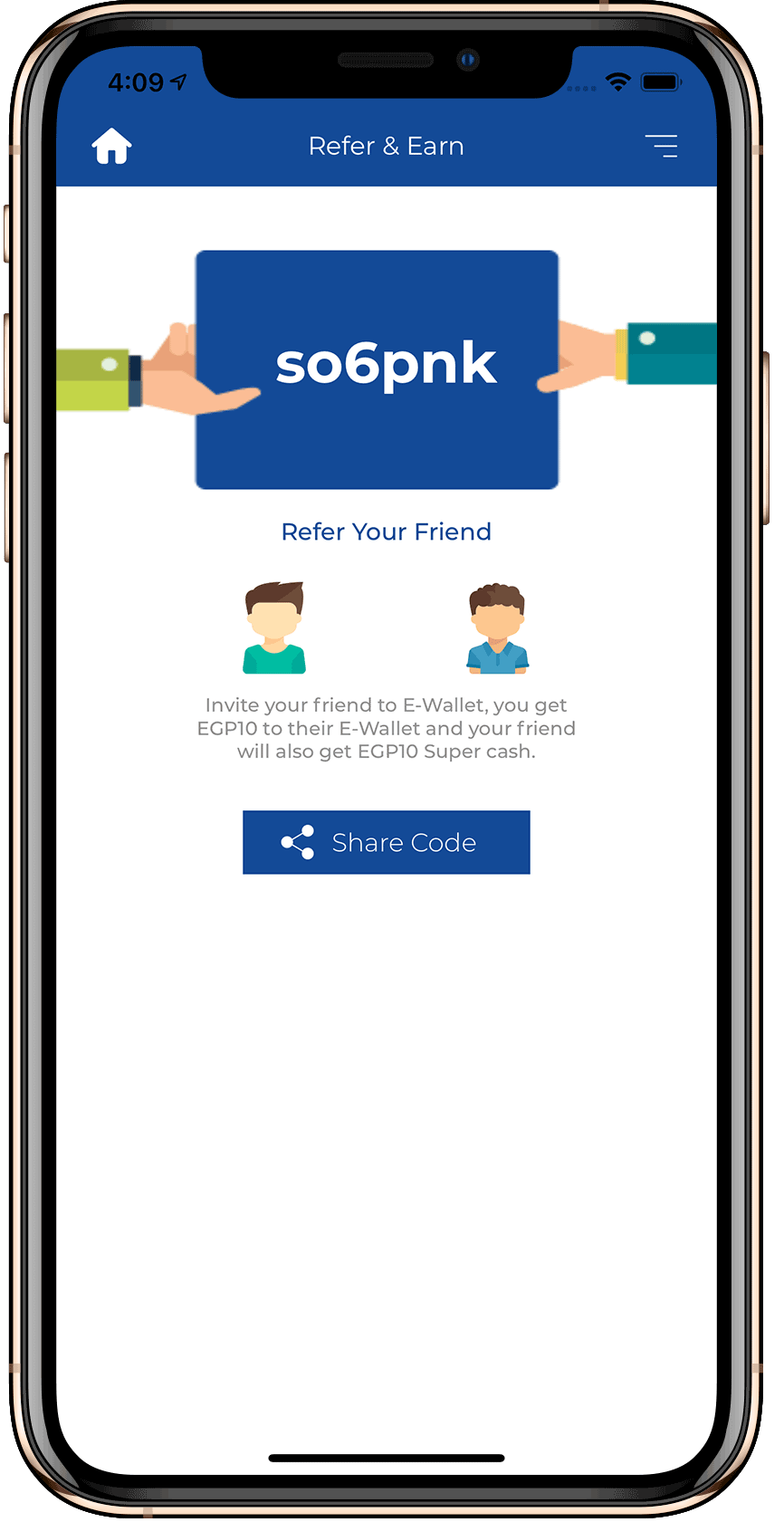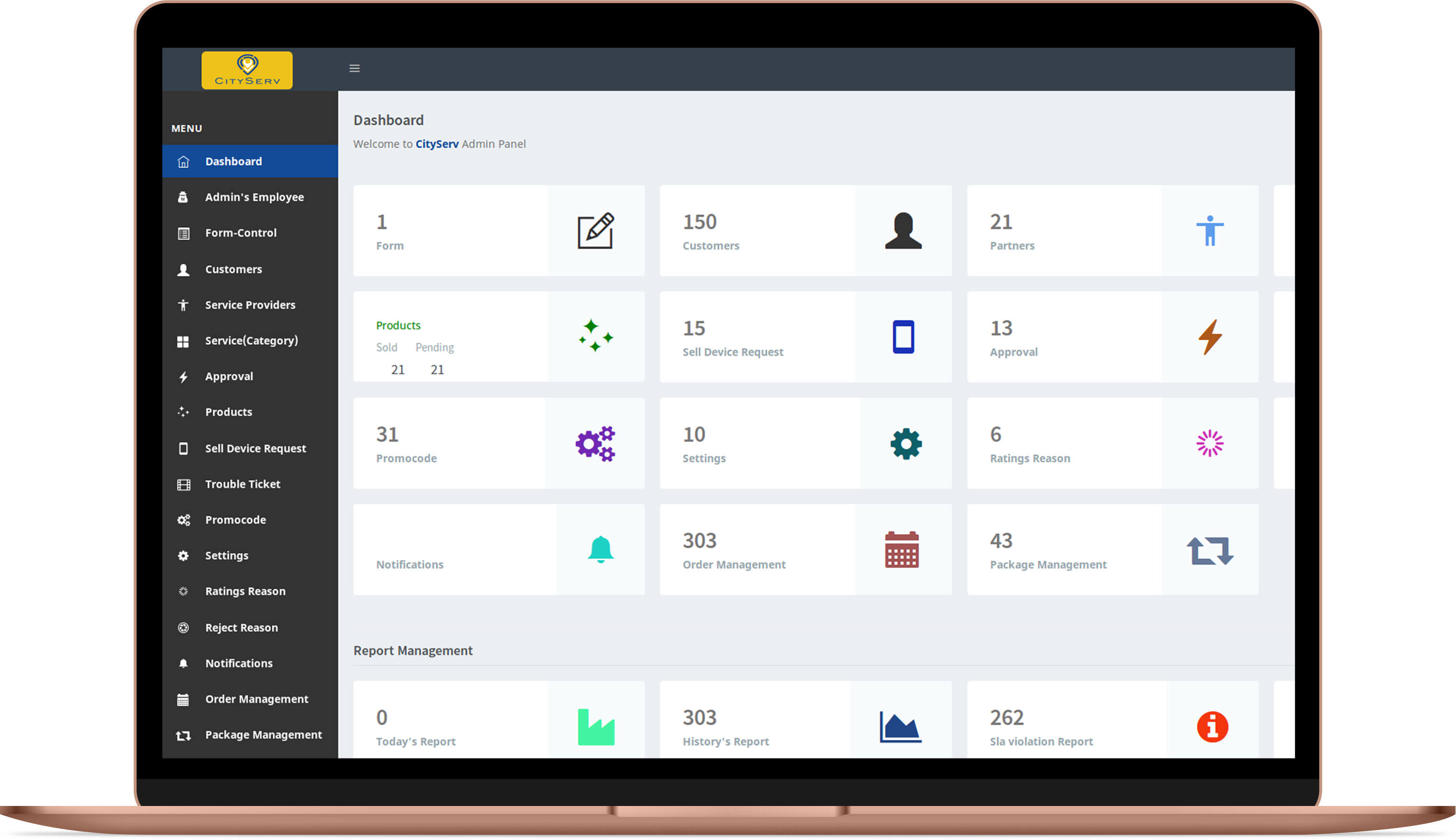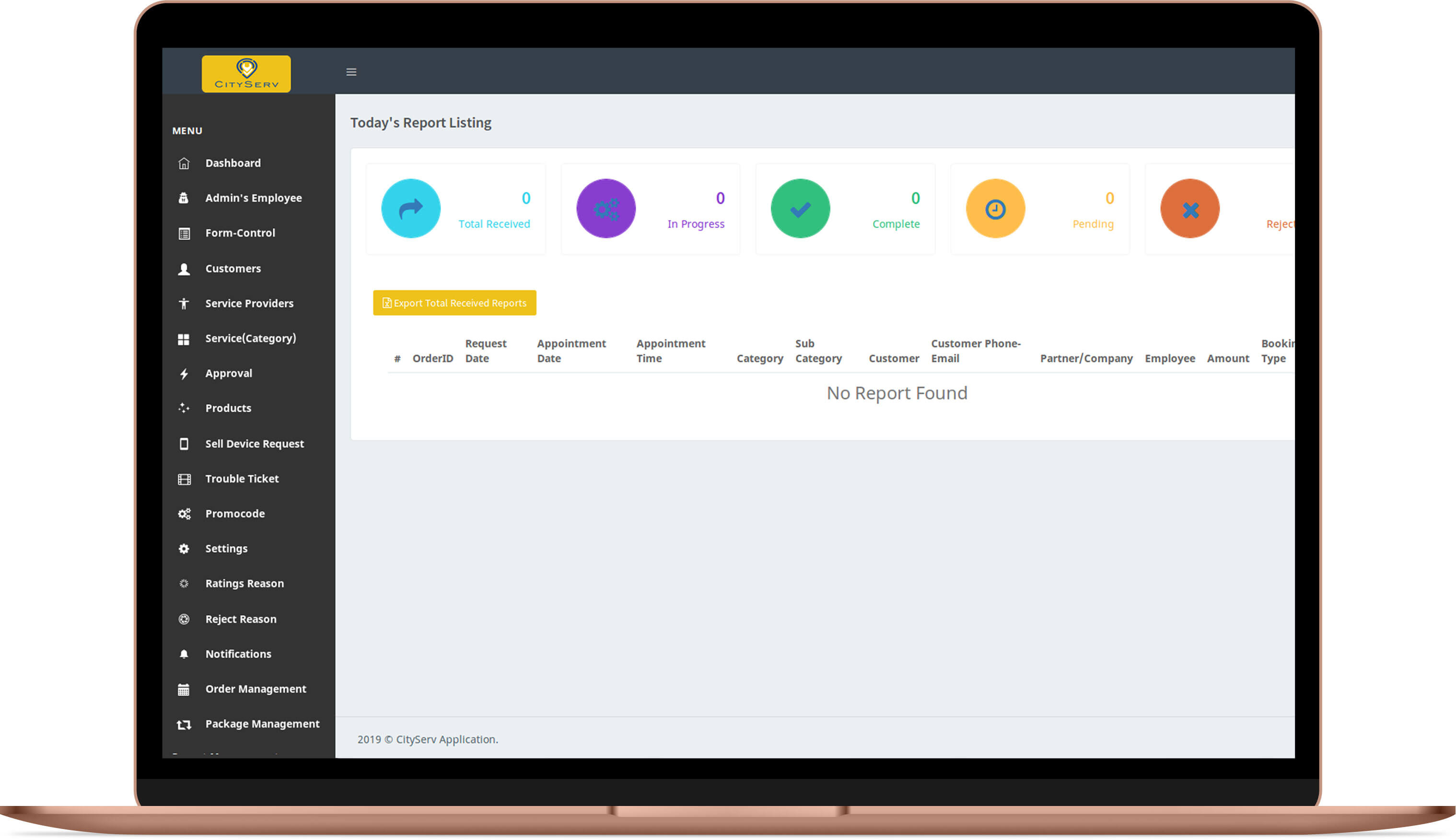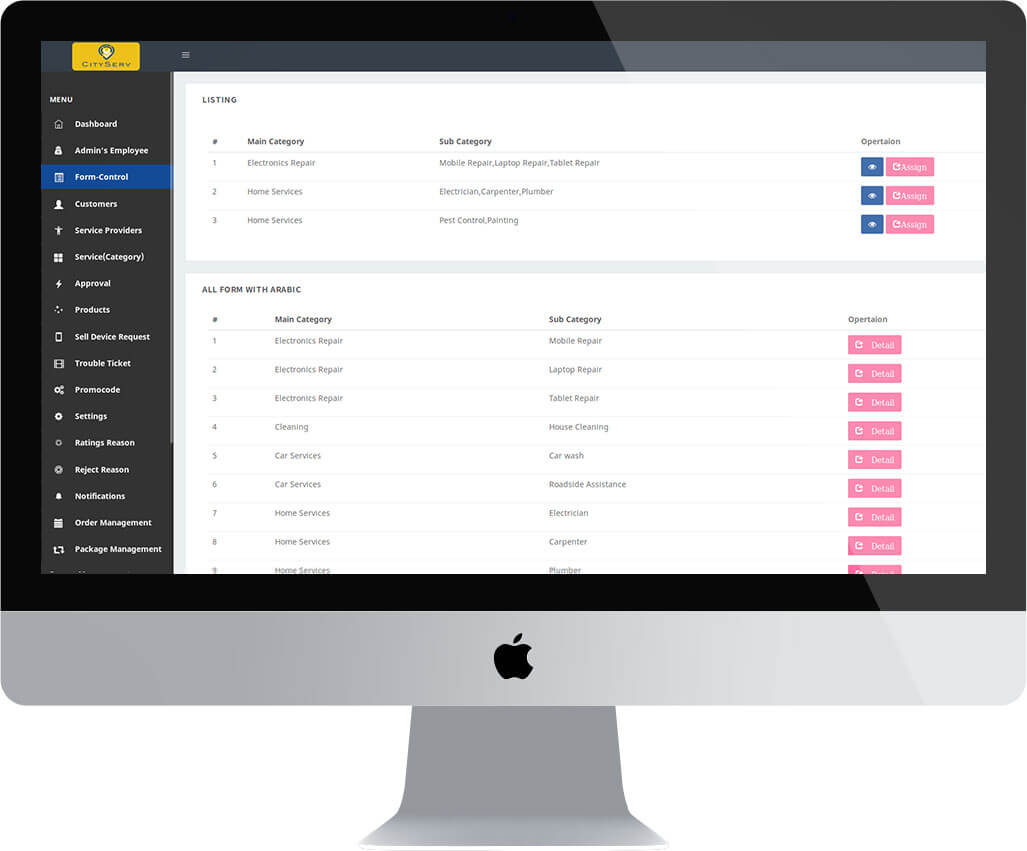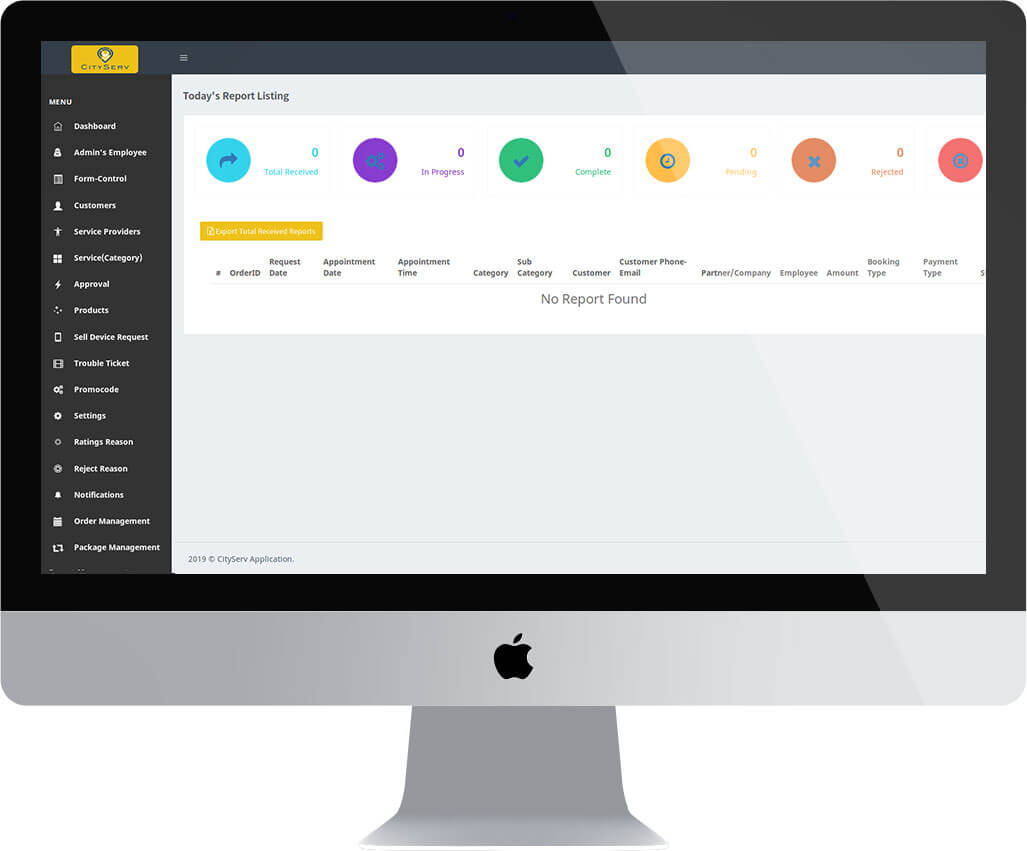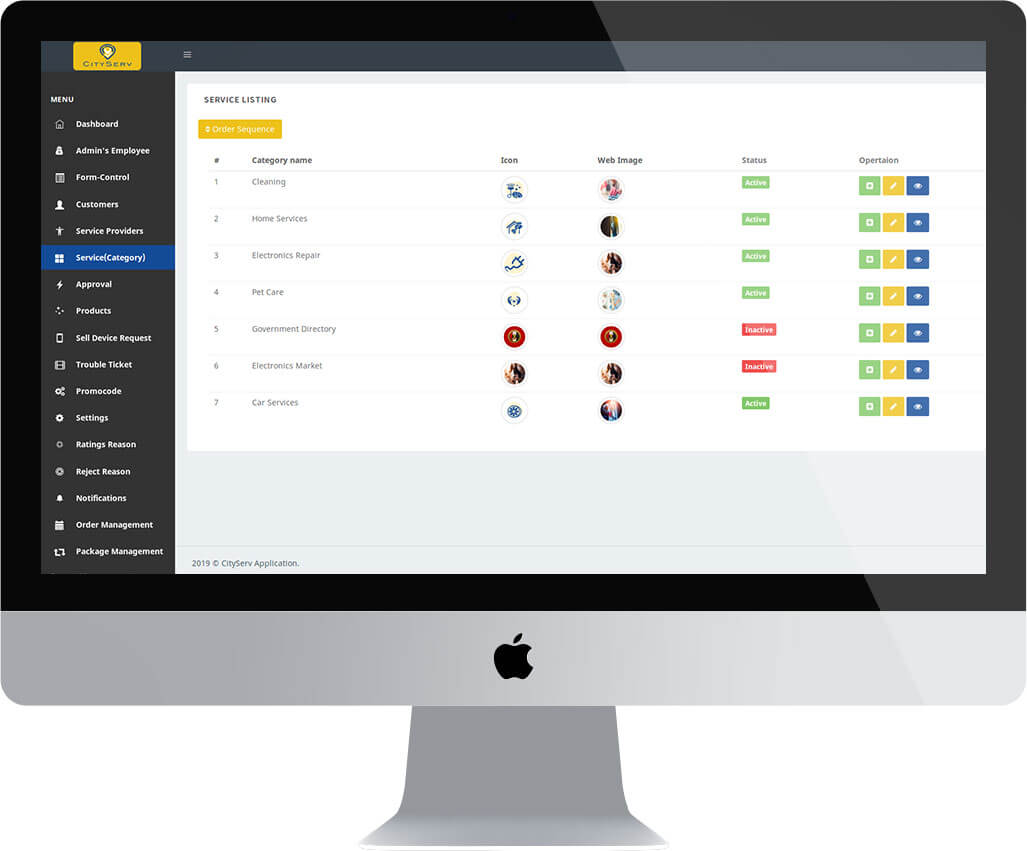- About UsWe're the Top #1 IT Company Contributing towards a Smart World!
From websites to applications, along with the latest software technologies, we can make up all kinds of successful solutions.
- ServicesTop Mobile App Development Company
Turning your app ideas into immersive mobile experiences. Our pocket-sized future-proof apps will move and react along with your users.
Top Web and CMS Development CompanyEmpowering businesses with websites and CMS's that wow. Weaving your digital presence with static sites plus dynamic ventures.
Top eCommerce Development CompanyBuilding robust e-commerce platforms that drive innovation and generate rapid revenues. Turn every click into a customer with our diverse e-commerce solutions.
Top Blockchain Development CompanyGoing beyond hypes and decentralizing your future with reliance and innovative blockchain solutions. From distributed ledgers to app transparency, we securely redefine businesses.
Top Game Development CompanyDesigning play to win immersive gaming experiences. From engaging to entertaining, we produce games beyond imaginative boundaries.
Top Salesforce Development CompanyFrom optimizing to streamlining, supercharge your CRM the way you want with our expert Salesforce squad. We help you become the ultimate data-driven sales machine.
Top AI & ML Development CompanyShift your priorities while letting the machines learn the mundane. Tap into the impactful powers of Artificial Intelligence and Machine Learning and turn your data into a profit product.
Top IoT Development CompanyConnecting the physical with the digital, we enable seamless security with embed intelligence into everyday products and solutions.
Top DevOps Development CompanyWishing for seamless integrations, effortless development pipelines, proactive collaborations, and ongoing deployment, let us make that happen for you. Meet our DevOps experts and elevate your software development lifecycle.
- Hire ResourcesHire App Developers
On the lookout for a coding wizard? Hire a developer from Hyperlink InfoSystem and build brilliance together.
Hire Frontend DevelopersBreak the binaries, and hire a hero with Hyperlink InfoSystem. Our front-end developers are ready to unleash your potential to its maximum capacity.
Hire Backend DevelopersHiring a backend developer could be a daunting task, but not with Hyperlink InfoSystem. Hire your backend master with us.
Hire Game DevelopersImmerse them in your universe by hiring a game developer with us. Fuel your app ambitions with the best game developers in the industry.
Hire eCommerce DevelopersBy hiring skilled e-commerce developers, you can get user-friendly e-commerce experiences that give your business an edge over your competitors.
Hire Dedicated DevelopersDon't settle for the ordinary, fill your project gaps with exceptional skills by hiring a developer for your special needs.
- IndustriesTop IT Company Rendering Industry Specific Solutions
We cater to every booming industry and offer the best-in-class technology for all.
- Case Study
- ResourcesExplore More
We are so much more than your run-of-the-mill tech company, check out the latest & exclusive trends, discoveries, and success stories.
- Contact Us