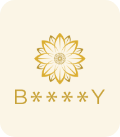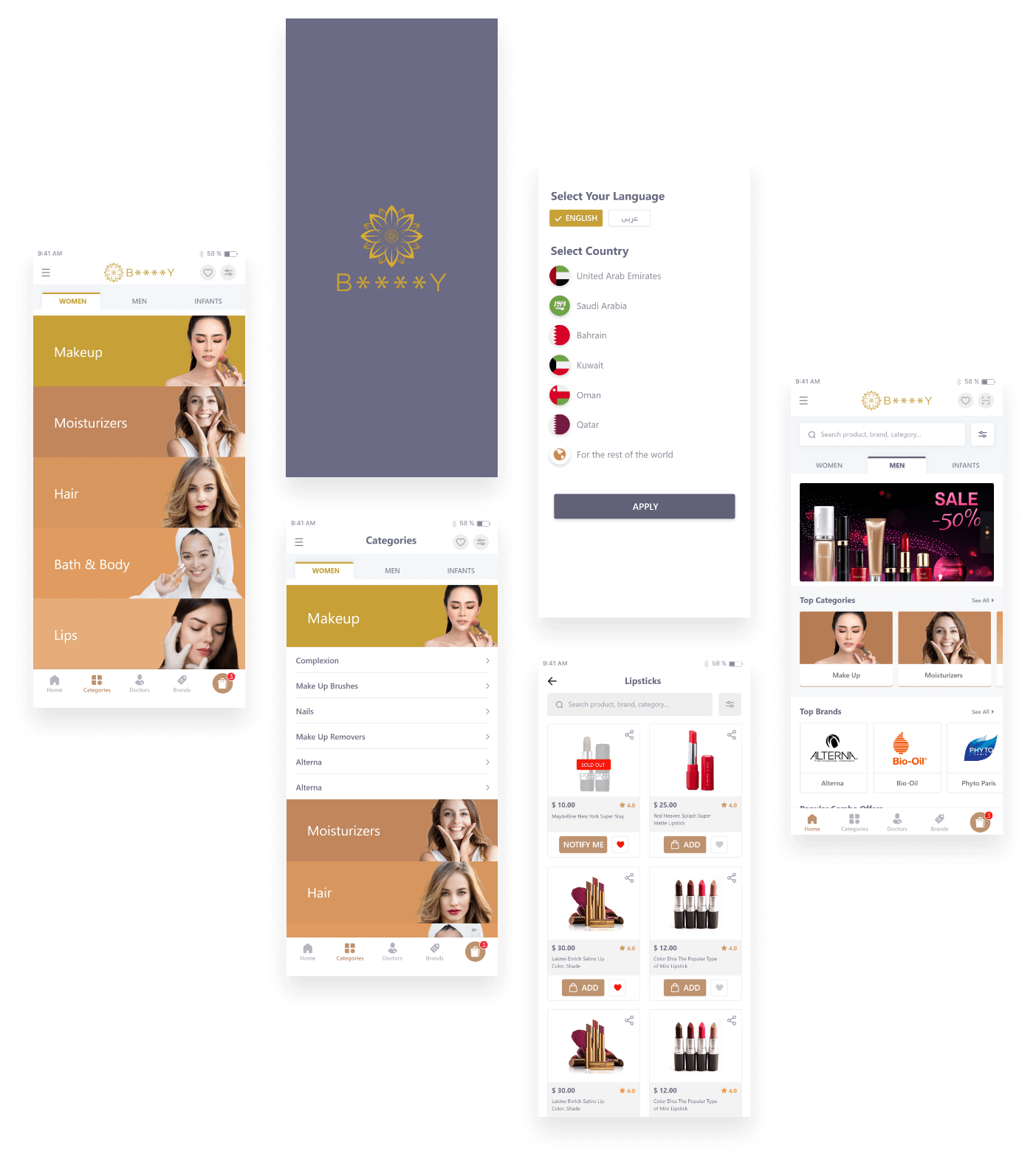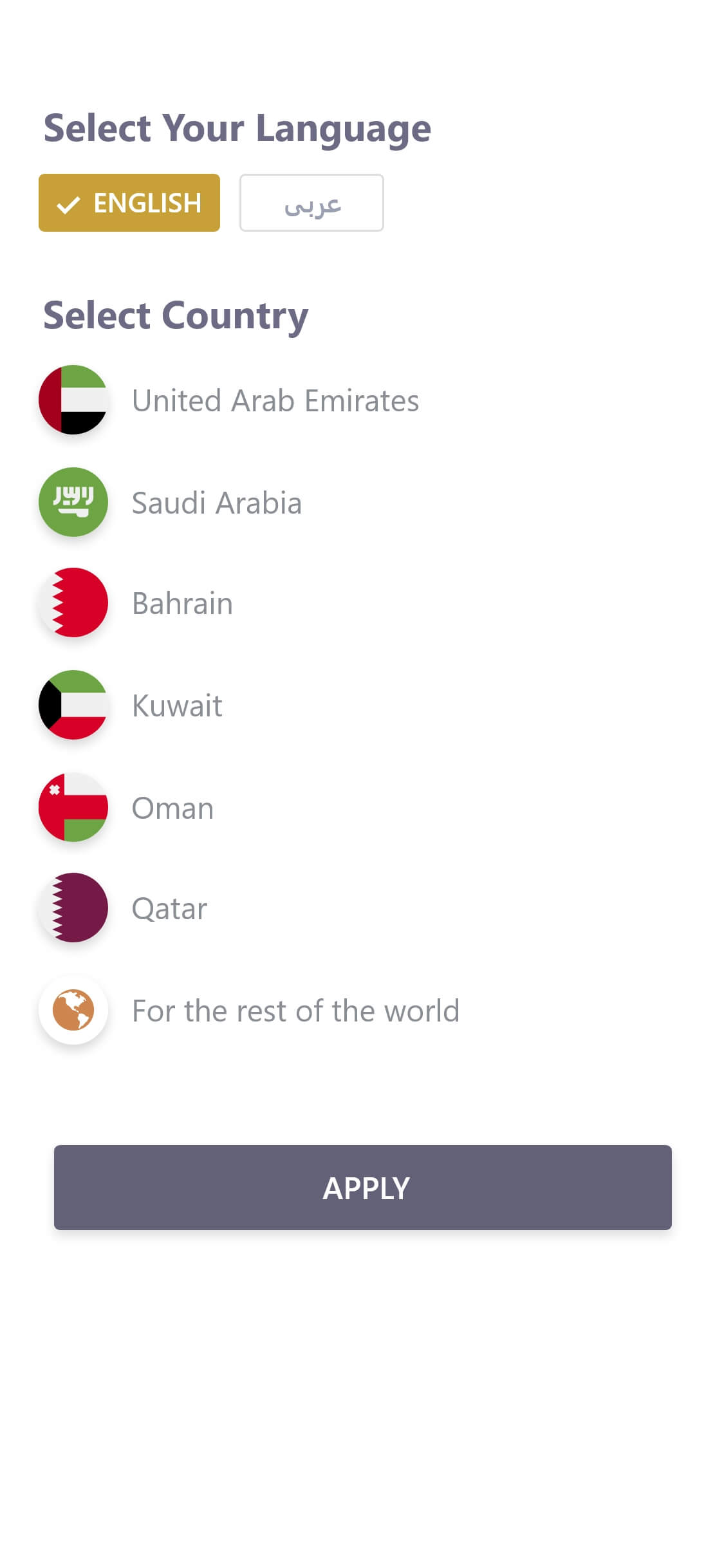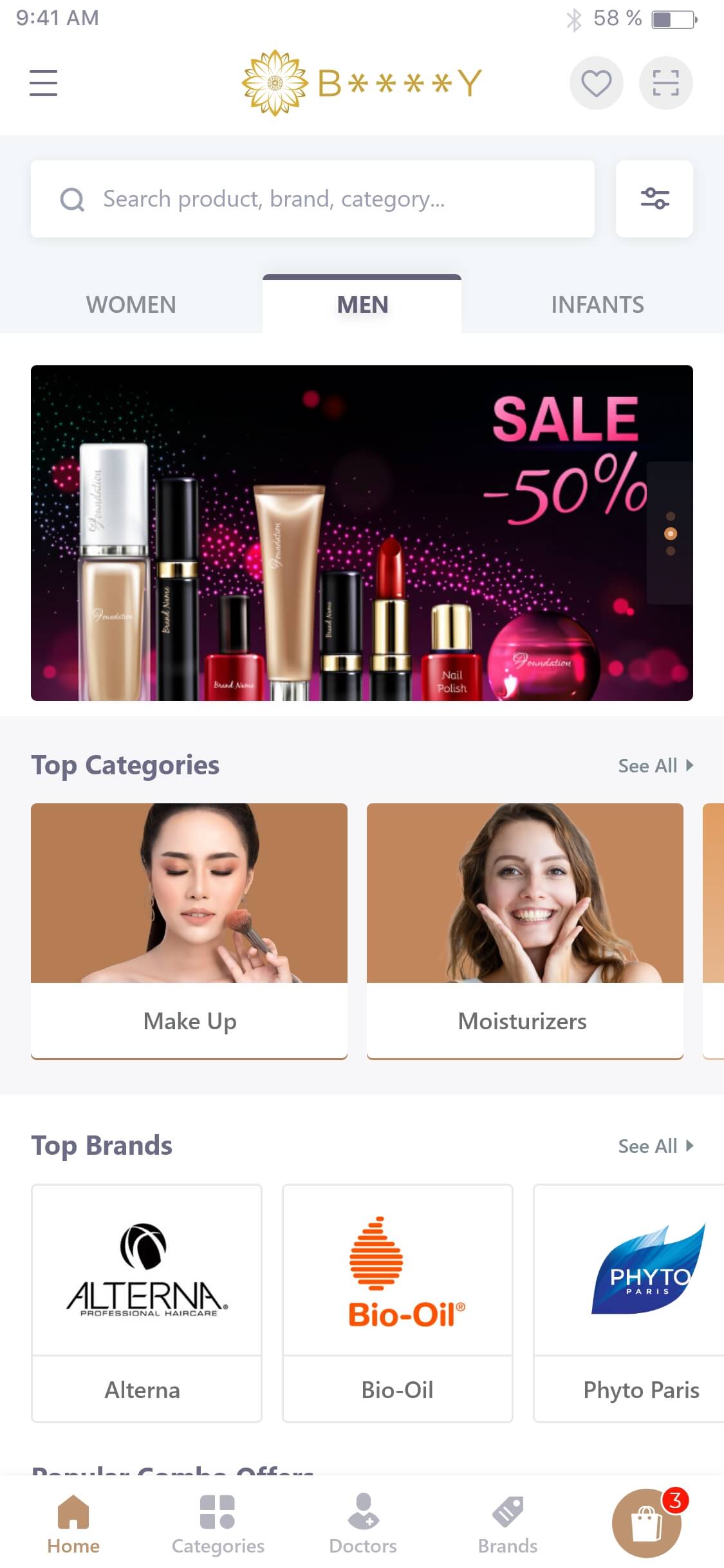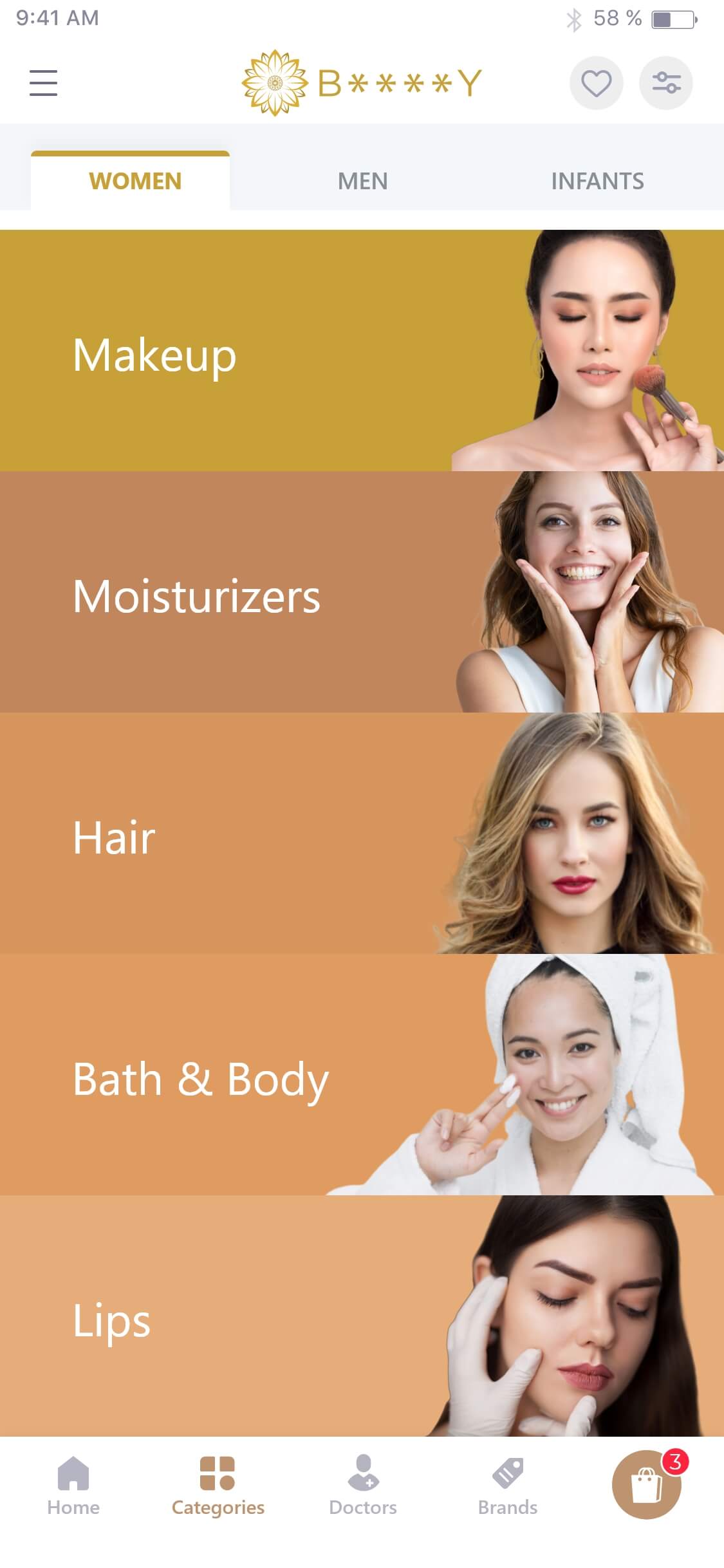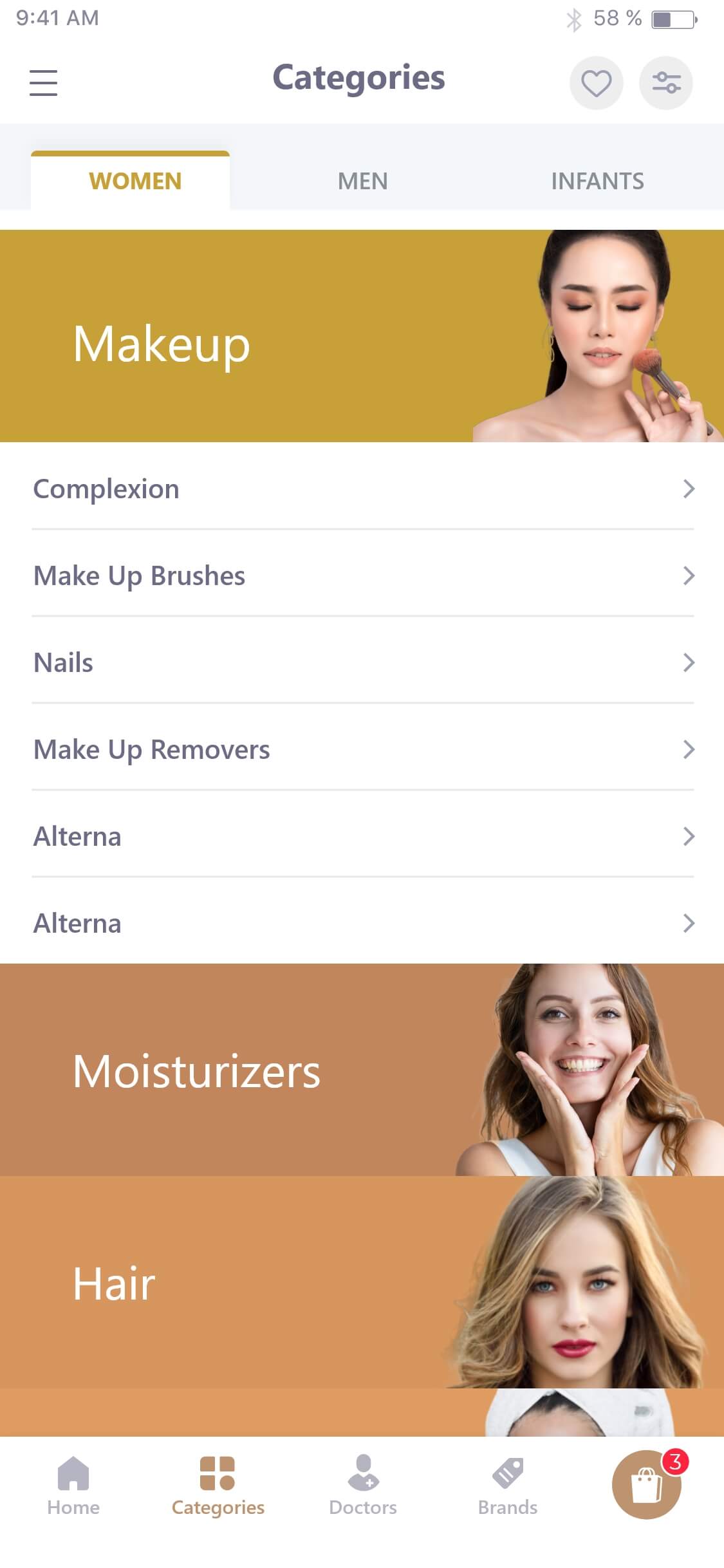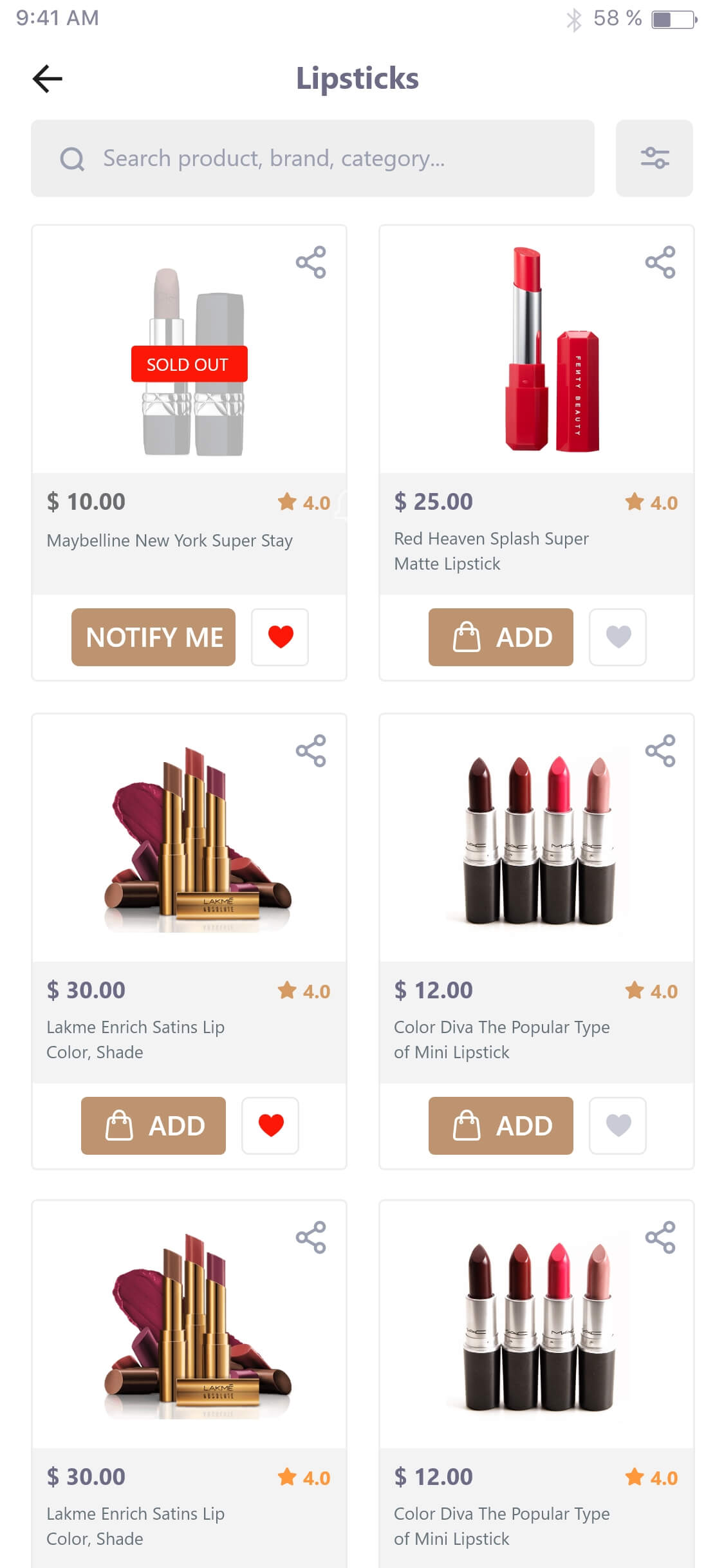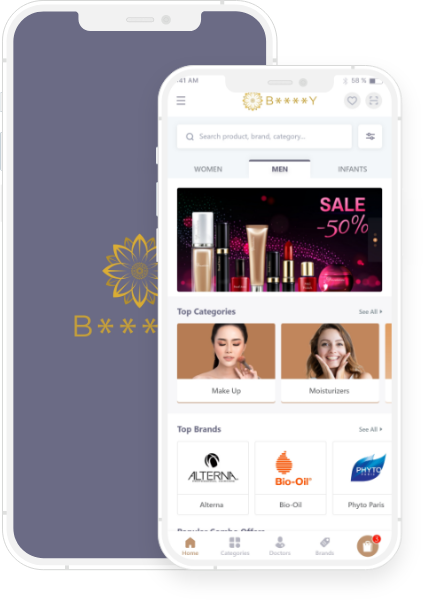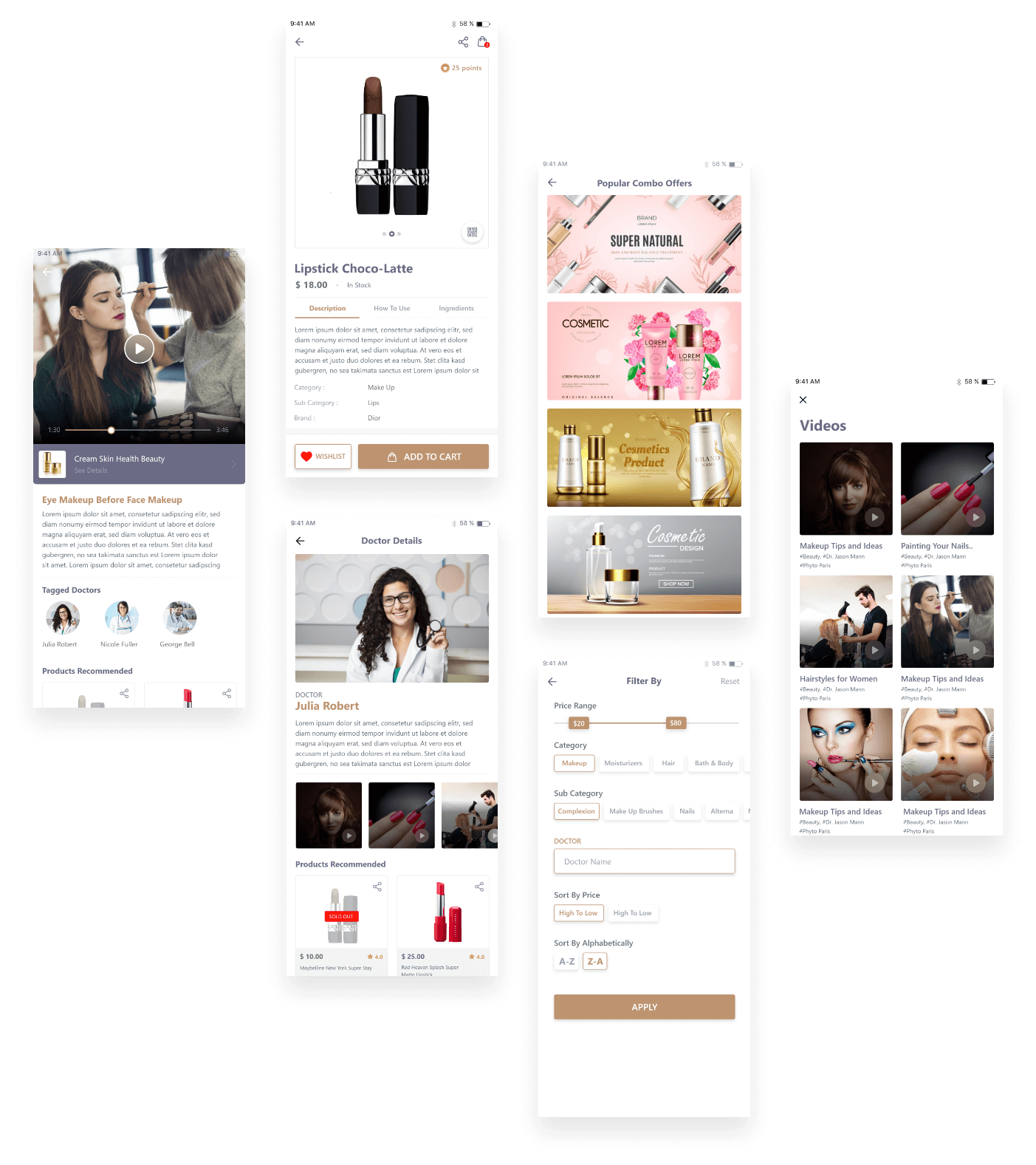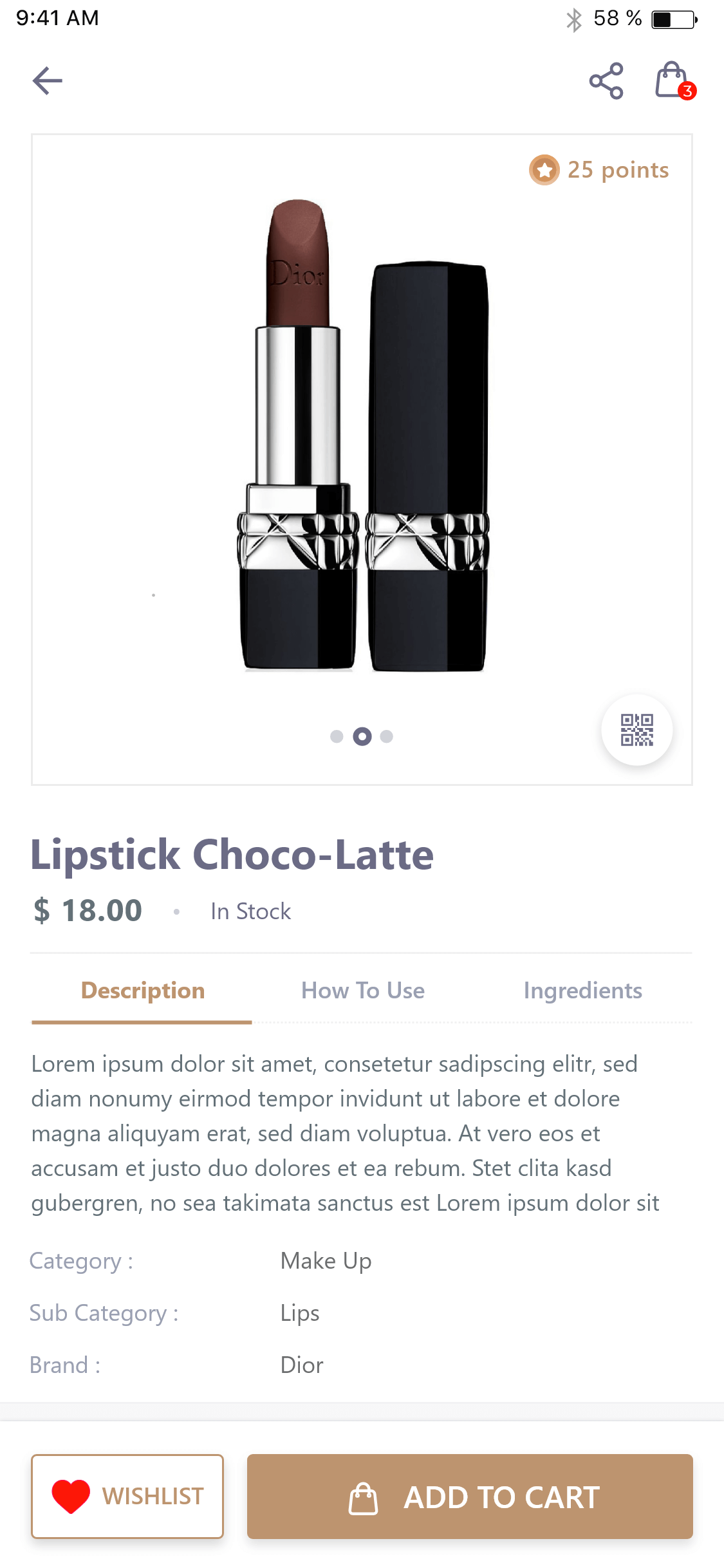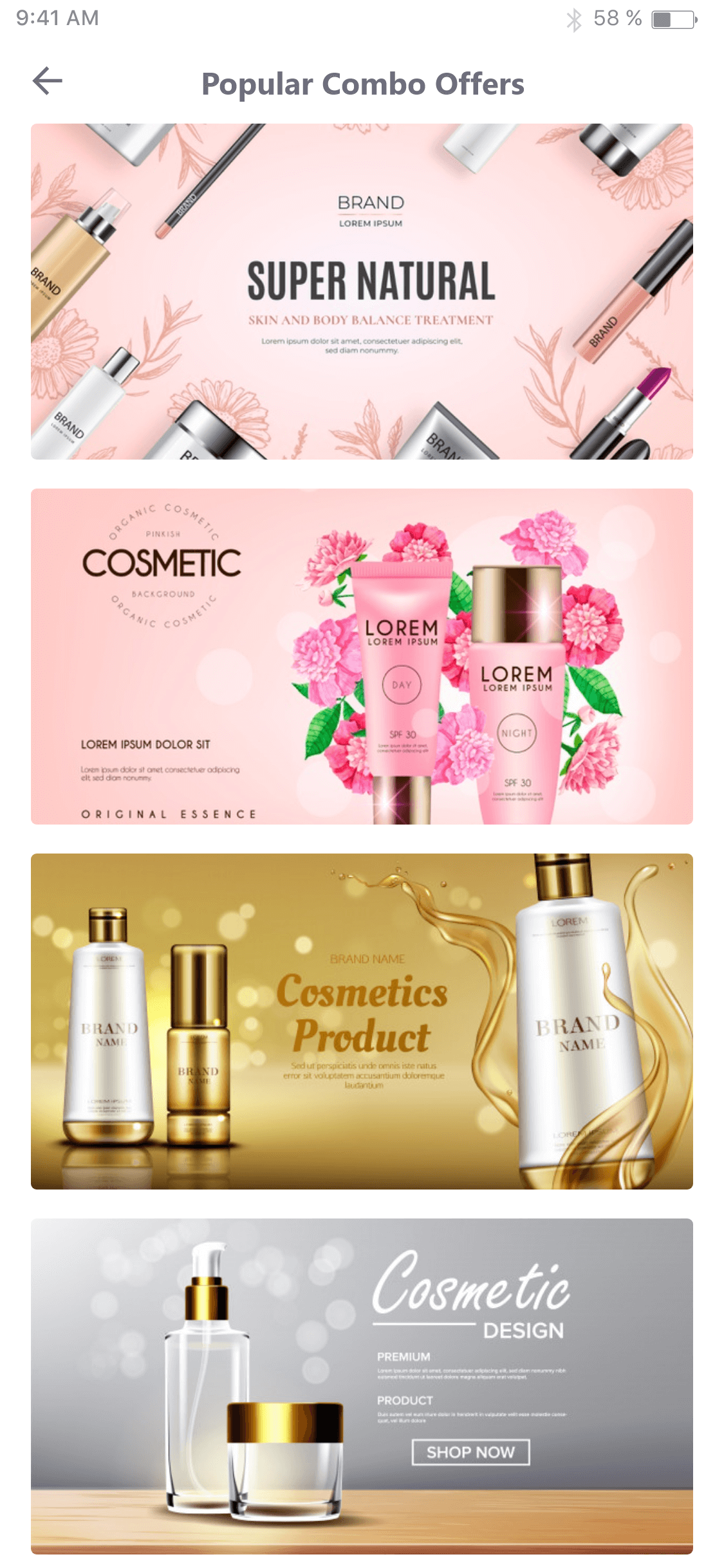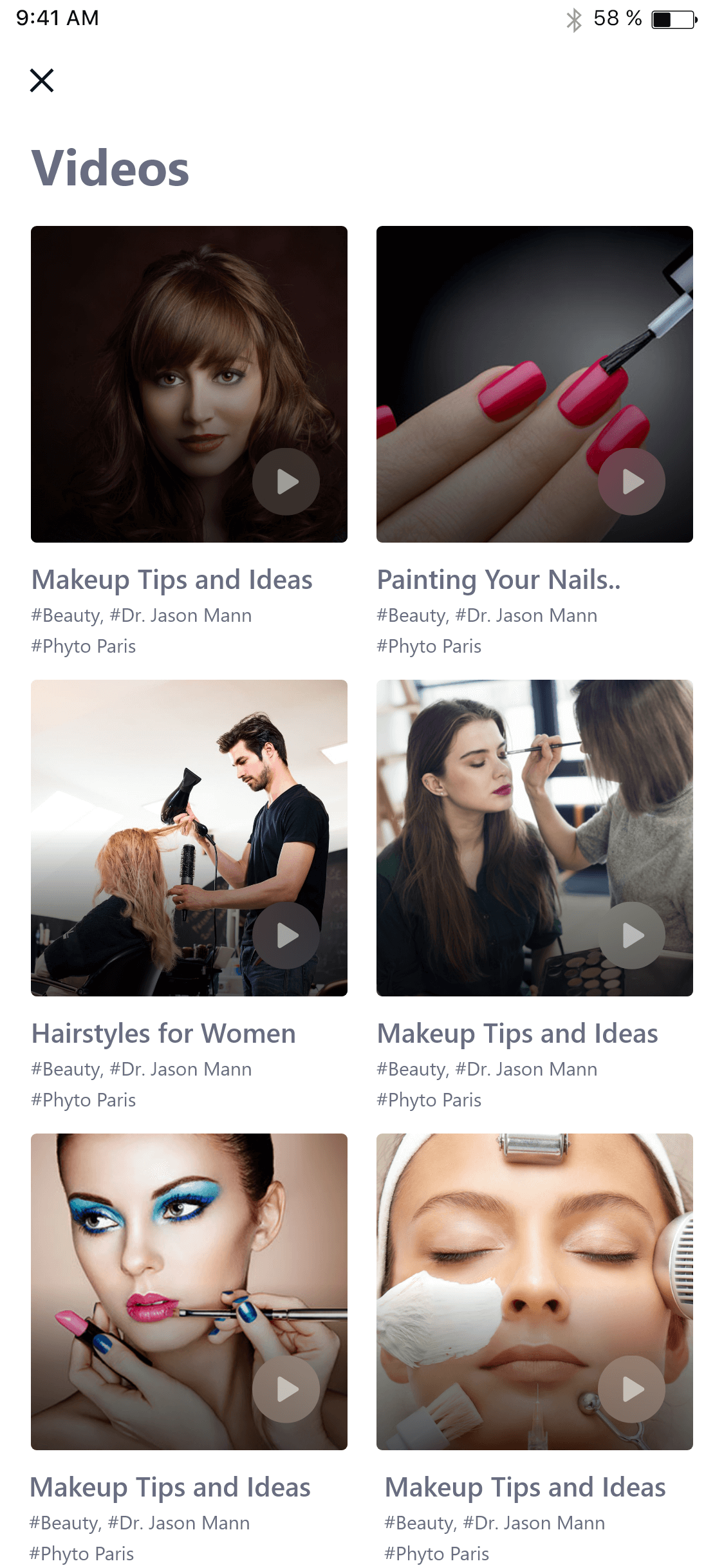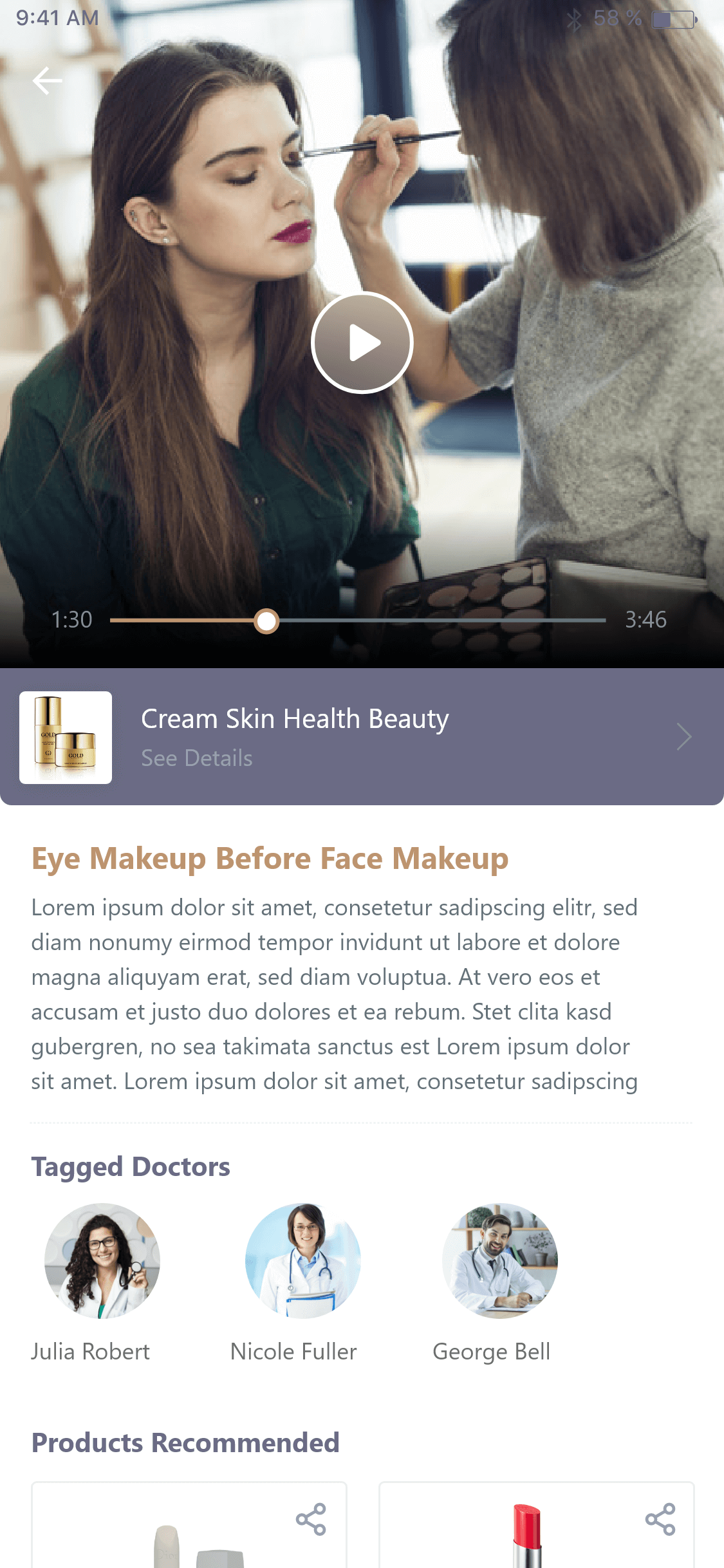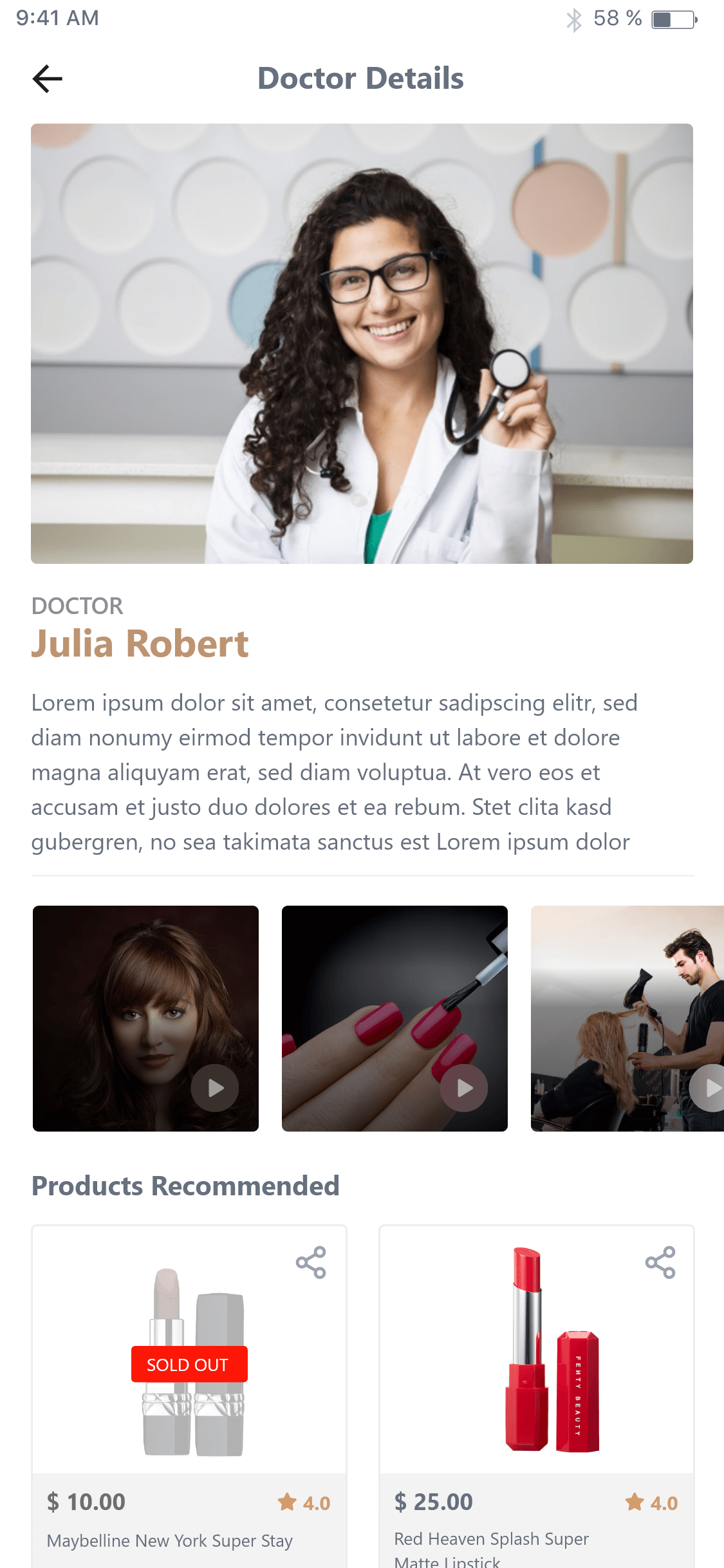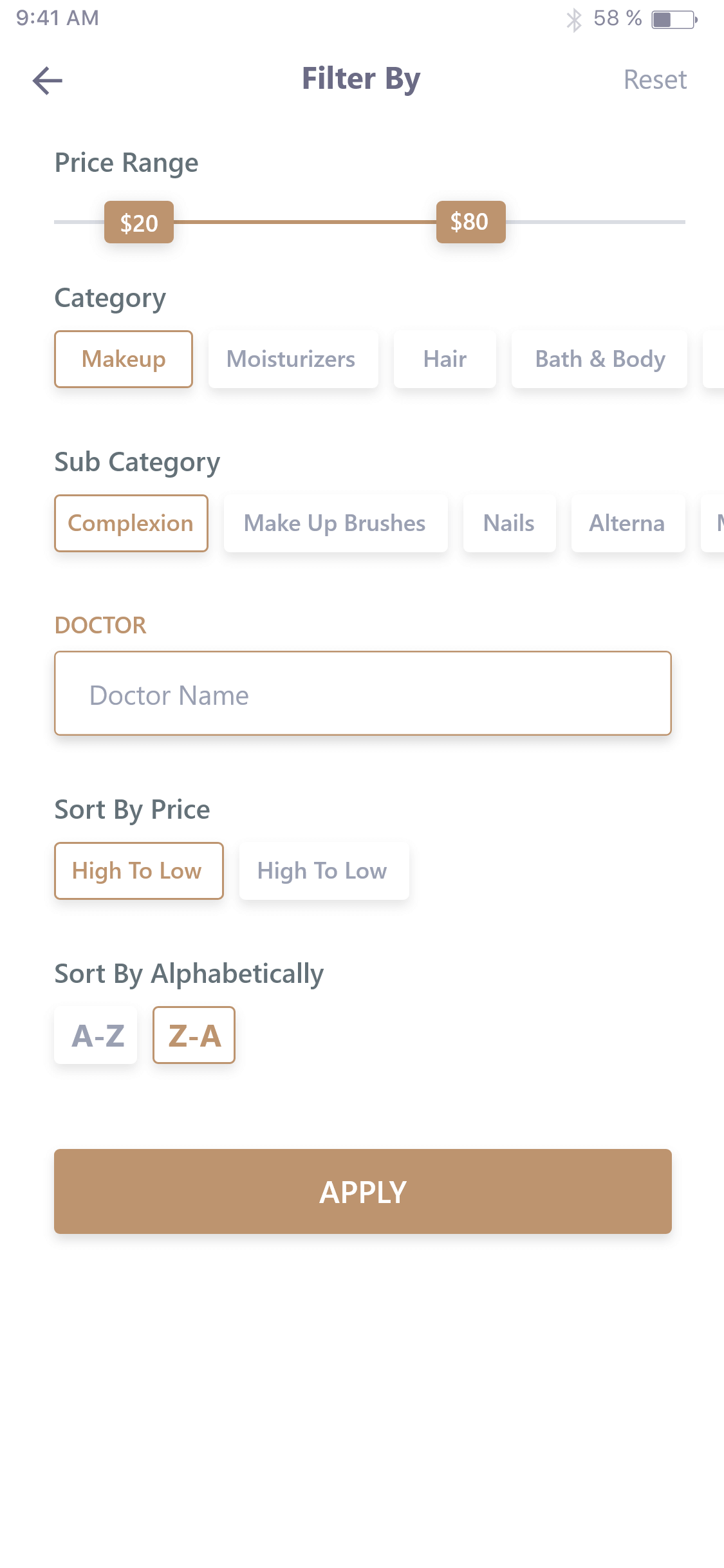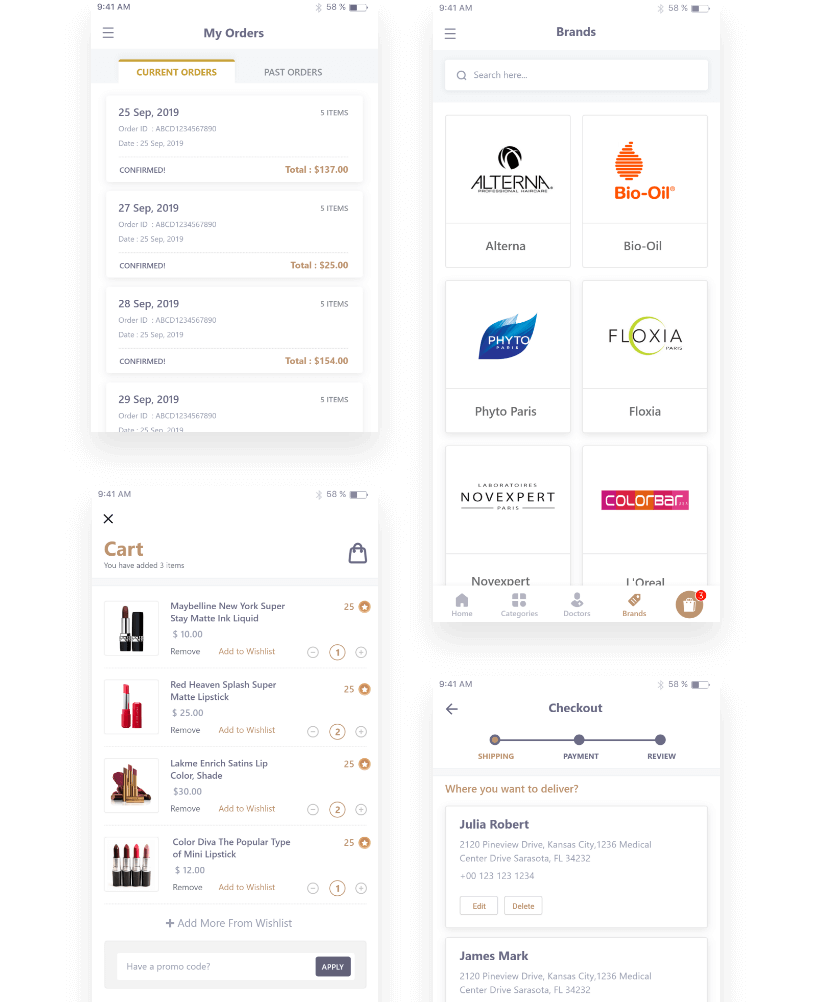B****Y
Ecommerce Website & App for Cosmetics Products
Due to NDA, we can not share full details about client and solution.
Online shopping has been a new normal, and various people prefer online shopping for almost every product. To help people to buy various verified products, B****Y a web and mobile application provides tons of product options with lots of features that allow people around the middle east to purchase hair, skin, body care, supplements and various other things online.
Client Requirements
The client wanted a website and a mobile application that can allow the users to order doctor-verified products various hair, skin, body care, supplements and other products for themselves and their loved ones all around the middle east. The client wanted the users to use only verified products that can keep them healthy.
The client wanted a website and mobile application that offers various features and functionalities to offer an extensive user experience. So, Hyperlink InfoSystem came up with a customized website and mobile app development solution that can fulfil every requirement of the client and offer an exclusive online shopping user experience.
App Features
Tutorial
The new users can get the walkthrough with images on top and a tagline at the bottom describing the main features of the app. Users can see the next page by swiping.
Sign-in
Users should provide a contact number, email address and password during the sign-in process. Users need to accept terms and conditions to be able to register.
Social Media Integration
Users can take advantage of social media integration for the sign-in process to directly register themselves through Google and Facebook.
Authentication
The system verifies the entered mobile number of the user through an OTP verification process. The user can access their account only after a successful OTP verification process.
Profile Creation
Users can provide their details such as name, contact number, birth date, city, country, and so on to complete their profile creation process.
Guest Profile
Users can use the website and app as guest users as well.
Search
Users will have the option to search for the products based on category, Subcategory, brand, product name and so on.
Products
Users can view the list of products with product image, product title, and price with various functionalities such as adding to favourite, sorting functionalities and so on.
Sort
Users can view the list of products through sorting functionality based on price range, and ascending and descending alphabetical orders.
Filter
Users can view the list of products for search functionality based on price range, category, subcategory, name of the doctor and so on.
Product Details
Users can view the list of product details such as images of the products, product title, video gallery, product details, description, category, sub-category, brand name, recommending doctors, price, in-stock status, add to favourite, add to cart, average rating, view discounts, view offers and various other buttons.
Review Listing
Users can have a list of reviews about the product has received to the date with the details such as username, ratings, reviews, published dates and so on.
Discount Listing
Users can get the list of all the discounts that are going on this product with details such as discount title, description, valid country list, validity date, options button and so on and choose the best suitable discount offers.
My Cart
Users can see the added list of products with images, product/ offer title, price, and quantity users can edit the quantity, total amount, and discount applied with buttons to remove and place an order for the listed products.
Delivery Details
Users can enter their delivery details along with the complete address, contact number, email address, name of the person and so on to deliver the products. Users can add multiple addresses from one account and save them for later as well.
Checkout
Users can proceed with the checkout process after choosing the payment mode.
Payment mode
Users can choose from online payment mode or COD. For the online payment, the mode user can choose to pay via credit card or debit card.
Online Payment
Users can enter their card details and save them for later use to make the payment.
Video Gallery
Users can view the videos with various details such as video title, description, video player, tagged product, tagged brand and tagged doctor.
Doctor Details
Users can view the doctor's details along with their name, image, bio and list of recommended products.
My Account
Users can view and edit their details such as personal details, profile badges (regular, VIP), order status, total points earned, list of favourites and saved cards many more.
My Orders
Users can view the list of orders with current order status, delivery status, order history, and point of history with details such as date, order ID and transaction type. Users can send return requests from here.
QR Code Scanner
This will allow the users to scan the QR code of the physical products to allow them to access through the mobile application.
Multiple Languages Support
The Users can choose their preferred language for mobile app usage.
Multiple Currency Support
The users can choose their preferred currency transaction for mobile app usage.
Push Notification
Users can get push notifications about their activities such as new products added to the app, order confirmation, product delivery status, cancelled orders, reviews and rating requests.
Review and Ratings
Users can leave reviews and ratings about the products they have ordered on a specific number of days after delivery of a certain product.
Delivery Tracking
Users can stay updated with the update about their product delivery through the delivery tracking option.
Doctor Panel
Registration
Doctors can register themselves as doctors after uploading verified documents.
Authentication
Doctors can view and access their profiles after getting approval from the admin.
Direct Recommended Products
Doctors can prescribe different products directly to customers' carts via push notification, having the customer accept the access.
Sales Tracking
Doctors can track completed sales made of their DRP.
Report Generation
Doctors can check historical monthly reports.
Export Data
Doctors can export their sales history data in excel format.
More Screens
Features
Admin Panel
Sign In
Admin can log in using master email & password.
Dashboard
The admin can view and No. of users, doctors, user demographics, categories, subcategories, brands, products, active offers, list of orders, return requests and so on.
View Users
Admin can view the list of users with the details such as customer ID, customer name, customer type, orders made to date, last order date and time.
User Management
Admin can add, update and delete the user's profile, and activate and deactivate the user profiles.
User Activity Management
Admin can view customer details, order history, current order details, view current badge, update badge, products they search more, categories they search more, pages they spend more time on, pages they left the website and various other complete customer activities.
User Report
The admin can get all the user-related reports in an analytical format and export them in excel format.
Manage Doctors
The admin can authenticate the doctor's profile, and add and remove their profile. The admin can view and update the doctor profile details and mark them as featured as well.
User Report
The admin can get all the doctor-related reports in an analytical format and export them in excel format.
Category Management
The admin can view, add and delete the product category. The admin can edit the product category and product category details as well.
Sub-category Management
The admin can view, add and delete the product sub-category. The admin can edit the product sub-category and product sub-category details as well.
Export Data
The admin can export product categories and sub-categories data files in the form of an excel sheet.
Brand Management
The admin can view, add, update and delete the product brand data.
Export Brand Data
The admin can export product brand data files in the form of an excel sheet.
Product List
The admin can view the list of products with product SKU, Usually purchased with" other SKUs to be added, last modified and by which user, total quantity purchased till date, quantity remaining and so on.
Product Management
The admin can view, edit, add and delete the product, product details, and the quantity of the product based on inventory and other traits.
Inventory Management
The admin can add products manage the order stock, the average cost of the products, stock quantity, stock count and various other details.
Manage Video Gallery
The admin can view, add, update and delete the videos and video details from the video gallery.
Manage Offers
The admin can view, add, update and delete the offers and offer details.
Manage Offer Combo
The admin can view, add, update and delete the combo offers and combo offer details.
Manage Order Details
The admin can view orders with the details such as order listing Order ID, date and time, number of products, customer ID, customer name and so on.
Manage Customer Orders
The admin can view the specific customer order details with the details such as order ID, order date and time, the number of products, list of products purchased, availed offers used, paid amount, applied discount, used points, received points, order status and so on.
Manage Cancelled Orders
The admin can view the cancelled orders and the admin can cancel the order manually before the delivery boy picks it up.
Manage Return Requests
The admin can manage the product return request raised by the customers with the details such as order ID, product ID, product name, customer name, product return status, refund status and so on.
Sub-Admin profile management
The admin can view, add, update and delete the sub-admin profiles with details such as profile picture, employee ID, age, gender, DOB, role, activate and deactivate their profile and various other things.
Analytics
The admin can generate detailed analytics about the most purchased products, least purchased products, product pages with the highest and lowest traffic, most used discount coupon code, most purchased combo and various other detailed analytics for further use. The admin can export the analytics in an Excel file.
Reports
The admin can get detailed reports for total received orders, the total number of cancelled orders, total generated revenue, total used points, total received points by the users and various others. The admin can filter them and export them for further use.
Manage Discount
The admin can view the list of discount coupons and add, update and delete the discounts and detailed discounts along with discount details.
Manage Permission
The admin can add and delete the permission to manage, make changes, check or approve for various domains such as customers management, doctors management, inventory management, products info management, orders management, offer management, discount management, point system management, categories/subcategories management, brands management and so on.
Email Notification
The admin will be able to send and receive the push notification and email notification on the registered email address for low inventory, new orders, customer complaints, doctor profile registration, received reviews and ratings, used discounts, earned and used points, and return requests and various others
Admin Profile
The admin can edit their profile with the details contact details, and name and reset the password.
Notification Management
The admin can add and remove text the set the date and time to send the push notification.
Colors & Typography
Aa
San Francisco Text
Aa Bb Cc Dd Ee Ff Gg Hh Ii Jj Kk Ll Mm Nn Oo Pp Qq Rr Ss Tt Uu Vv Ww Xx Yy Zz
For Customers
Project Approach & Results
Even before the Covid, almost every other person out there has used online shopping for their shopping, whether it could be clothes or medicines. But not many online shopping stores offer doctor verification for the products that actually need verification. So, the client wanted a solution as a website and mobile app solution that allows users to order their products by getting approval from the authorized products.
Our core aim for the development of this web and mobile app solutions was to allow users around the middle east to order authorized products with minimal effort. To begin with, we analyzed the concept hypothetically and created a file with the complete details covering all these points, diagrams, scenarios, problems, flow charts, and SRS for the entire workflow and planned the B****Y web and app development process. After finalizing the document, In the third phase, based on the client's requirements and our findings, we defined smart system architectures for the web and mobile app solutions. After that, Our team of app designers started working to prepare the wire-frames and design of the system. After getting approval on the final app design, our team of app developers move ahead with the development phase.
Our app developers started working on the development phase for the user-side panel. Next, they focused on the doctor panel and in the final stage, they focused on the admin side panel. We created the prototype for the B****Y web and mobile app solutions with all the native data. After the client's review and confirmation of the prototype; the web and mobile app developers started their development process by choosing the best-fit technology for the website, iOS, Android, and the admin panel. We integrated APIs in the B****Y web and app solutions and completed the whole app data flow.
We chose swift for the iOS development and Kotlin as a primary language for android development and used JSON-based rest API development with Node and Laravel Framework. Hyperlink Infosystem developers used Angular 9 to create an admin panel for basic tasks such as managing reminders, user configuration, rating and reviews etc. We used web3 for calling the smart contracts with the help of solidity. Our web and app developers had used Magic SDK for passwordless authentication, providing secure login. As offering an exclusive user experience to their users for web and mobile apps, we kept that as our main priority to provide the best user experience. Our web and app developers eliminated that with the help of a Matic network to deliver an exceptional user experience.
From requirement gathering to deployment, the B****Y web and mobile app development journey were full of challenges. However, our dedication and teamwork led us to deliver the solution successfully, as well as within the prescribed timeline & budget. After the development phase, our QA team tested the mobile application before finally delivering it to the client.
Challenges
1. Portfolio Management of The Product and Brands
As there were more than thousands of products, brands, categories and subcategories to manage, it was nothing less than a challenge for us. To manage them accurately, we created deep links for individual products.
2. QR Code Scanner
As B****Y allows the users to scan the product code, our team of developers linked the products with generated QR codes for each and every product that users can scan QR code users need to open the product either in the app or on the website.
3. Currency Optimization
As the mobile app users can use their own preferred mode of currency; we created an algorithm that solves the challenge of product prices that will change based on currency. As we have multiple currencies in our app based on user selection, we have to change the currency in the whole website and mobile app.
Technology Stacks
We have used the latest technologies that can justify client requirements at the best to deliver bug-free solutions.