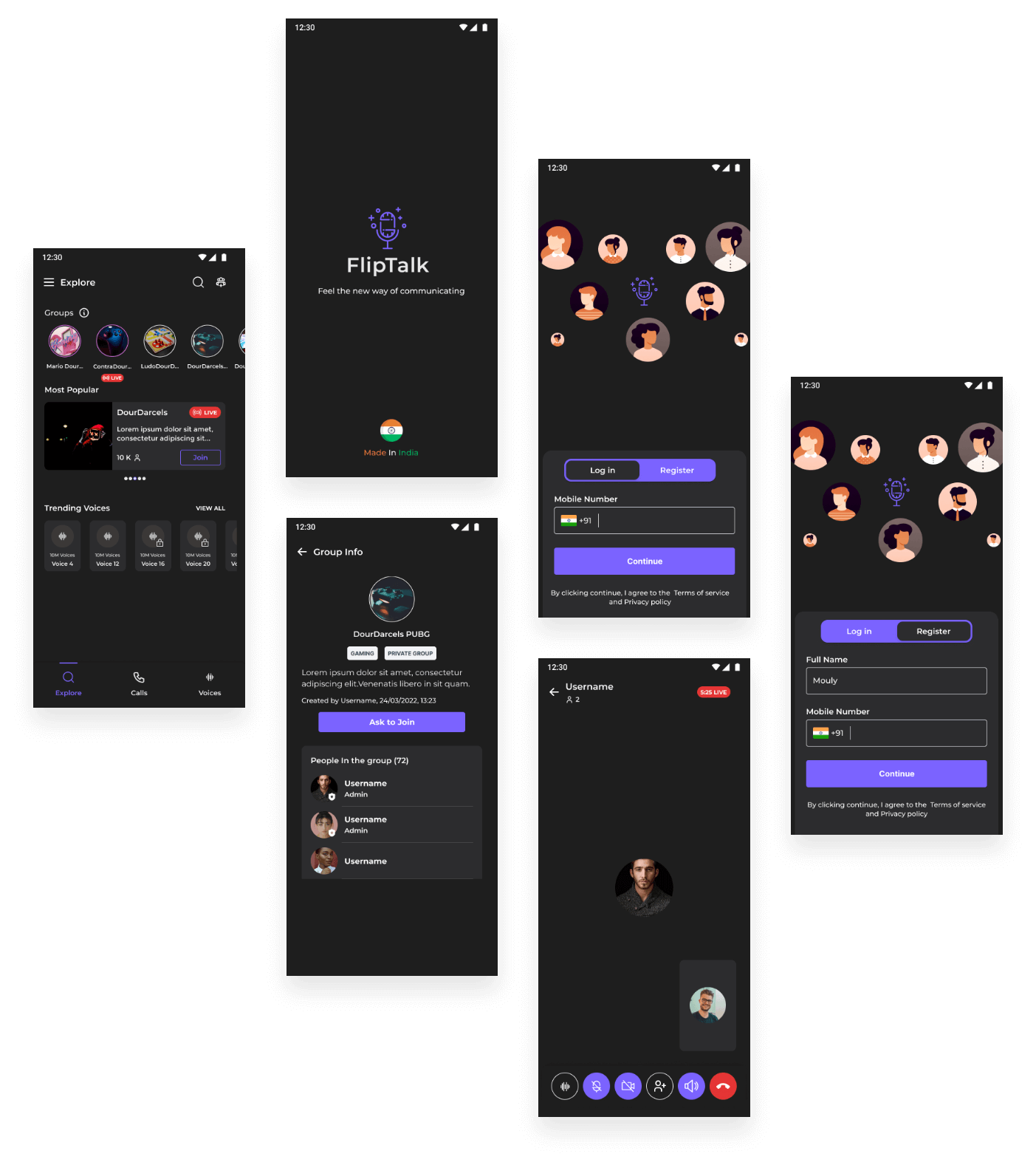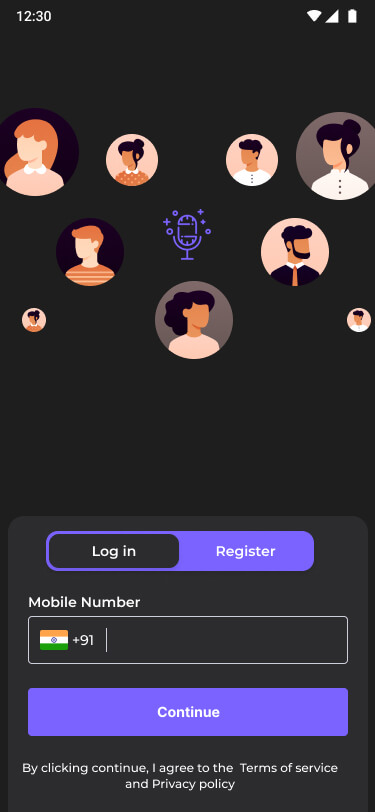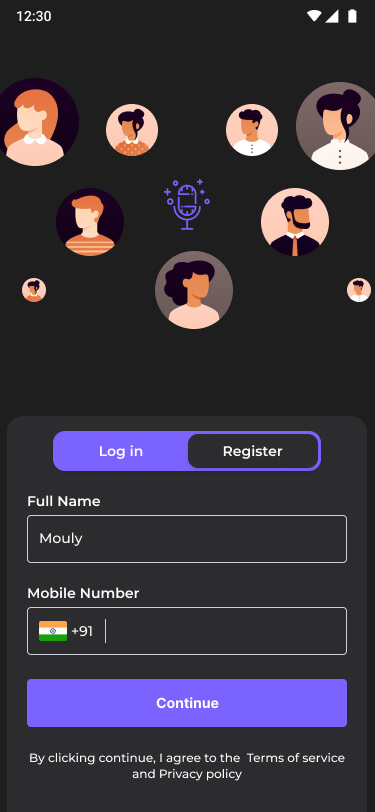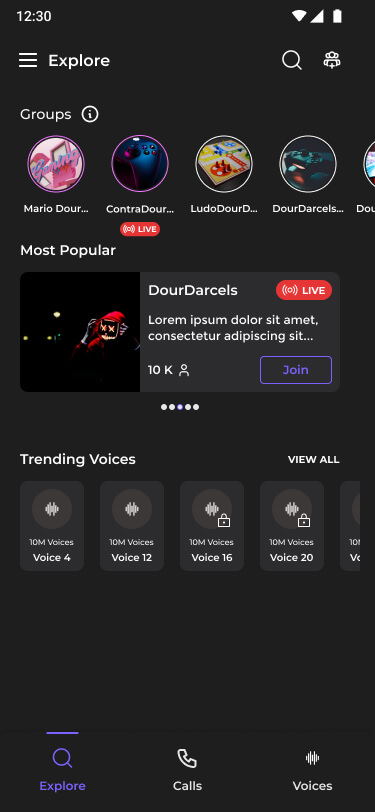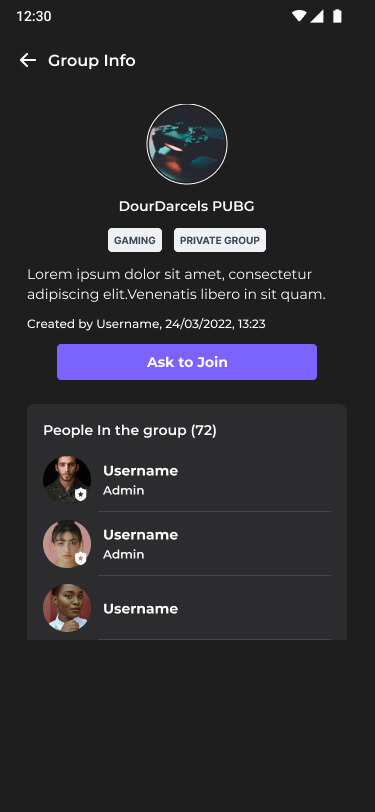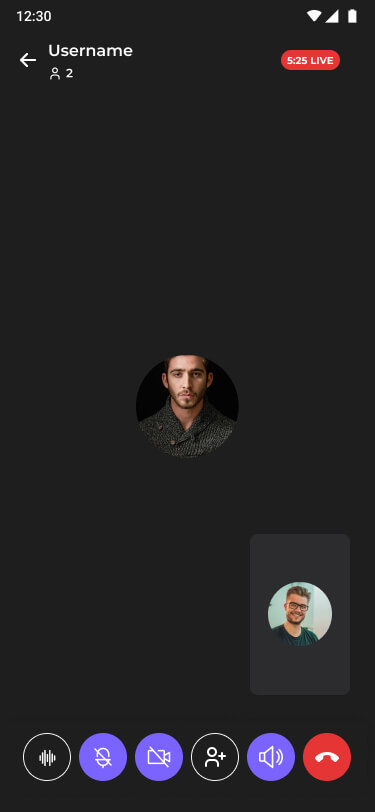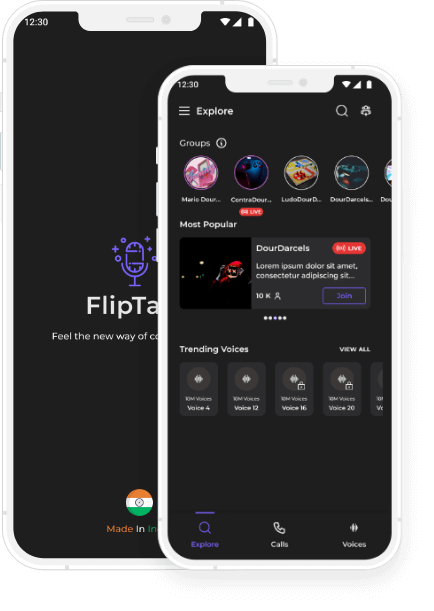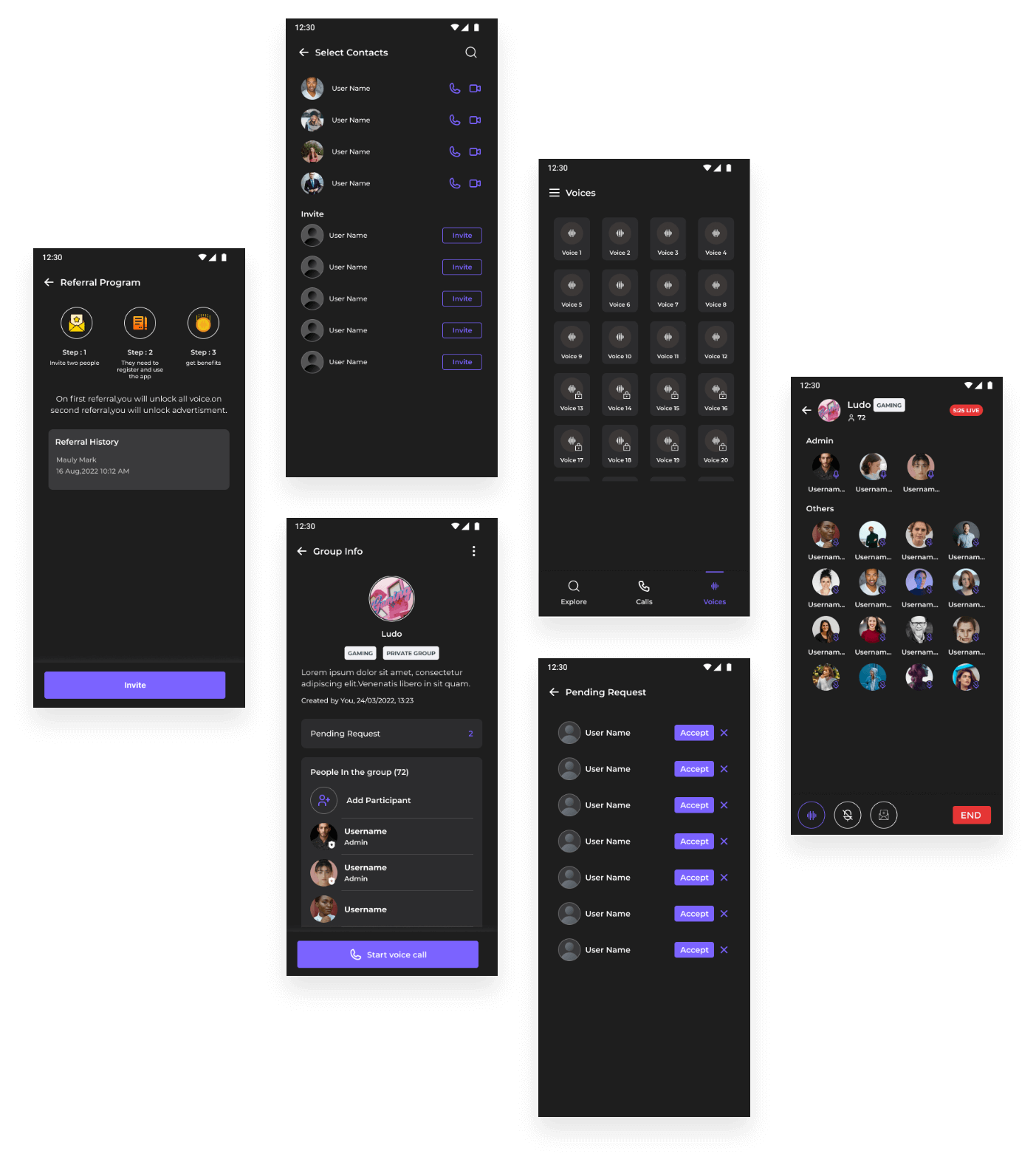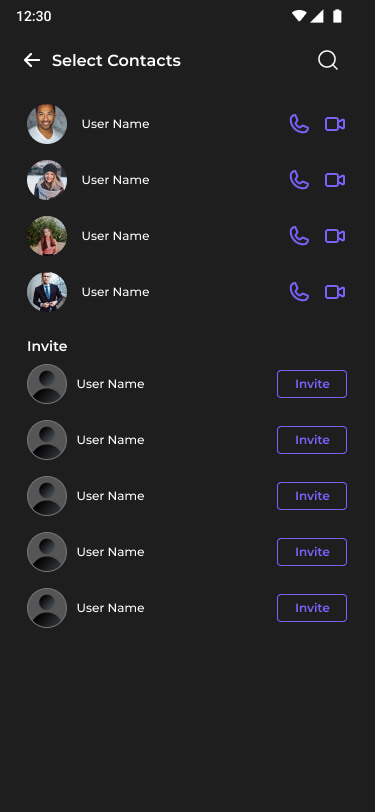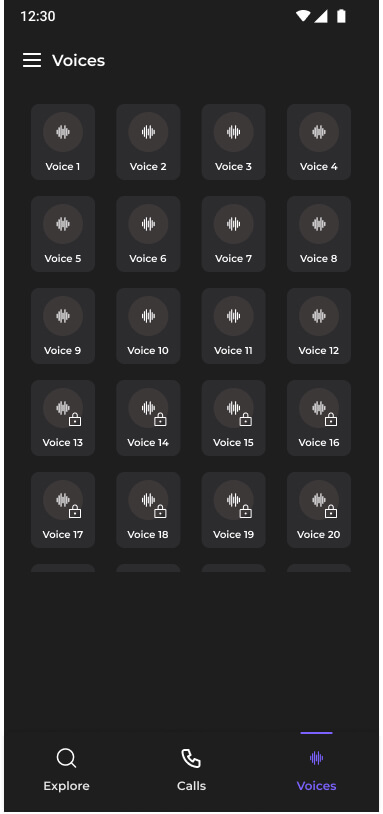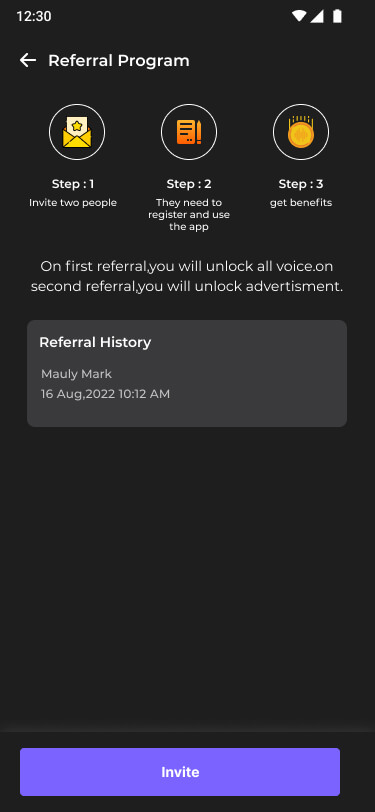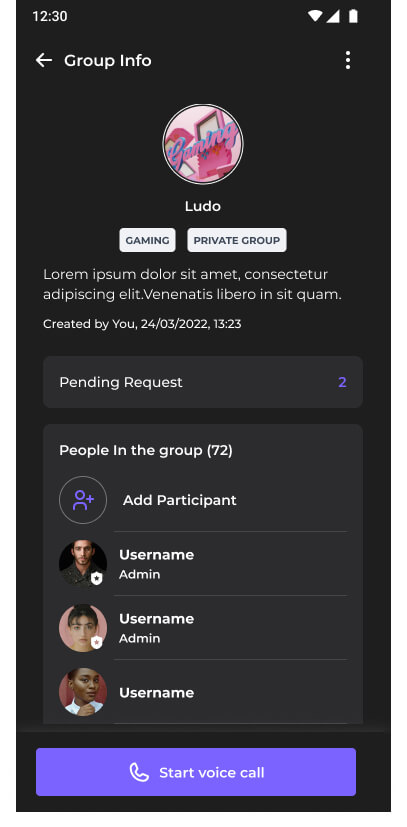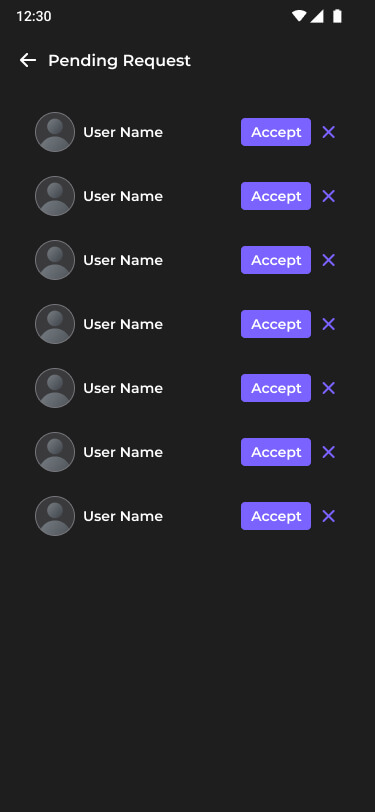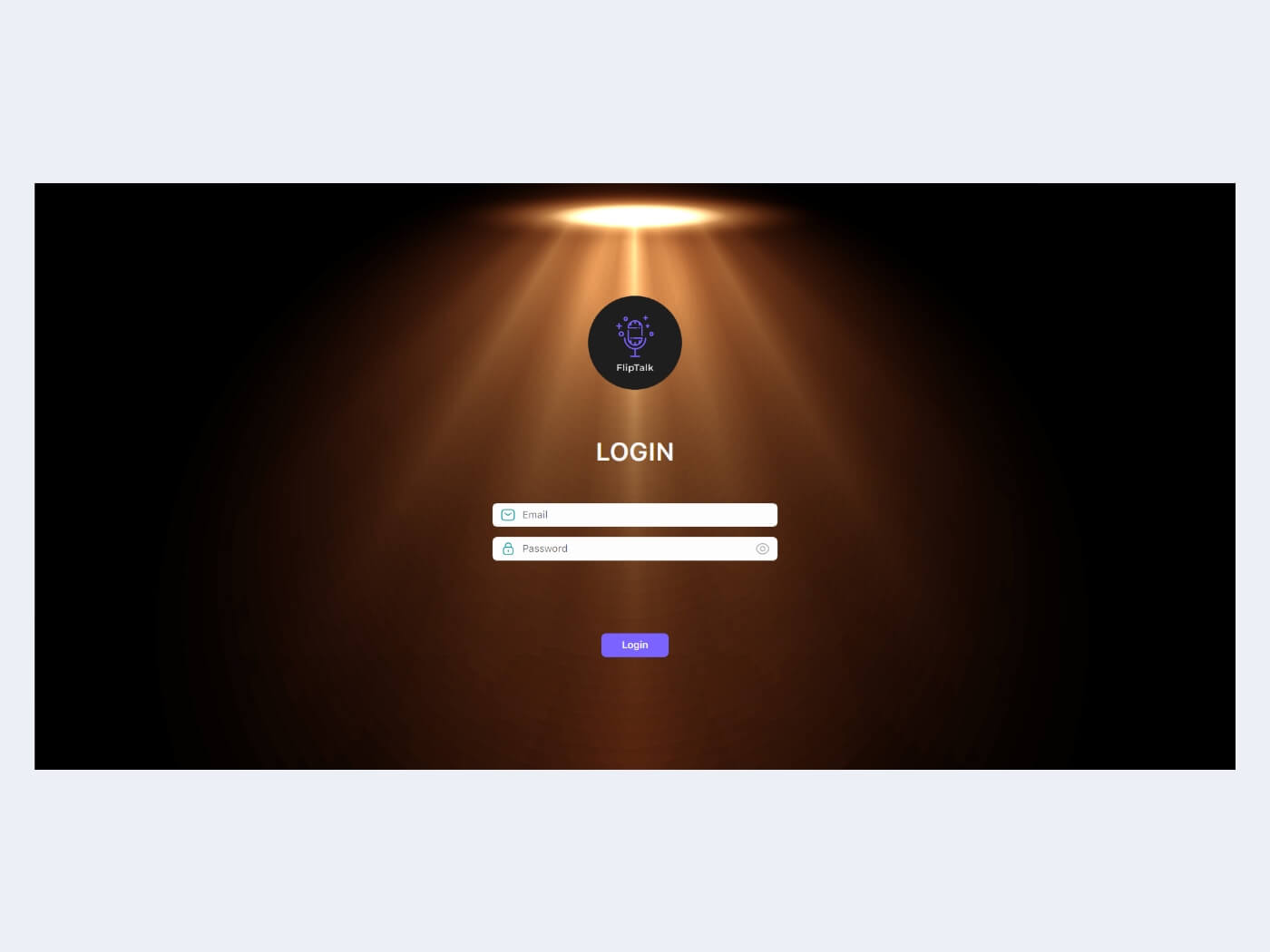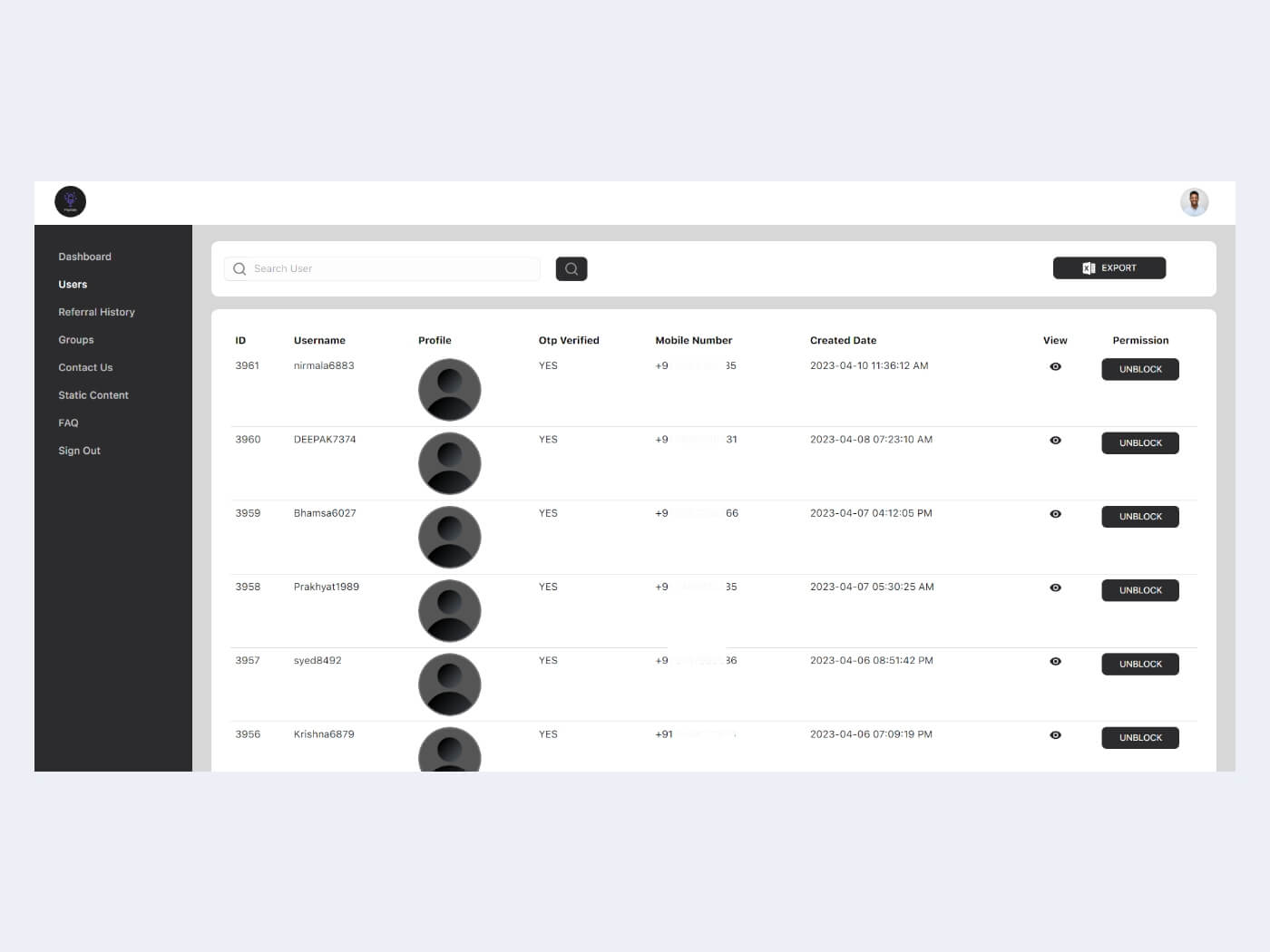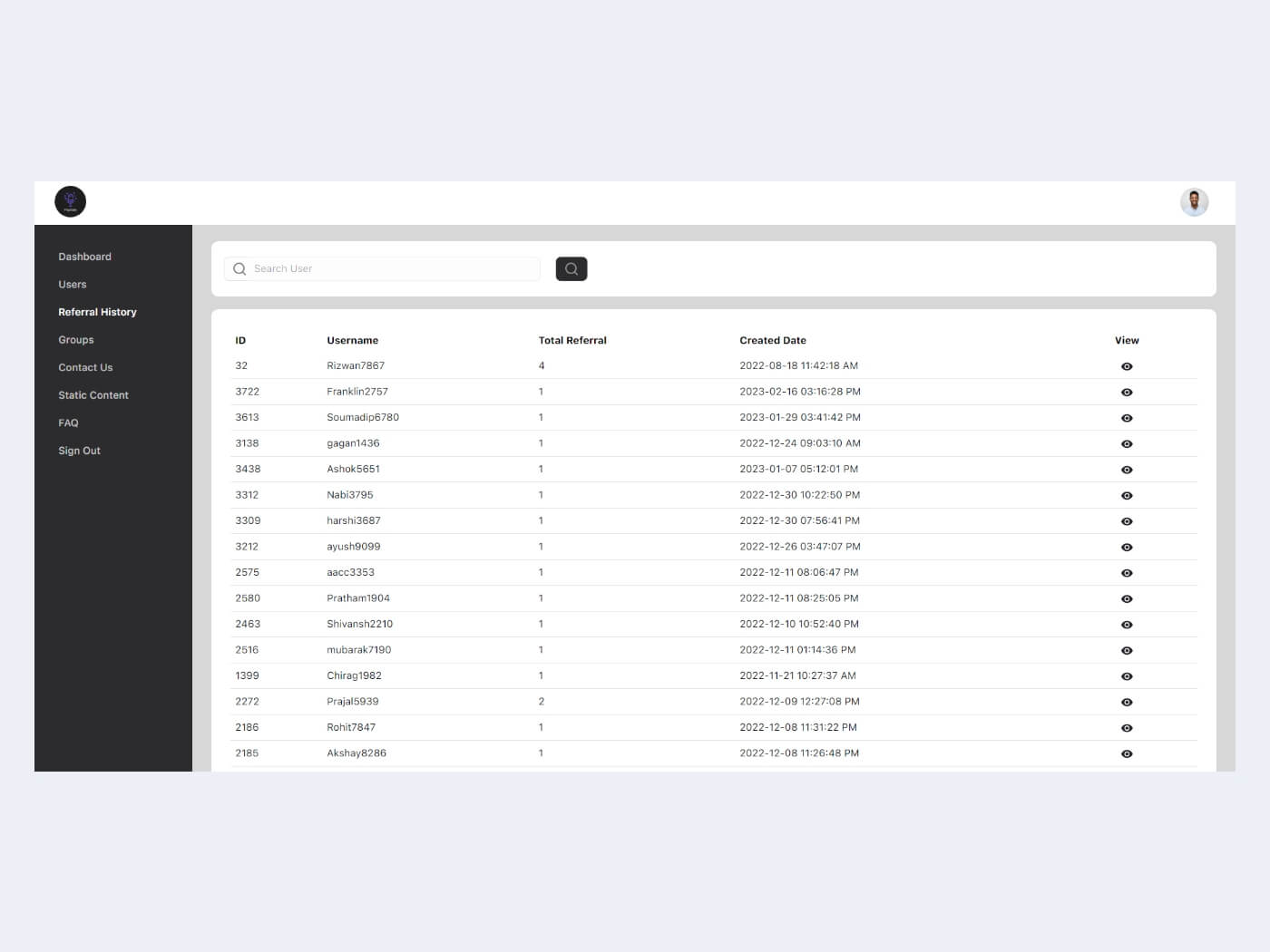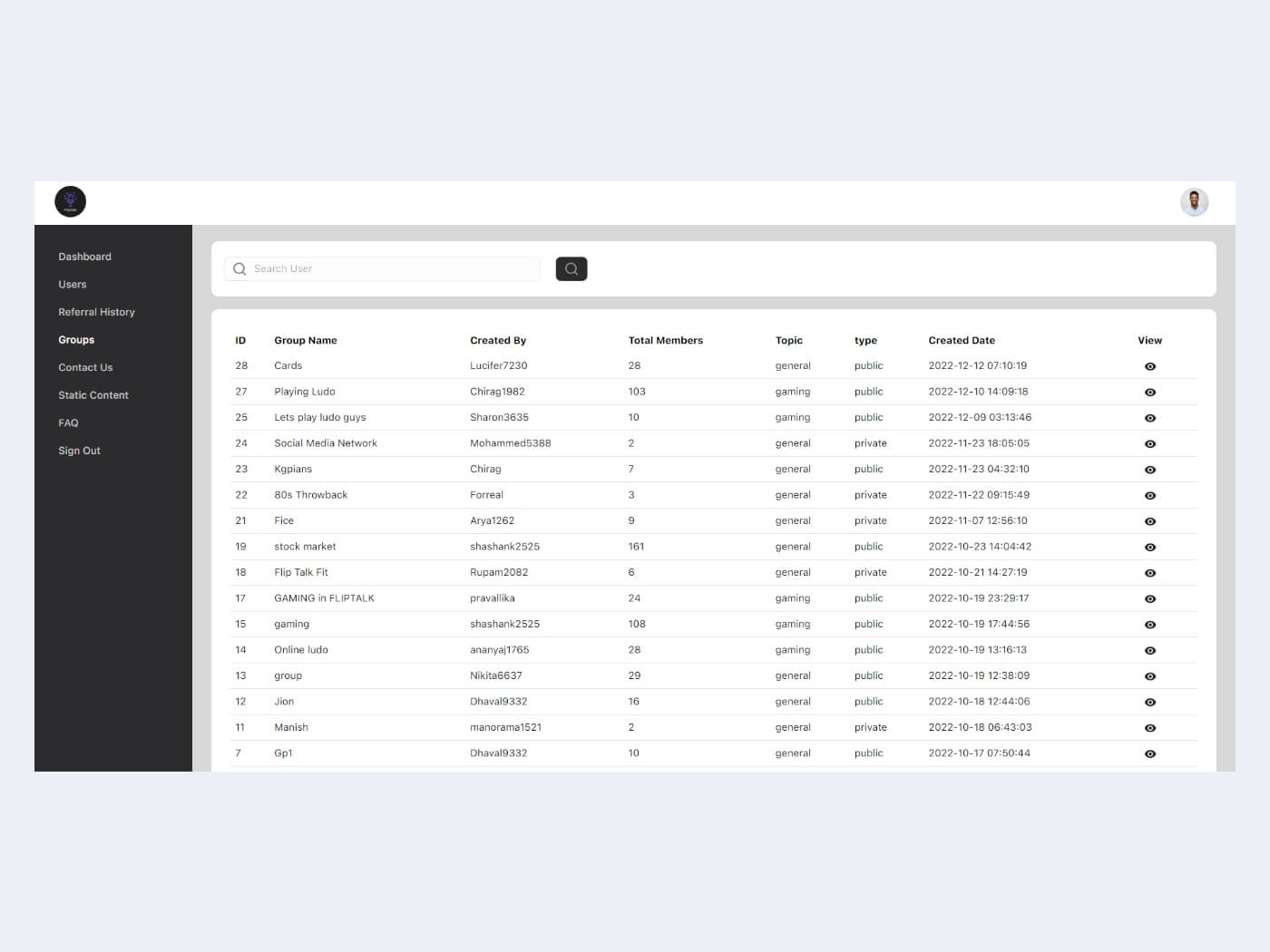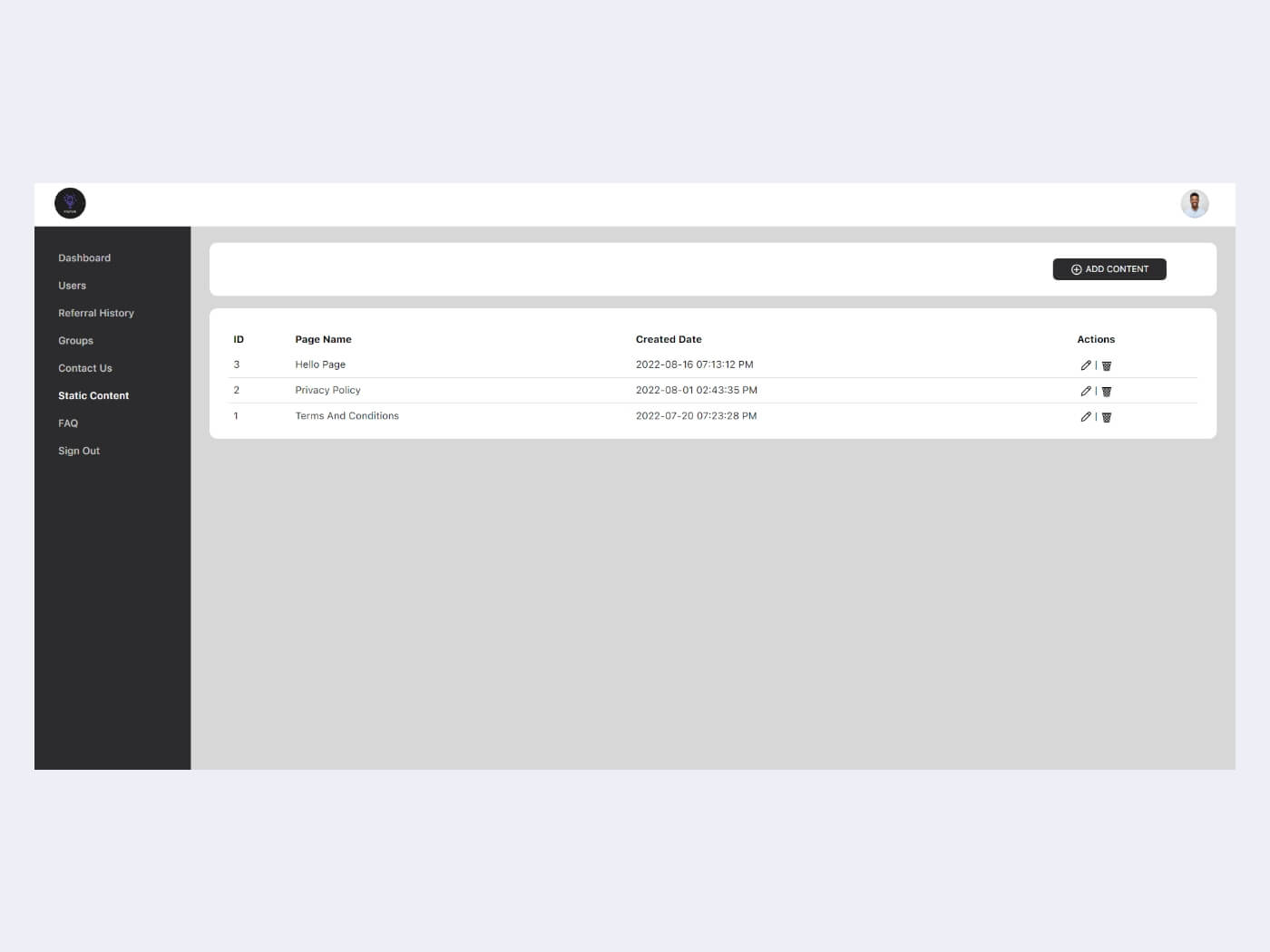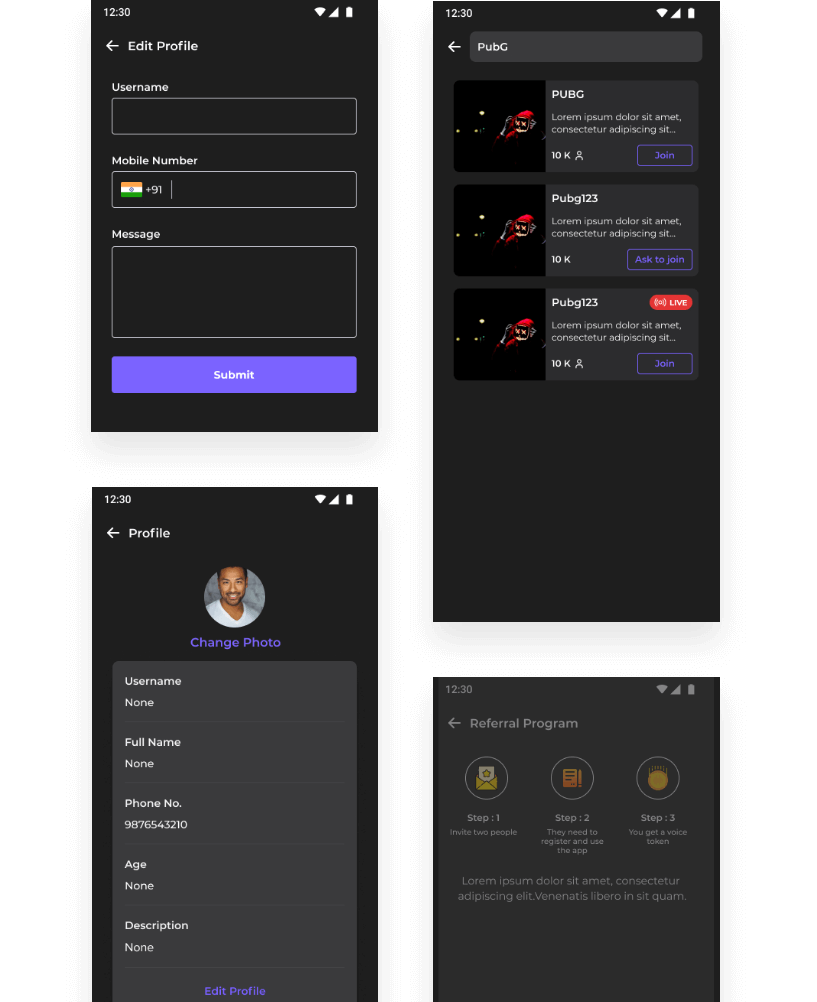FlipTalk
Audio Discussion App
In the era of communicating maximum through emoticons and GIFs, Fliptalk is an Audio discussion mobile application for gaming or general purpose that allows a group of users to communicate with each other through different voices to feel in the void of emotions. The mobile application also allows users to join popular groups and have fun with other group members. Users can also make a group call, join the call and invite other members to the group as well. FlipTalk is an all in all audio discussion platform that allows users to interact with each other and have fun while trying different voices.
Client Requirements
The client wanted an audio discussion mobile application for gaming or general purpose where users can interact with other users through different voices. The main requirement was to provide an easy-to-use UI so that anyone can create groups and communicate with other group members effortlessly. The client wanted to set the algorithms that can automatically figure out which group member is talking and can highlight their ID. The client also wanted a referral process integration that can allow the users to unlock all the voices and in-app advertisements.
App Features
Create Account
Users can register themselves by providing information like their name, and mobile number. The system will send an OTP code to the registered phone number for the authentication process.
Login
Users can log in to the platform by entering registered phone numbers.
Explore
First-time users can give permission to access the contacts and browse through the app. Users can create groups, view and join the most popular groups, and view and unlock the trending voices. Users can move to the menu, my groups, calls, voices, settings, and notification functionalities from Explore section.
Search
Users can search for any group and get the details such as group logo, Group name, description, and total members. Users can join the public group directly. The group admin will get the join request from the users for the private group. Users can join the private group once the group admin accepts the request.
Create Group
Users can create the group by providing details like group Icon, group name, description, topic, and type. After providing the details the user can add the participants.
Group Info
Users can view the group information with the details such as group profile pictures, name, Topic, type, group admin name, group created date, total group members, and more. Users can report the group and leave the group.
My Groups
Users can view and join the most trending and public groups along with the details such as group icons, group name, Live Tag( if live), descriptions, and total members.
Trending Voices
Users can view the trending voices along with the details such as voice name and total members who have unlocked the voice.
Voice Calls
Users can start the voice call with the group members. During the voice call, users can view the group details such as group profile picture, group name, topic, live timing, total admin, admin profile picture, admin user name, mic status of the admin, total members with their details such as profile picture, username, and mic status and more. Users can enable or disable their mic, choose their voice filters, invite other members to join the call, and end the call.
Calling Functionality
Users can start the call with other users by entering their names in the search bar. Users can manage their calls with various details such as switching to voice and video calls during the call, enabling or disabling the mic, adding voice filters, inviting other users, and more.
Call History
Users can view the various details in the call history such as search, contact details, profile picture, username, last calling time, and total calls.
Voices
Users can view the different voices with locked and unlocked functionalities.
Menu
Users can view the various options such as profile, voice tokens, contact us, terms & conditions, FAQs, and logout.
Edit Profile
Users can edit their profile along with various functionalities like uploading a profile picture, username, phone number, age, descriptions, and more.
Voice Tokens
Users can earn voice tokens by inventing other users. Initially, users can unlock 5 tokens by inventing 2 users to the platform. Users can use these tokens to unlock new voices. Users can view and manage voice tokens along with the details such as total available rewarded tokens, reward progress, unlock voices, history, and invite others.
Unlock Voices
Users can view the list of locked voices. Users can unlock the voices by spending the required tokens.
Token History
Users can view the token history with the details such as total earned voice tokens, total available tokens, total used tokens, rewarded time and date, total rewarded tokens, and more.
Contact Us
Users can reach out to the admin by entering various details like first name, last name, email address, subject, descriptions, and more.
Sign Out
Users can sign out from the application.
More Screens
Features
Admin Panel
Group Admin Features
Sign In
Admin can log in using master email & password.
Account Creation
Group admin can create different groups and add multiple participants to the group.
Group Joining Requests
The group admin of a private group can view and manage the pending group joining requests by accepting or rejecting them.
Co-Admin
The group admin can make other group members co-admin.
Group
The group Admin can view, update, manage, and delete the along with the details such as group name, group logo, topic, description, group type, participants, and more.
Group Members
The group admin can view, add and manage and delete the group participants.
Admin Panel Features
Login
The admin can log in to the system by entering the email address and password.
Dashboard
Admin can view and manage the list of the total number of users, groups, and voices.
Manage Users
Admin can view, add, edit, delete, and manage the users along with details such as their name, phone number, user name, profile picture, and more. The admin can block and unblock the users as well.
Manage Groups
Admin can view, add, edit, delete, and manage the groups along with details such as their name, group logo, admin name, group members, group type, group topic, description, and more. The admin can activate and inactive the groups as well.
Voices
Admin can view, add, edit, delete, and manage the voices along with the details such as voice tokens, members using the voices, and more.
Voice Tokens
Admin can view, add, edit, delete, and manage the voices tokens along with the details such as voice details, members using the voices, and more.
Advertisement
Admin can view, add, edit, delete, and manage the advertisements users can view.
Push Notification Management
Admin can send and manage the push notification for the users.
Report Generation
Admin can generate and export the desired reports in Excel file format.
Colors & Typography
Aa
Montserrat
Aa Bb Cc Dd Ee Ff Gg Hh Ii Jj Kk Ll Mm Nn Oo Pp Qq Rr Ss Tt Uu Vv Ww Xx Yy Zz
For Customers
Project Approach & Results
We all know there are so many other online discussion mobile applications out there but FlipTalk wanted to rule the market through its audio specifications, different voice functionalities, and easy-to-use user interface so that users can communicate with each other and enjoy it effortlessly.
So, our aim for developing the mobile application was to resolve all the issues that users tend to face using different frameworks and approaches. To begin with, we analyzed the concept hypothetically and created a file with the complete details covering all these points, diagrams, scenarios, problems, flow charts, and SRS for the entire workflow and planned the App development process. After finalizing the document, In the third phase, based on the client's requirements and our findings we defined Mobile App architectures for FlipTalk App. After that Our Mobile app designers started working on the prepared mobile app wire-frames and Application design. After getting approval on the final app design, our app developers move ahead with the development phase. We created the prototype for the FlipTalk app with all the native data, After the client's review and confirmation of the prototype. The Mobile app developers started their development process by choosing the best-fit technology for Android, iOS, and the admin panel. We integrated APIs in the FlipTalk app and completed the whole app data flow.
We chose native technology Kotlin for Android development and used JSON-based rest API development with Node and Laravel Framework. Hyperlink Infosystem developers used Angular 9 to create an admin panel for basic tasks such as managing voices, user details, rating and reviews, etc. We used Web3 for calling smart contracts with the help of solidity. Any existing online discussion mobile apps usually face the problem of poor user experience. Our app developers eliminated that with the help of a Matic network to deliver an exceptional user experience.
From requirement gathering to deployment, the FlipTalk app development journey was full of challenges. However, our dedication and teamwork led us to deliver the solution successfully, as well as within the prescribed timeline & budget. After the development phase, our QA team tested the mobile application before finally delivering it to the client.
Challenges
1. User-friendly and easy-to-use UI
The primary concern of the FlipTalk mobile application is to provide the simplest user interface. So, our mobile app developer created many custom views and created a UI that looks modern at the same time it should be simple and easy to use.
2. Voice Changing Functionality
Voice-changing functionalities were the primary requirement of the client. Our developers faced challenges integrating voice-changing functionalities and maintaining the voice quality at the same time. To resolve this, we used Agora SDK to integrate the voices and another third-party API for voice-changing functionality that allows the users to change their voices. But the integration of these 2 APIs affected the voice quality during the call. our team of app developers reached out to the team of Agora SDK to customize the code to maximize the voice quality during the call.
Technology Stacks
We have used the latest technologies that can justify client requirements at the best to deliver bug-free solutions.