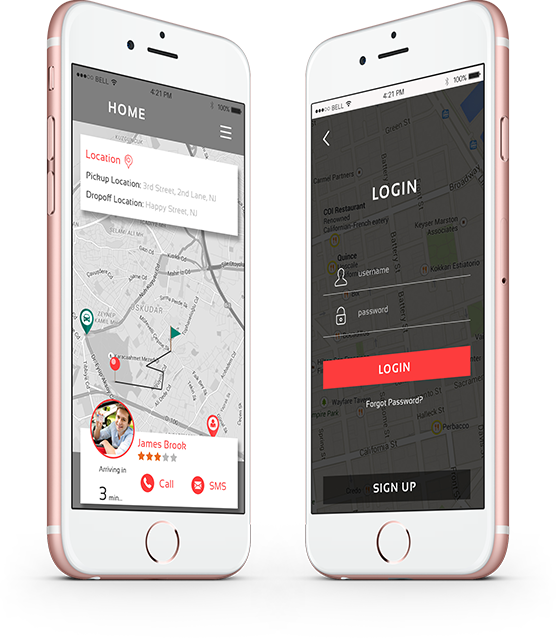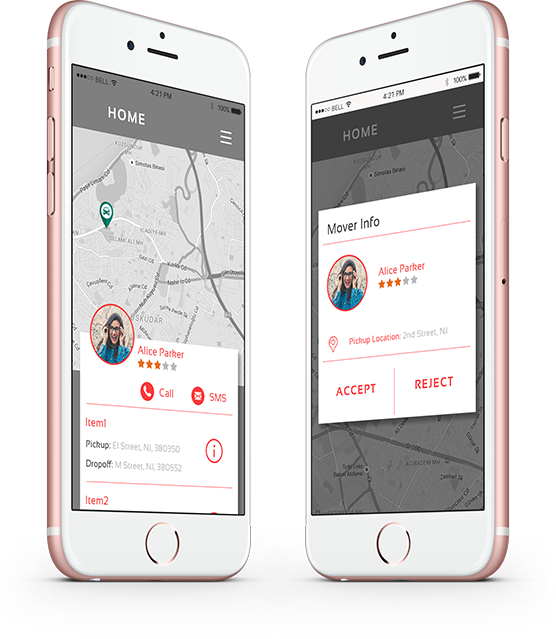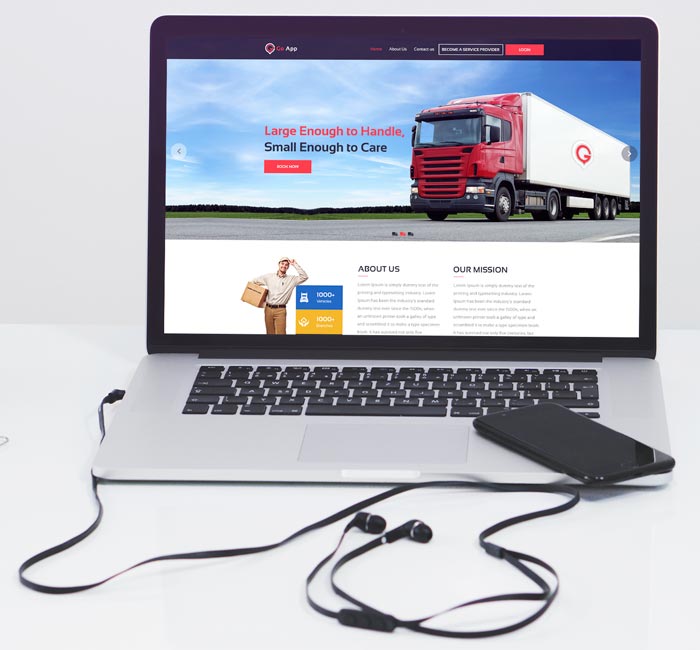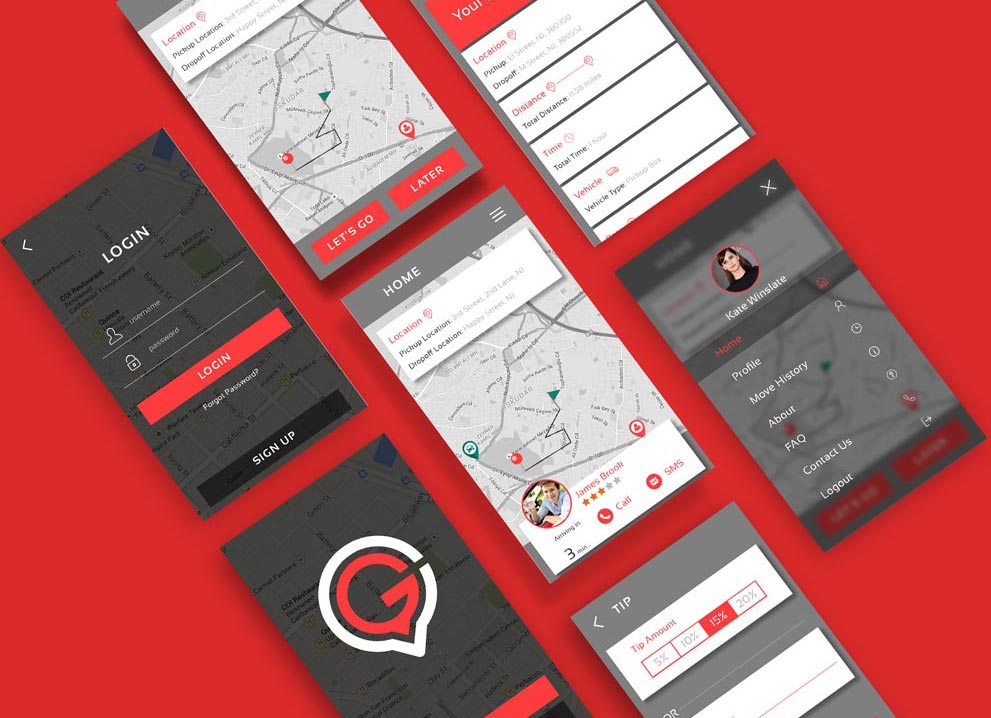GO Express
On-Demand Logistic Application
Overview
Go Express is an on-demand logistic application that revolutionizes the entire local delivery system. It is specially designed for individuals or companies willing to relocate goods at different locations and find it hard to hire their resources and carriers due to limited liquidity. It is one of the best platforms that connect customers and service providers in a hassle-free manner. Go Express provides the best domestic services in the Saudi region. All you need to do is just login into the app, select your vehicle type, fill your item details along with the pick-up and drop-off location, and you are done. To ensure the hassle-free payment, the payment mode is cash. Invoice is also generated for the drivers and customers after successful payment. So, just download the app to enjoy the hassle-free courier service on the go.
Client Requirement
Go Express is an application owned by Go Express Technologies Inc. With the increasing usage of e-commerce and smartphone applications, finding logistic service providers was the major issue. Leveraging safe, swift, and time-saving service was one of the Go Express Technologies' most significant challenges. To overcome this barrier, a Kuwait-based company approached Hyperlink Information – A leading mobile app development company, to develop native Android and iOS platforms that provides swift and hassle-free courier services to individuals and businesses. The client's main aim is to create an online platform that connects consumers and logistic service providers. Customers submit their pick-up requests routed to the Go drivers who use their own resources to drop-off various components/things. The app is designed in English and Arabic, and it is developed to provide domestic logistic services to Saudi Arabia residents.
Features
Go Express – App For Customers
- User Registration
- Login
- Forgot Password With Recovery Options
- Dynamic Menu Integration
- View And Edit Profile
- Google Maps For Navigation
- Set Pick-Up And Drop-Off Location
- Select Vehicle Type For Relocation Of The Goods/Commodities
- Fill Order Details Of Each Commodity
- Confirm Or Reject The Order Move
- Display Estimated Fare Based On The Distance
- Notify Customers For Acceptance, Rejection, Pick-Up, Drop-Off, And Cancellation Of The Order.
- Invoice Received After Successful Payment
- View Current And Future Move History
- Ratings And Reviews For Drivers
Go Express – App For Drivers
- Signup
- Login
- Forgot Password With Recovery Options
- Fill Basic Driver Information
- Google Maps For Navigation
- Notification Is Sent To The Driver In Below Scenarios:
- Request For The New Order
- Cancellation Of An Order
- Update In Existing Order
- Payment Completion By Customers - View And Edit Profile
- Change Availability Status
- View Move History
- Invoice Received After Successful Payment
- Ratings And Reviews For Customers
Admin Panel:
- Manage Customer Profiles
- Manage Driver Profiles
- Vehicle Management
- Report Management
- Admin Can Manipulate Fare Amount
- Heat Scanning: If A Particular Area Has Numerous Courier Request, Admin Can Find The Busy Area And Ask Drivers To Find Service From That Particular Area.
- After Proper Inspection Of The Driver, If Driver Documents Are Appropriate, It Will Be Approved By The Admin.
- Sales Analytics
Challenges
1. Display Of Limited Sub-Categories On The Screen:
Problem: Whenever a user selects the vehicle type, it needs to display only two sub-categories of the chosen vehicle on the screen.
Solution: To resolve this issue, our developers implemented their custom algorithm so that only two sub-categories will be displayed on the screen from the recycling view.
2. Handling Delete Notification:
Problem: Once the driver accepts the request, if the user cancels an item from the given order, it was hard to identify whether an item is deleted or an entire order is canceled and send push notification accordingly.
Solution: Our developers managed this scenario by passing flag value (0,1) where the status of deleted item or order is fetched in the value, and the push notification is sent accordingly.
3. Showing Navigation Path Between Pick-Up And Drop-Off:
Problem: Whenever the driver is assigned pick-up and drop-off location, he/she needs to get the entire path from pick-up to drop-off.
Solution: Our development team handled this scenario by using directionUsingGoogle() method of a map manager class to draw a polyline of the entire route from pick-up to drop-off.
Technologies
Android
Android OS Support:
4.3 to 6.0
Development:
Java using Android Studio 1.2
Android Supported Devices:
480x800, 720x1280, 1080x1920, 1440x2560
Language:
English, Arabic
iOS
iOS OS Support:
iOS 8.0 to 9.3
Development:
Objective-C using Xcode
iOS Supported Devices:
iPhone 5, iPhone 5S, iPhone 6, iPhone 6S, iPhone 6 Plus, iPhone 6S Plus
Language:
English, Arabic
Website & Admin Panel
Framework: CodeIgniter
CMS: PHP, MySql
API: JSON format
Supported Browser:
Mozilla Firefox : Min 40.0 to Max 46.0 version
Google Chrome : Min 44.0 to Max 51.0 version
Internet Explorer : Min 10.0 to Max 11.0 version
Apple Safari: Min 8.0 to Max 9.1 version