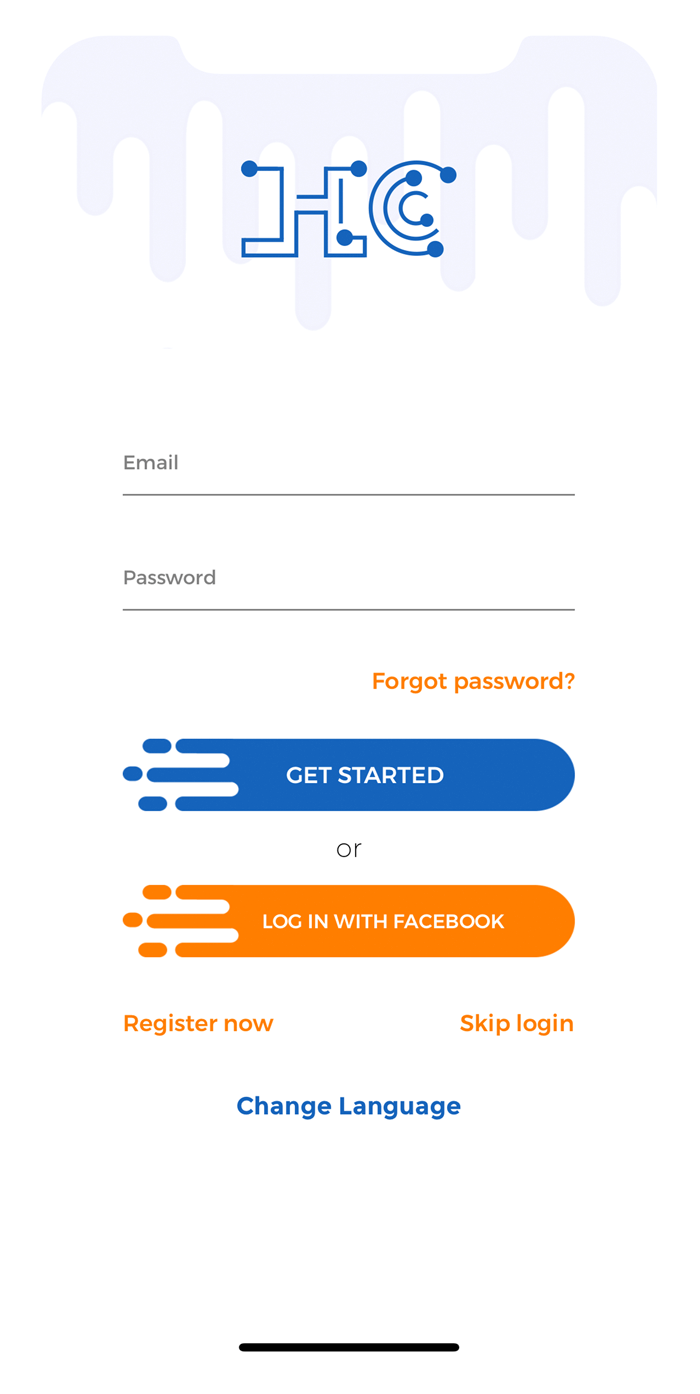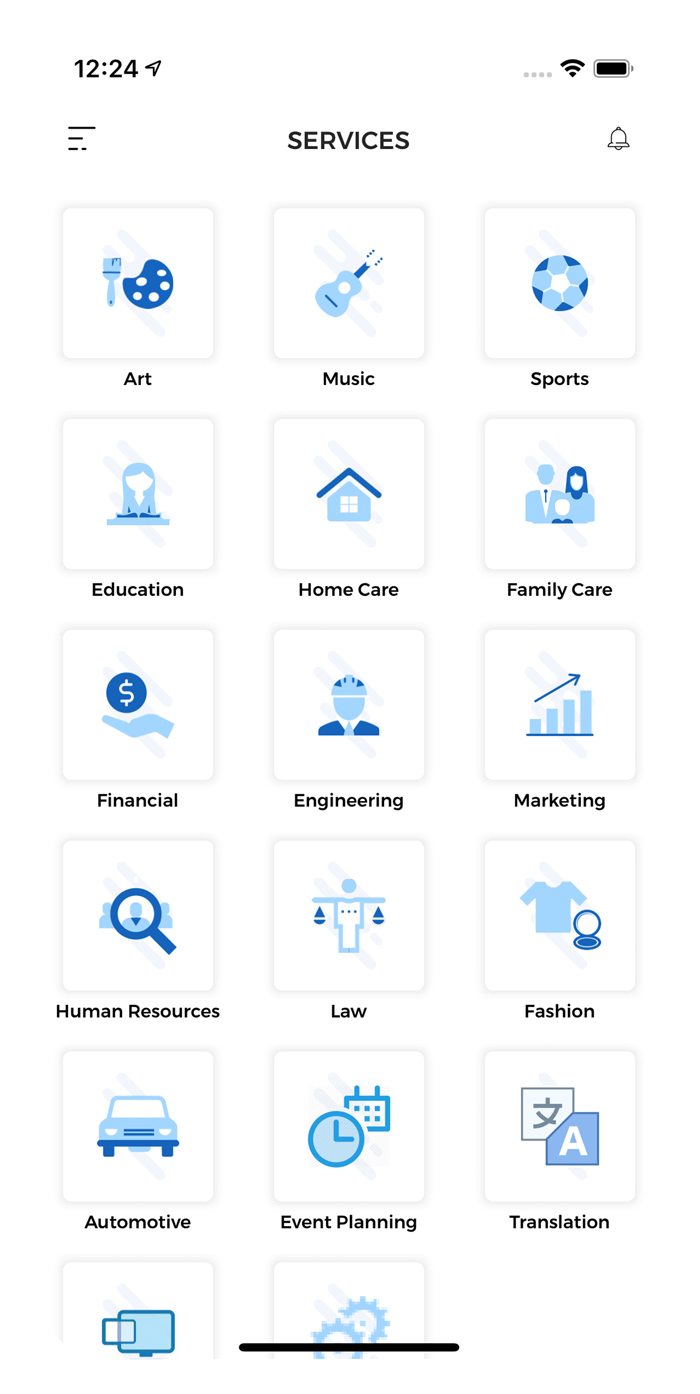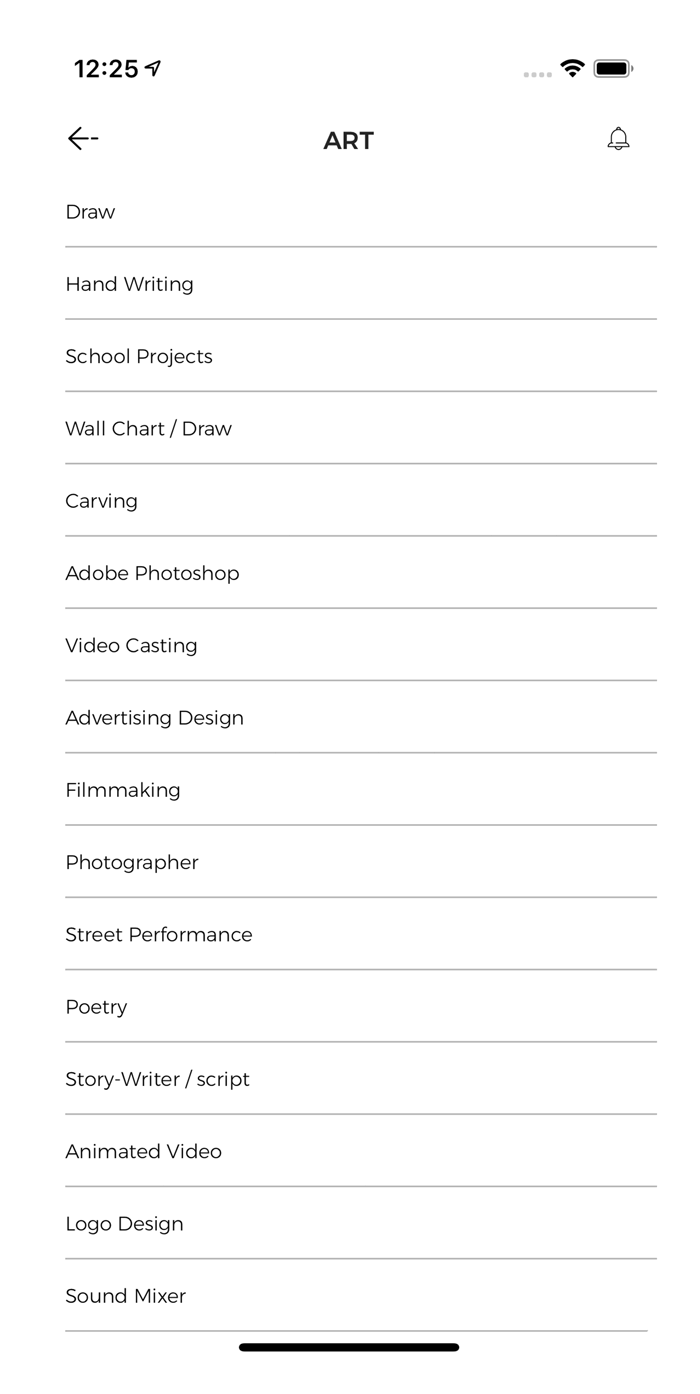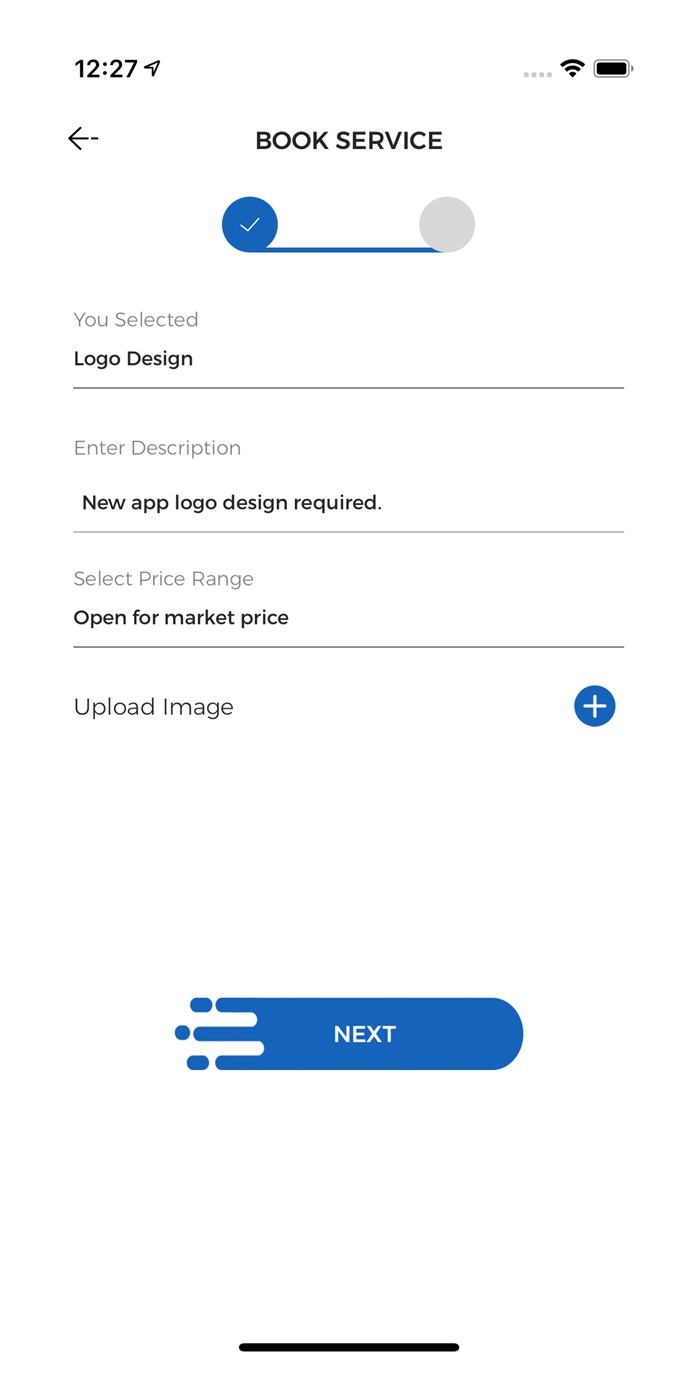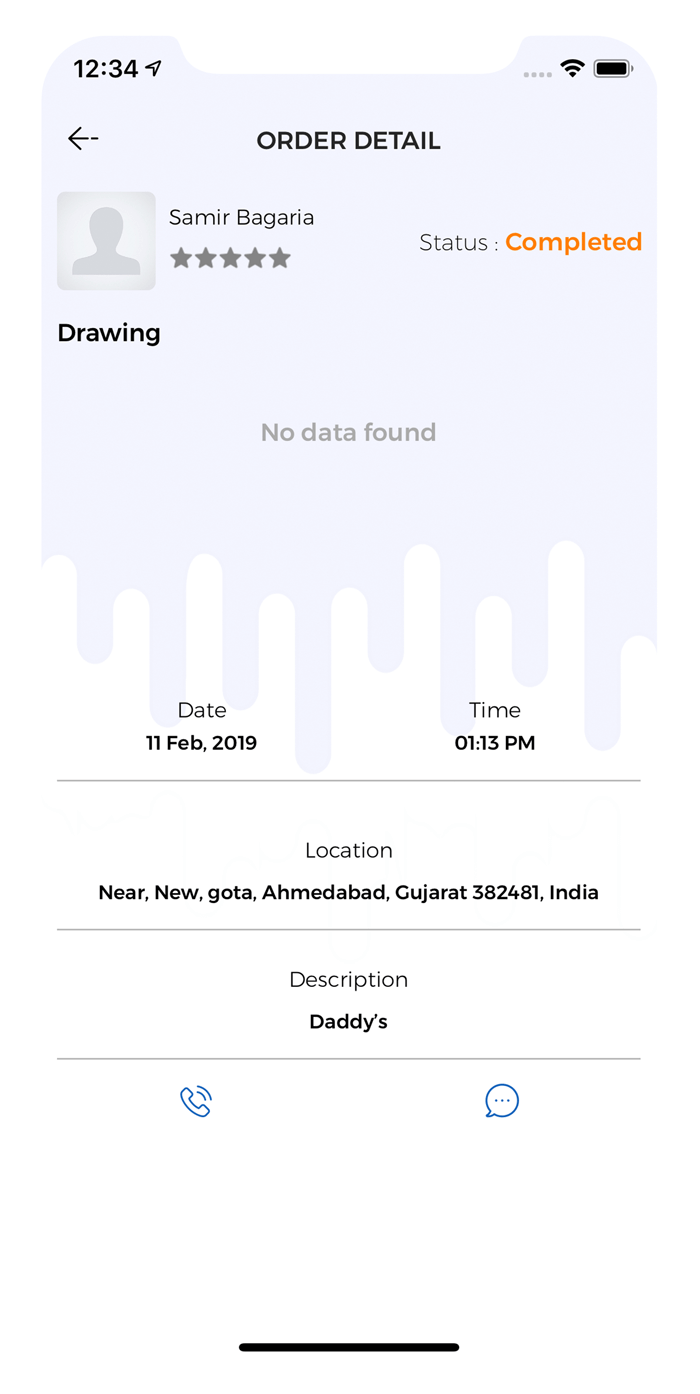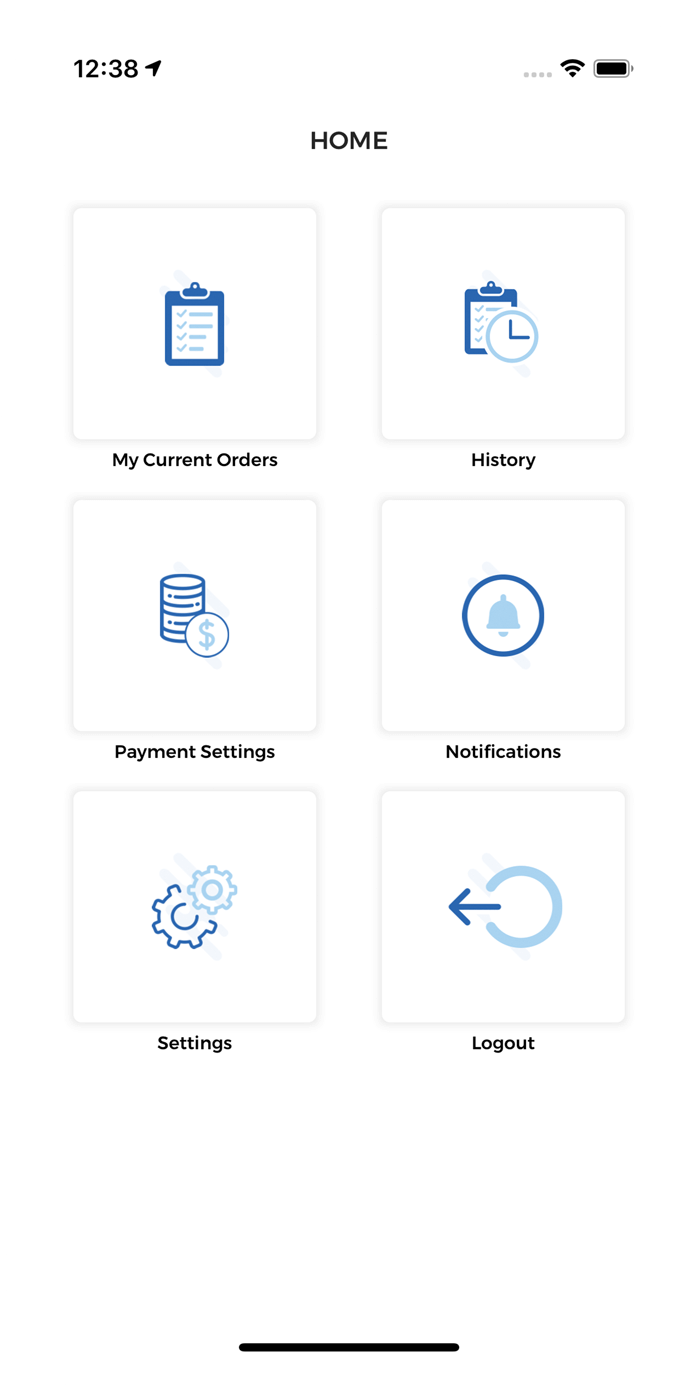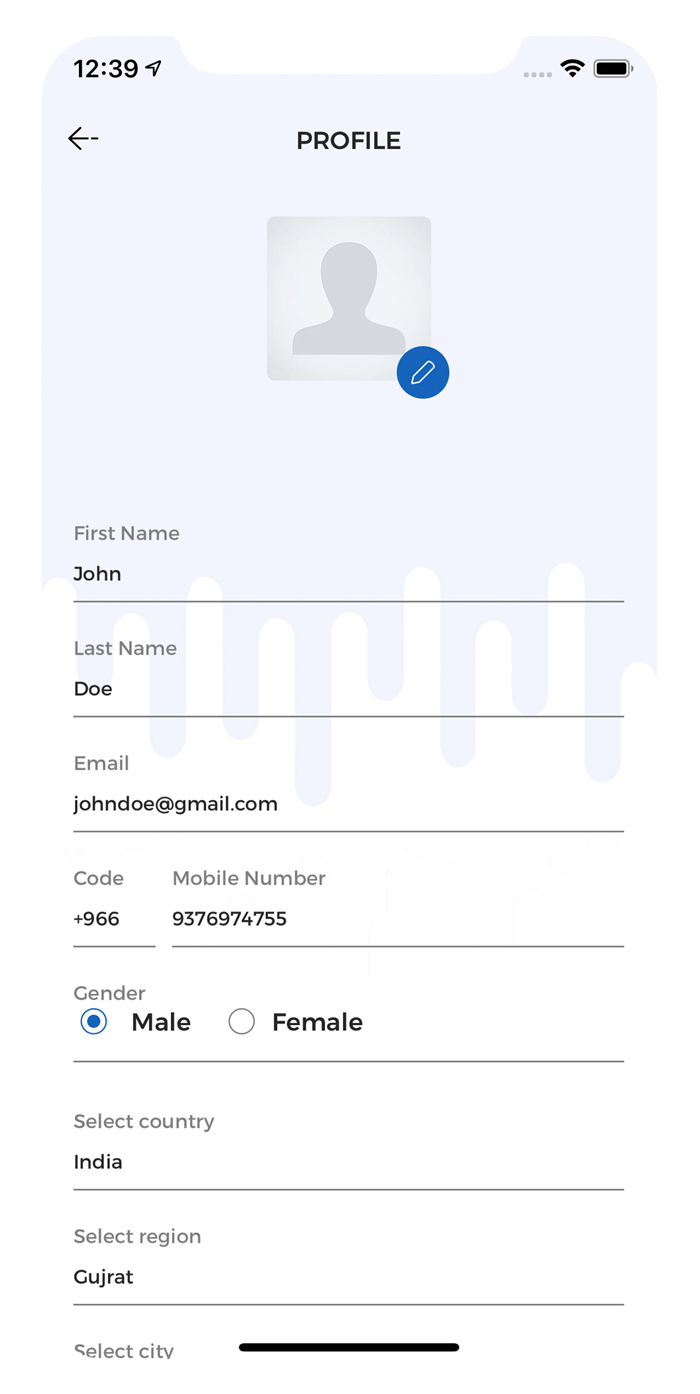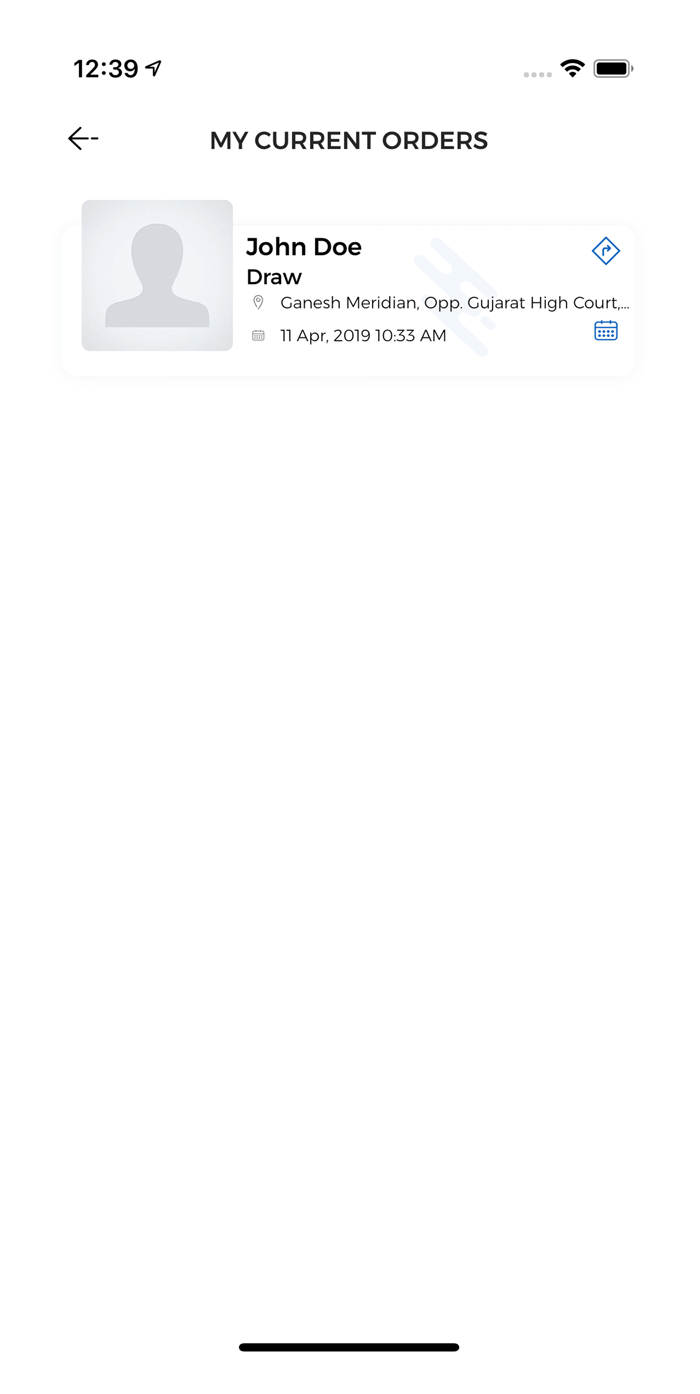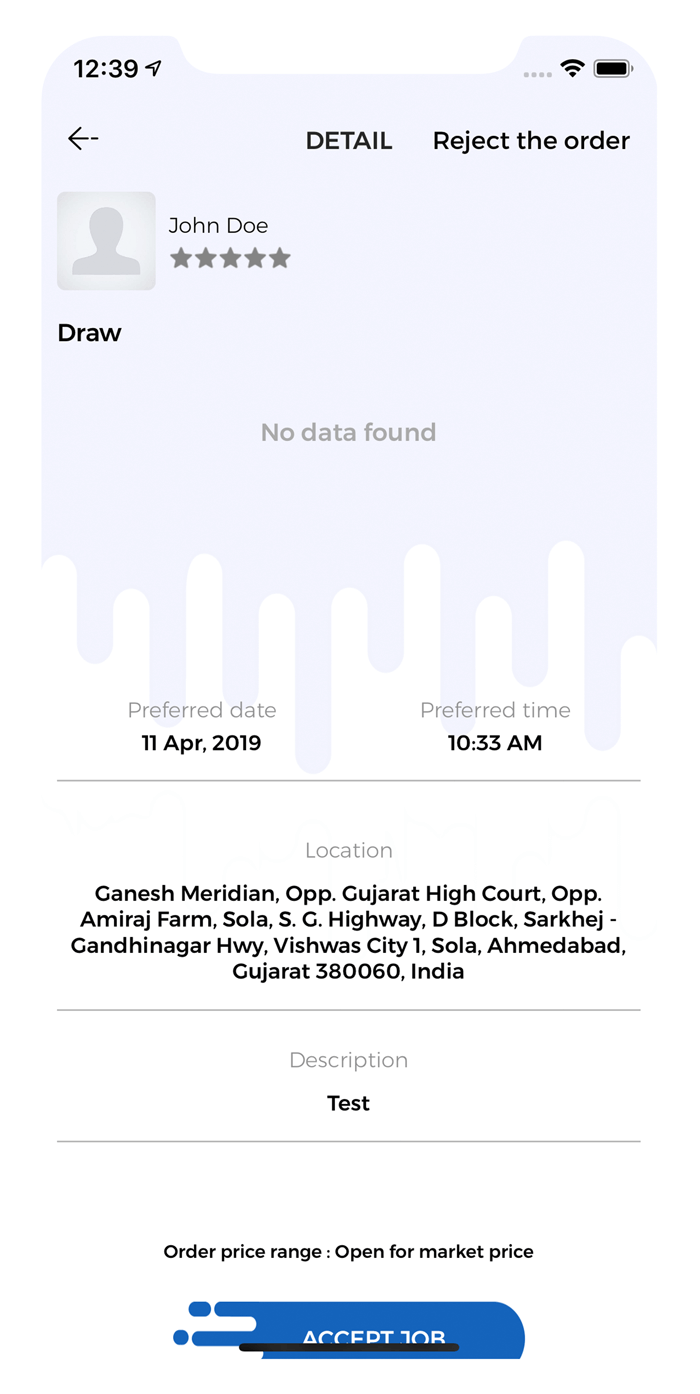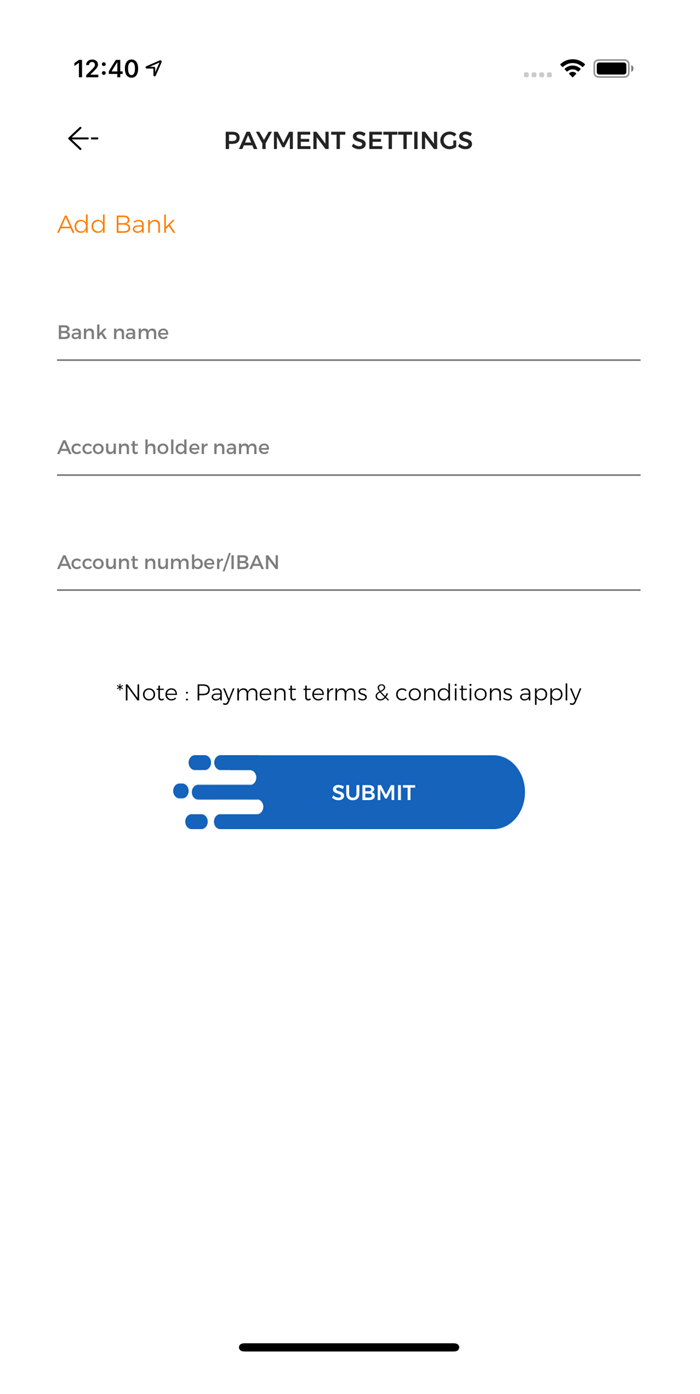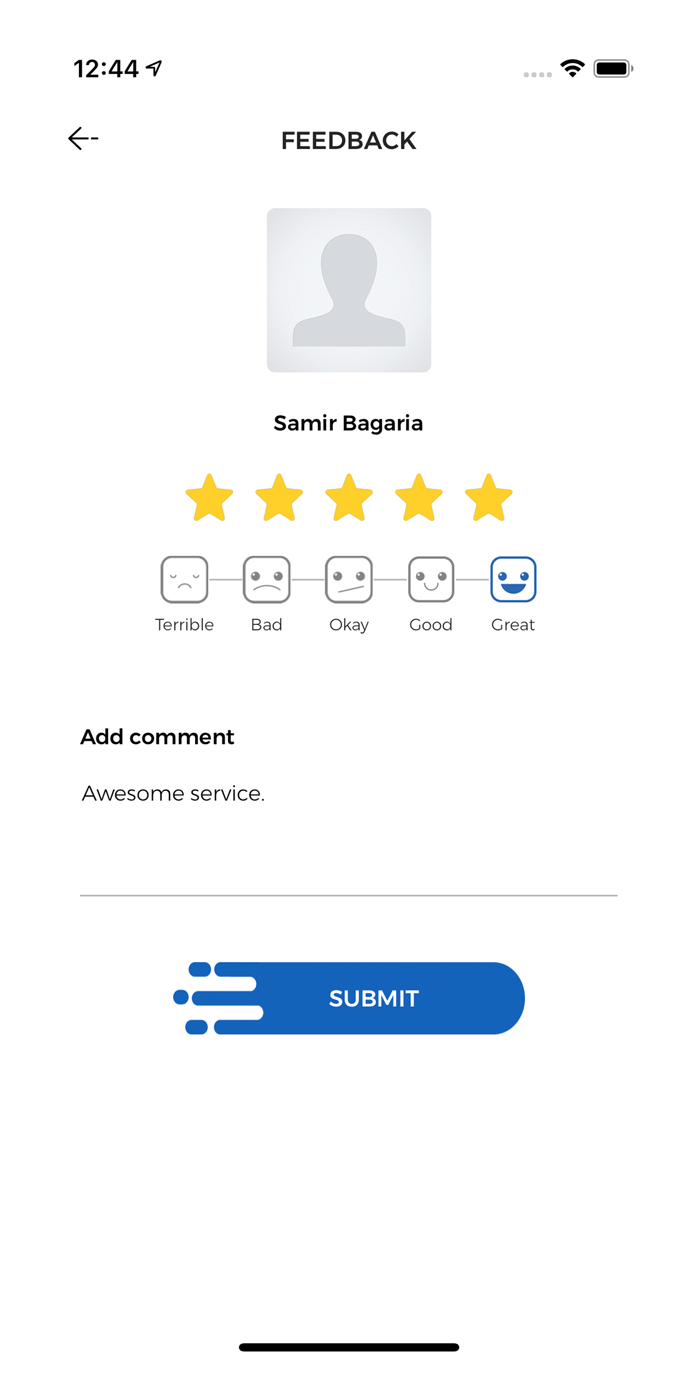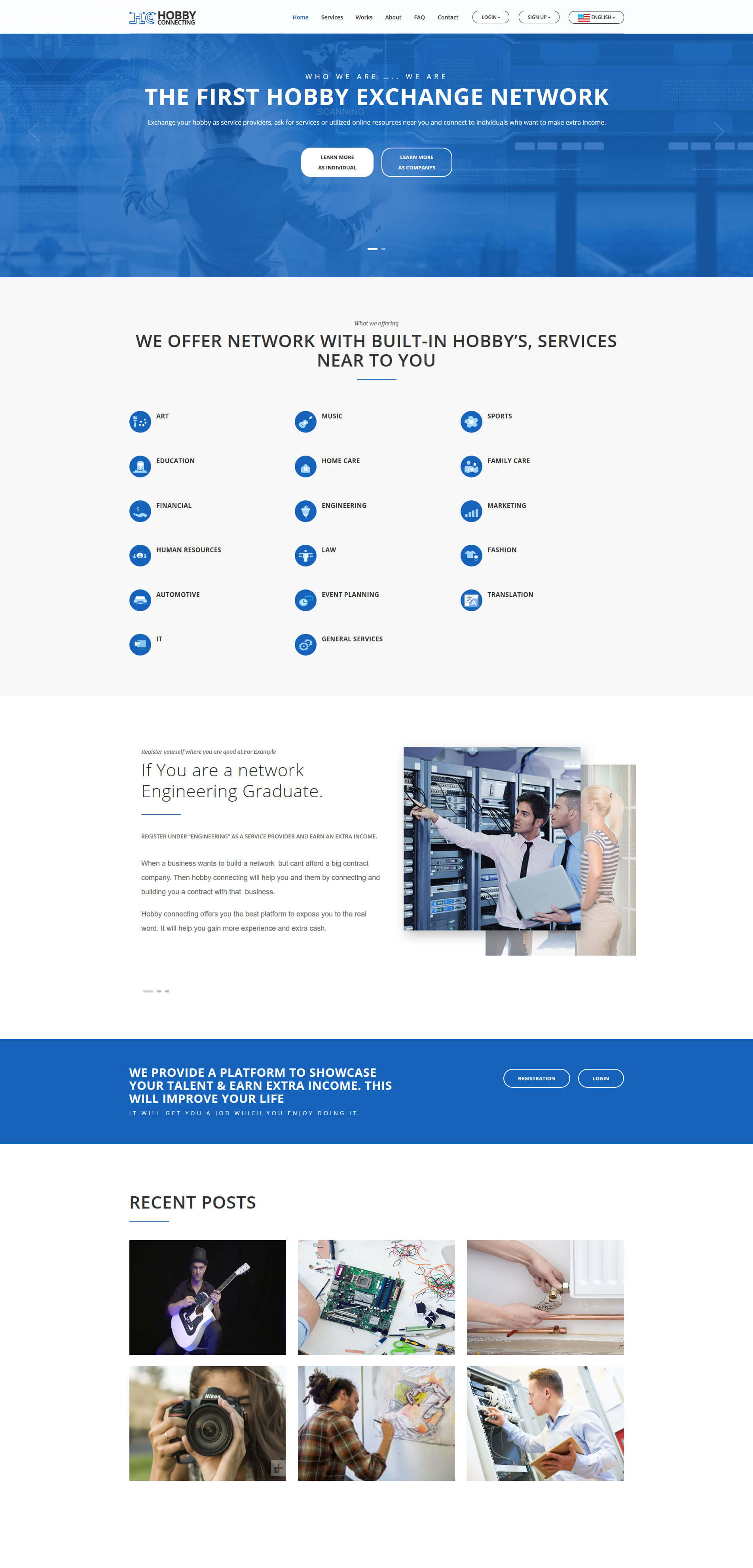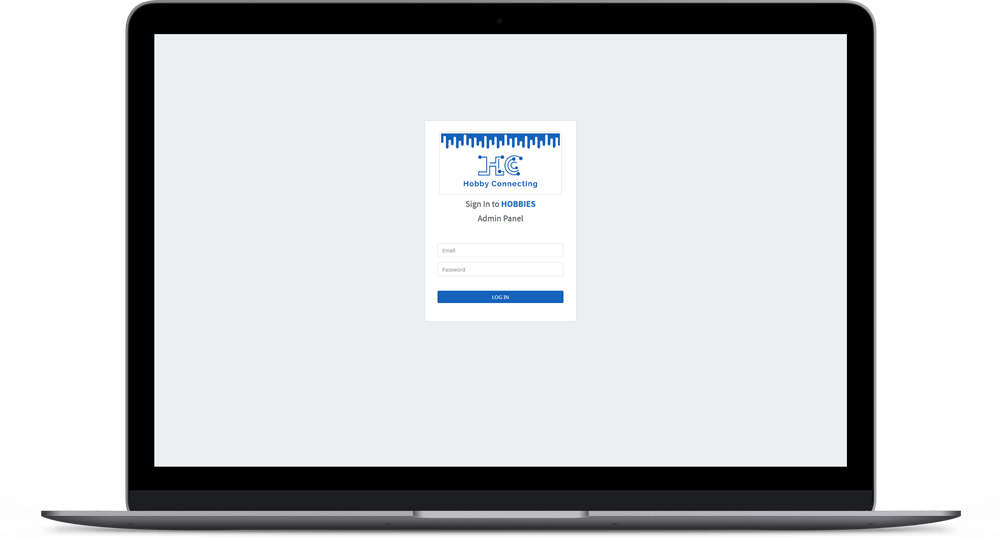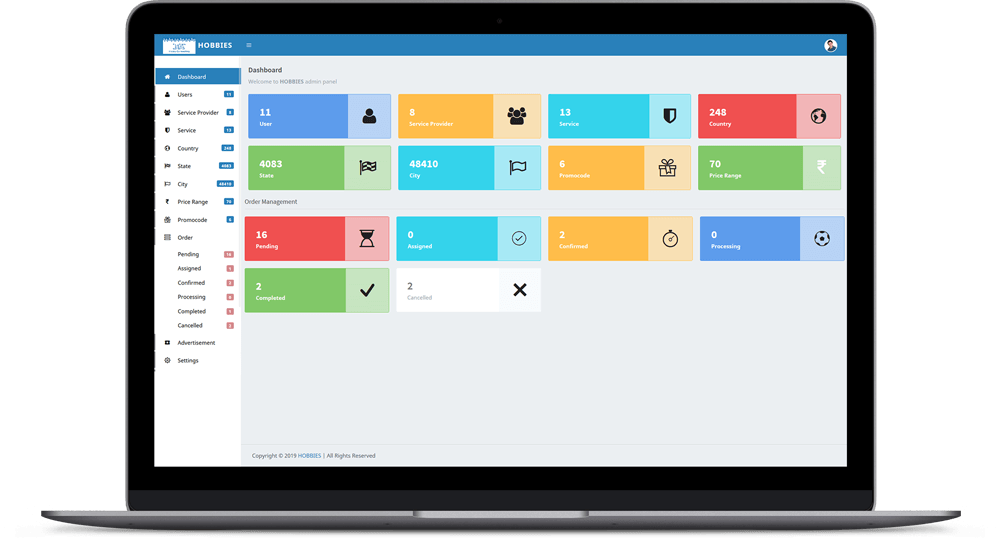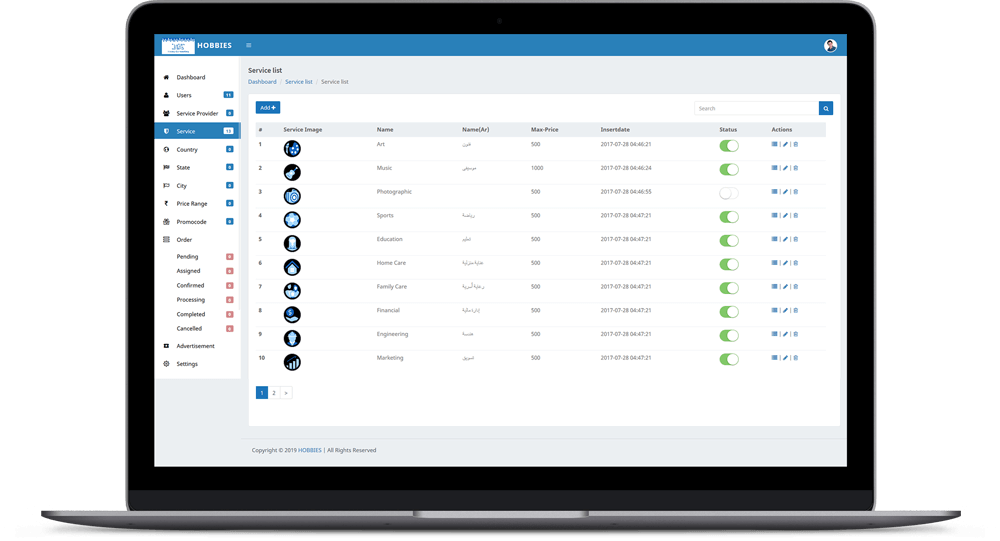Colors & Typography
-
#1763bb
-
#ff7e02
-
#f2f5fe
-
#7e7e7e
-
#000000
Aa
Work Sans ABCDEFGHIJKLMNOPQRSTUVWXYZABCDEFGHIJKLMNOPQRSTUVWXYZ
0123456789
Features
Hobbyconnecting (Service Seeker Side):
Login/Signup:
- Log in with email & password or Facebook.
- Sign up using the necessary details like name, email, mobile number, etc.
Guest Mode:
- Users can browse the list of primary services and sub-services without login but can't book a service.
Home:
- Users can view a list of primary services and can select his/her essential services.
Book Service:
- After selecting the required service, users need to enter a few details description, address, time to book services.
My Orders & Order Details:
- Users can find a list of all pending as well as closed orders list.
- From order details, users can take some actions like cancel the order or place the order again.
Filter:
- From the list of service providers, the user can filter the following parameters.
1. Rating
2. Distance
3. Gender
Edit Profile & Change Language:
- Users can change his/her basic profile details and profile photo, choose app language, and change the password.
Promo-code List:
- Users can find a list of active promo-codes used during payment for discount purposes and exciting offers.
Notifications:
- When any order accepted, rejected, started, canceled and completed.
- When a service provider arrived at the service location.
- When Invoice generated.
Users will get notifications in following scenarios,
Hobbyconnecting Provider (Service Provider Side):
Login/Signup:
- Log in with email & password or Facebook.
- Signup using the necessary details like name, email, mobile number, etc. & user needs to select the services he/she will provide to the service seeker.
My Current Orders:
- Providers can track the list of upcoming and active orders from this list & can accept, reject, start & complete the order from order details.
History:
- Users can view all their past orders.
Edit Profile & Change Language:
- Users can change his/her basic profile details, profile photo.
- Providers can change their password.
- Providers can add or remove his/her latest work & projects for showcase purpose.
- Providers can choose app language (English/Arabic).
Notifications:
- When any new order come or cancel any order.
- When payment is done for your service.
- When admin sends notification about new functionality.
Providers will get notifications following scenarios:
Website Features:
Authentication section: (Customer Panel & Service provider Panel)
-
1) Users can sign up as a service provider or customer.
2) Users will get welcome email by admin.
2) Users need to verify their number with OTP.
3) After login users will redirected to the homepage.
Place Order:
- View the service provider detail, ratings given by other customers to service provider.
- Users can find a service provider and then place their preferred order.
- The service provider will get a request for the new service.
Change Languages:
- Users can change the language of the whole website English to Arabic or Arabic to English by a language toggle button.
Order Process:
- When the service provider accepts the order and starts any service, he/she needs to begin that order. Whenever an order is completed, the service provider needs to tap on the completed order.
- An invoice will be sent to the customer, and the customer needs to pay a written amount after completing an order.
- Customer can delete the order request.
Rating:
- Customers can give ratings to the service provider and service provider to the customer after completing the order.
Add Projects:
- Service providers can add projects, and customers can see every project details from their profile.
Payment Process:
- Customers need to add card details so they can quickly pay the invoice amount.
- For the payment process, developers have used Pay tab payment gateways.
Order Listing (Service Provider and Customers):
- Current List - Here users can see assigned, accepted and processing orders.
Completed List - Every completed and canceled orders will be listed here.
Admin Panel Features:
User Management:
- View all user list with pagination and searching functionality
- Add, edit and delete users details
- Active/Inactive and delete users details
- Using map functionality, the admin sees all users on the map on their current location.
- Export/Download functionality
Service Provider Management:
- View all providers list with pagination and searching functionality
- Add, edit and delete service provider basis on company or normal provider
- Active/Inactive service providers details
- Add and edit bank details
- Using map functionality, admin sees all providers on the map on their current location.
- Export/download functionality
Service/Category Management
- View all category list with pagination and searching functionality
- Add, edit, and delete category details
- Active/Inactive category details
Sub- Service/Category Management:
- View all sub-category list with pagination and searching functionality
- Add, edit, and delete sub-category details
- Active/Inactive sub-category details
Country/City/State Management:
- View all country/city/state list with pagination and searching functionality
- Add, edit and, delete country/city/state details
- Active/Inactive country/city/state details
Category Price range Management:
- View all price range on basis of category wise with pagination and searching functionality
- Add, edit, and delete price range details
- Active/Inactive price range details
Promo code Management
- View all promo code list with pagination and searching functionality
- Add and edit promo code based on Percentage/Flat amount and Free type details
- Active/Inactive promo code details
Advertisement Management
- View all advertisement list with pagination and searching functionality
- Add, edit, and delete advertisement details
- Active/Inactive advertisement details.
Order Management
- Admin can view a list of Order list - Pending list, Assigned list, Confirmed list, Processing list, Completed list and Canceled list
Pending list - View and delete pending order details
Assigned list - View order details and service provider details
Confirmed list - View order details and service provider details
Processing list - View order details and service provider details
Completed list - View/delete order details and service provider details
Canceled list - View/delete order details and service provider details
Technologies
- Android
- Android OS Support:
Android 4.4 to Android 8.0
- Development:
Java using Android Studio 3.4
- Android Supported Devices:
480x800, 720x1280, 1080x1920, 1440x2560
- Language Support:
English, Arabic
- iOS
- iOS OS Support:
iOS 9.0 to 11.0
- Development:
Swift using Xcode
- iOS Supported Devices:
iPhone 5, iPhone 5S, iPhone 6, iPhone 6S, iPhone 6 Plus, iPhone 6 Plus S, iPhone 7, iPhone 7 Plus, iPhone 8, iPhone 8 Plus, iPhone X
- Language Support:
English, Arabic
- Website & Admin Panel
- Framework:
CodeIgniter
- Technology:
PHP, MySQL
- API:
JSON format REST API
- Browser/Device Compatibility:
Mozilla Firefox: Min 40.0 to Max 46.0 version
Google Chrome: Min 44.0 to Max 51.0 version
Internet Explorer: Min 10.0 to Max 11.0 version
Apple Safari: Min 8.0 to Max 9.1 version






 Hobbyconnecting
Hobbyconnecting