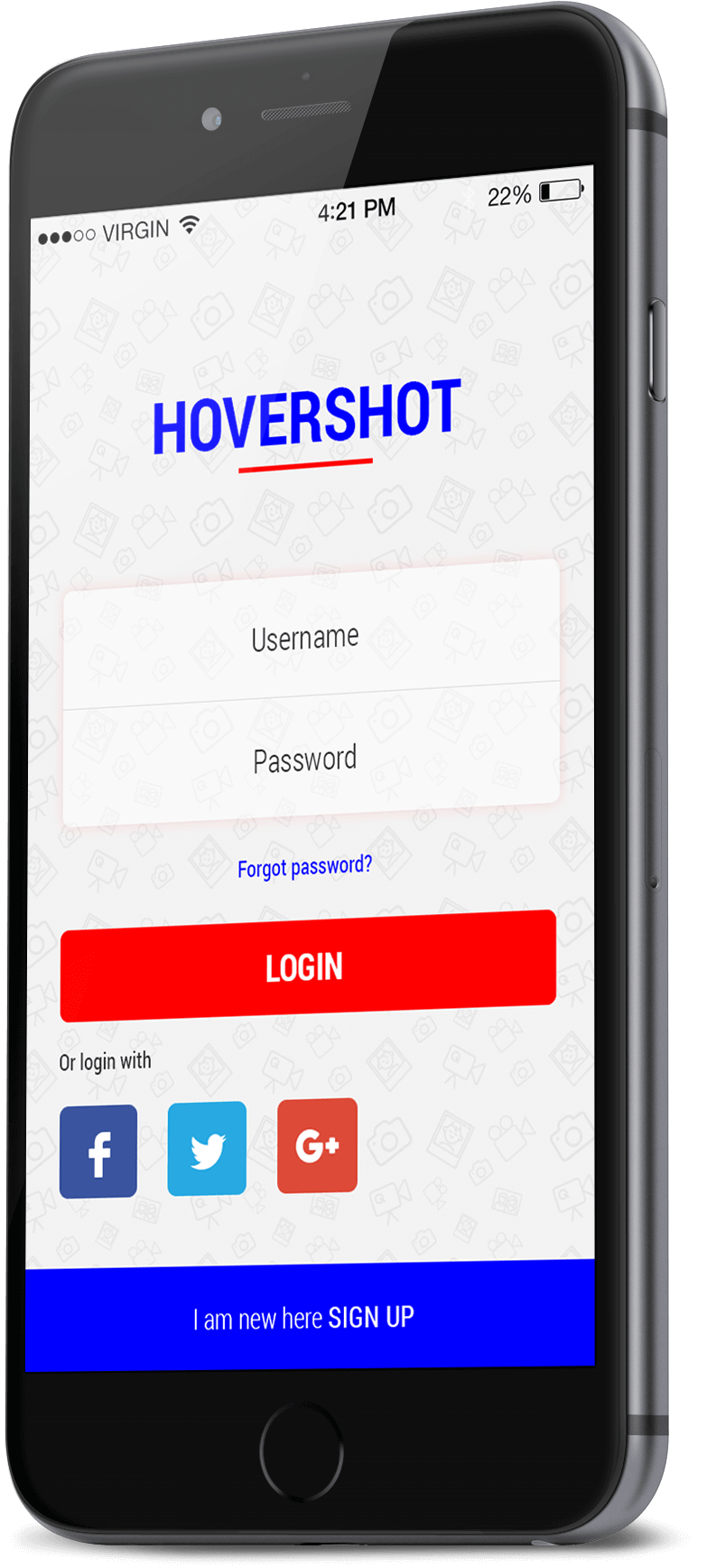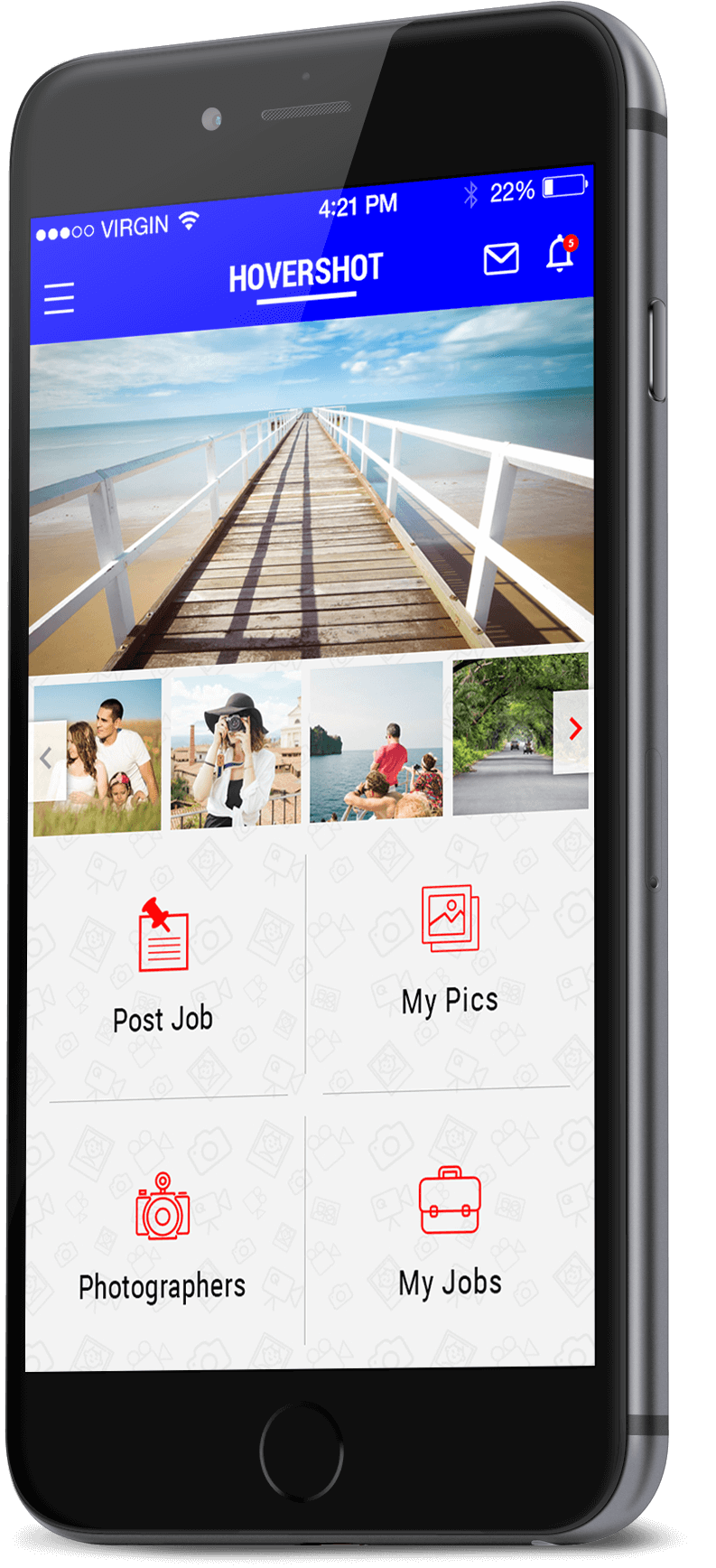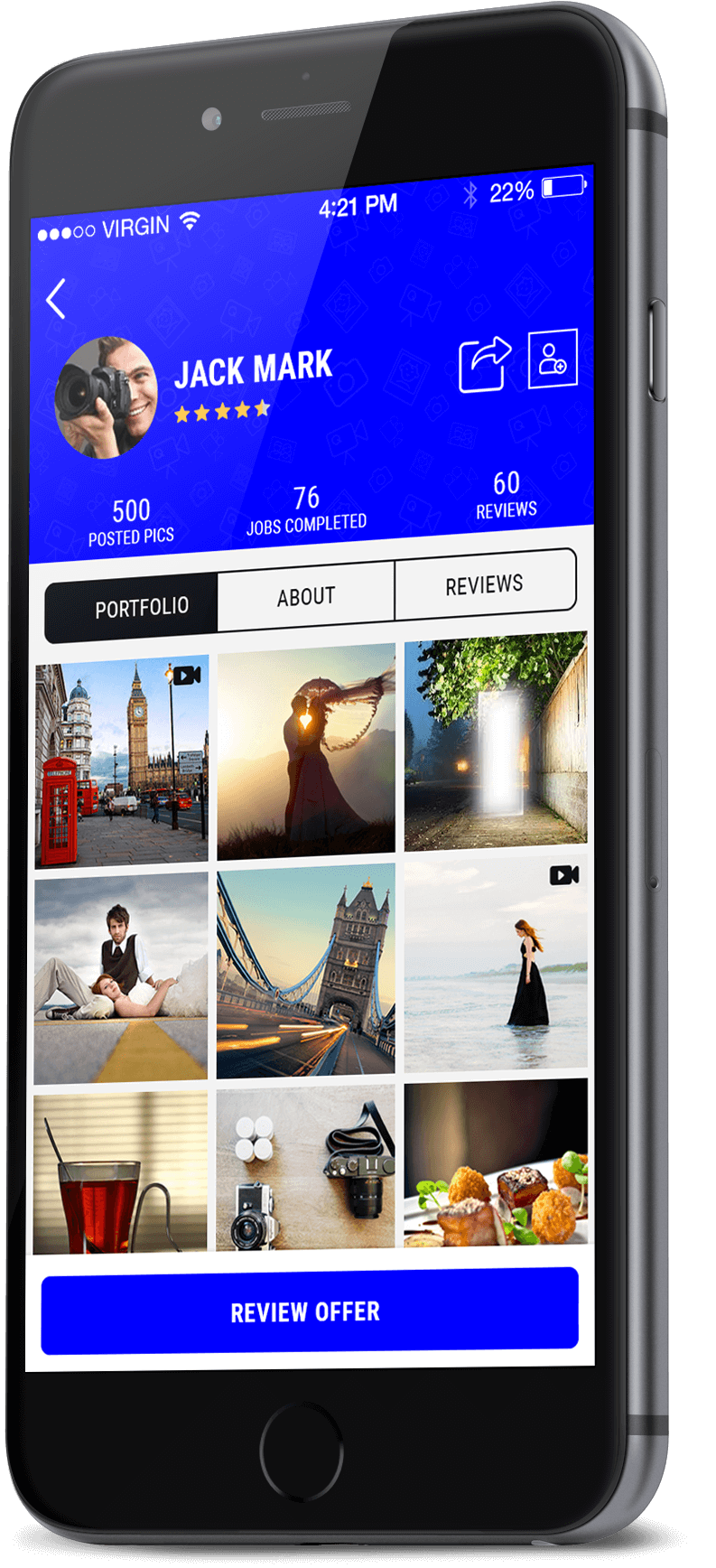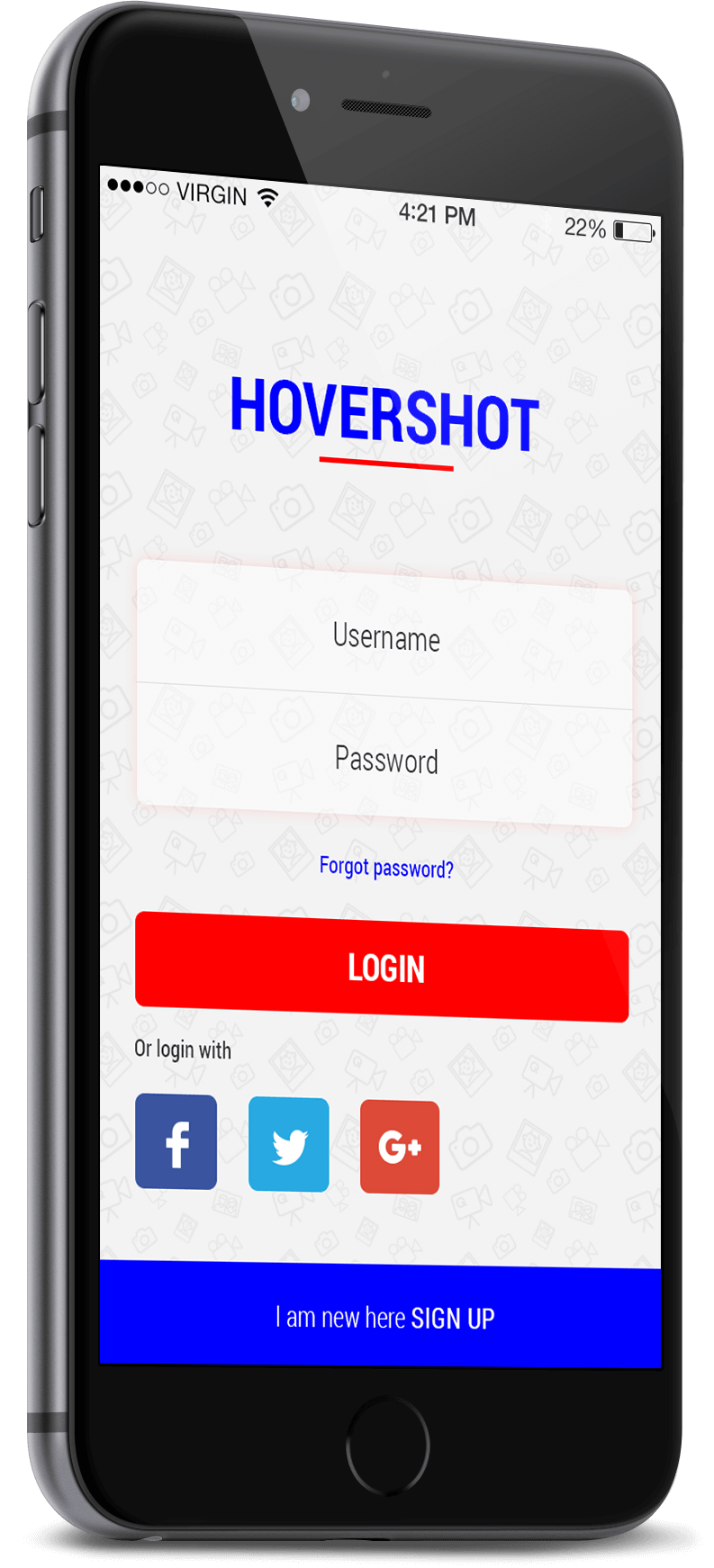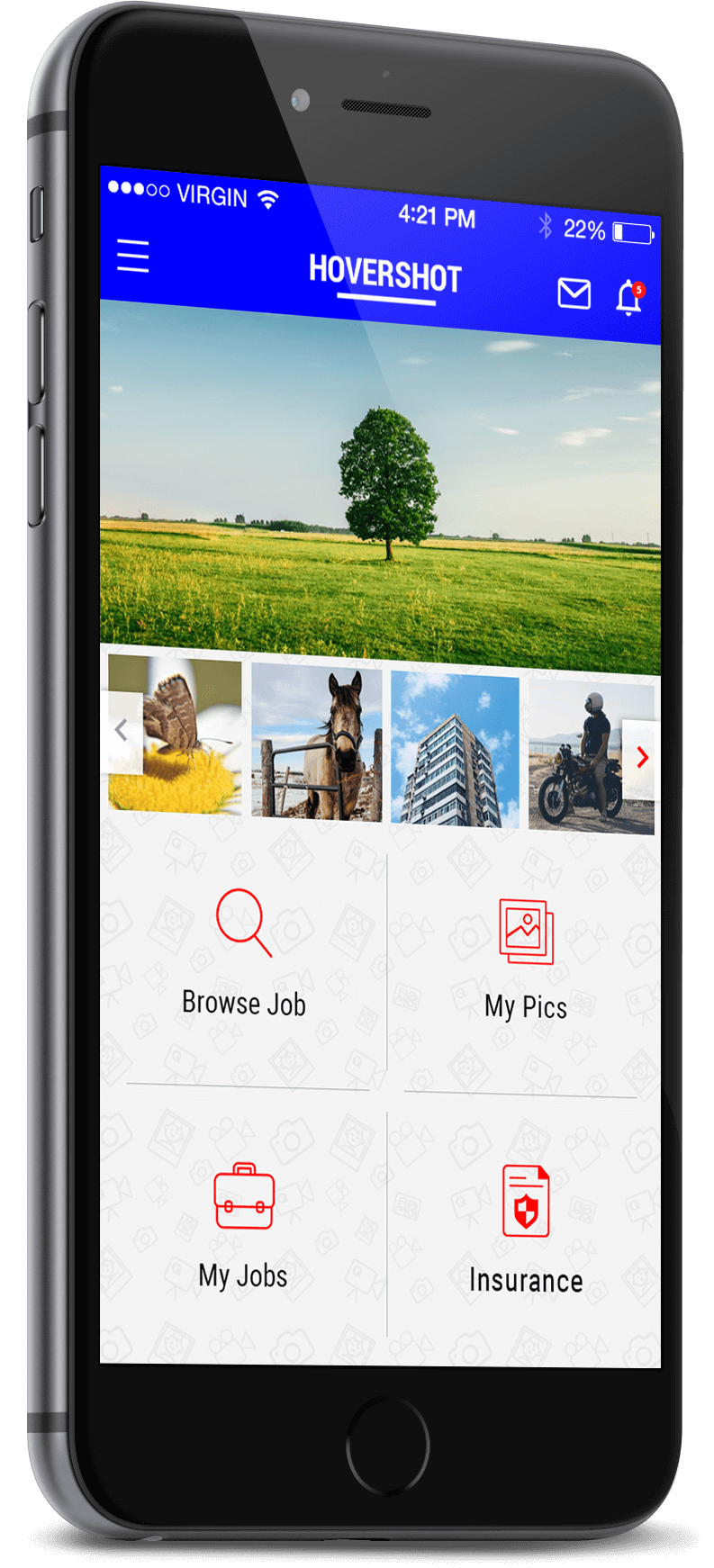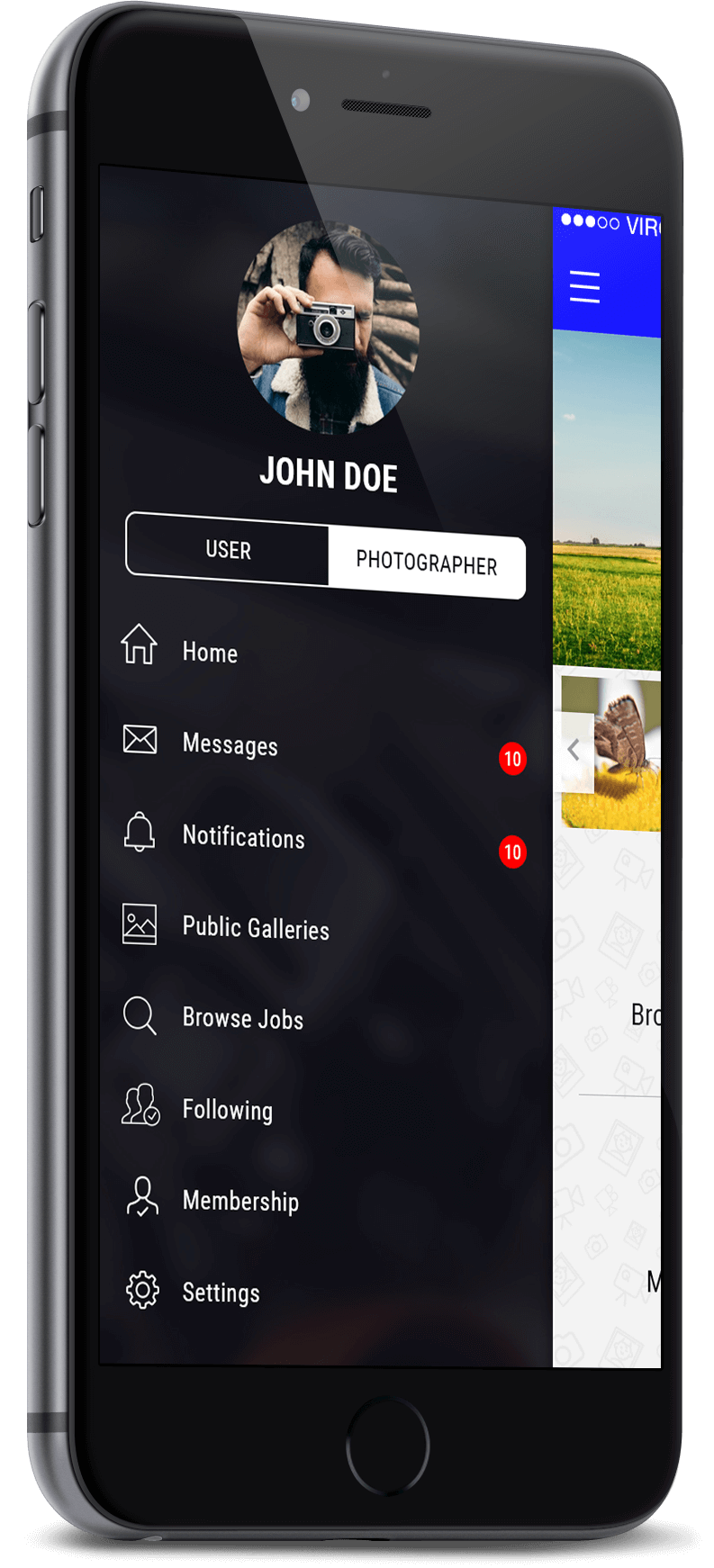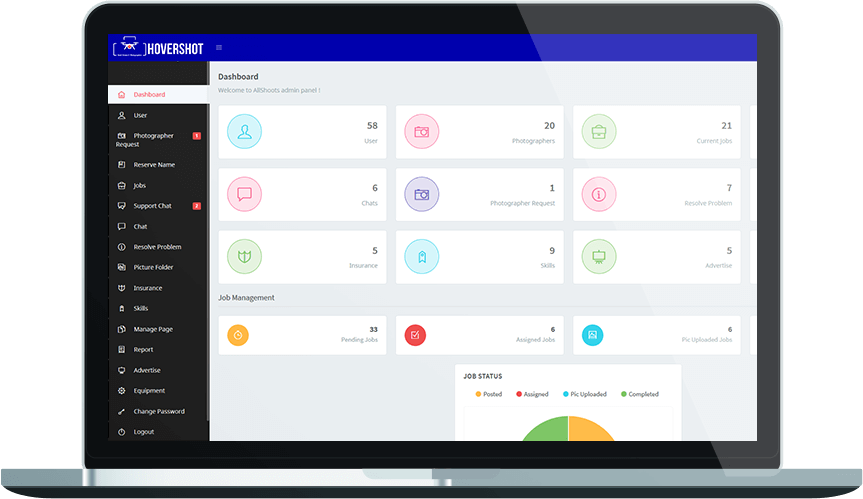HoverShot
Photography Booking Application
You've got only single shot
and that's Hovershot!
Overview
Moments are captured to recall the best memories that we shared someday. Today, photography is
done by many but mastered by few. So, are you planning to click the best photographs for your
event? Are you looking for someone whose mind is filled with creativity and whose work and
budget fit your expectation? Hovershot is the best place to find and hire talent for your task.
It is one of the largest photography marketplaces that connect people with nearby professionals
to get things done in minimum efforts. Hovershot lets you hire the best talent or find the work
from anywhere in the world. The app is relatively easy to understand and simple to use. Users
can simply post a job for free and start receiving bids within seconds. You can even choose to
get your project done online or in person at your specified time & location and within your
budget. Payment done is highly secured and safe.
Moreover, the app also allows users to add their portfolio, view their past and current job,
follow best photographers, give reviews and ratings, and lot more. Now browsing best nearby
photographers and assigning them jobs has become easy with Hovershot. Apart from that, if you
are good at photography, then you can signup as a photographer. Browse and bid for the best job
and offer your services to users, chat with them, and add albums and portfolios anytime and
anywhere around the world. Download the app now, and explore the best opportunities across the
globe with Hovershot.
Client Requirement
The Australia-based client approached Hyperlink InfoSystem to develop an app that allows users to find and hire the best photography talent online or in-person as per their convenience and budget. The client's main aim is to develop a marketplace that connects people with creative and professional photographers and bid them get things done in the best budget and within minimum resources. The app is developed on Android and iOS platforms and designed for Australian audiences.
Phase - 1
Features
Hovershot – App & Website Features For Users
1. Signup And Login
- Signup in the app by entering your necessary, personal, and payment details. OTP Verification is done using Nexmo SMS API.
- After Signup, users can log in with appropriate credentials. Alternatively, users can log in using Facebook, Twitter, and Google Plus.
2. Post A Job
- To hire a creative and professional photographer, the user needs to post the job. Just select the service type you want to avail, select image and event type, and give your convenient date, time, place, and you are done. You can set your budget and add comments & attachments regarding job posts.
3. My Pics
- Let the world explore the finest destinations, best wedding moments, high corporate party culture and a lot more through your albums and videos. Users can share their moments with the world by creating a new album or adding pictures to the existing album. They can even control the visibility of their album by making them private or public.
4. My Jobs
- It shows list of users current and past job. On selecting any job list, users can view job details, and review and accept job offers. Users can even follow photographer and share their profile with others.
5. Ratings and Reviews
- After job completion, a user can give ratings and reviews to photographers as per their experience.
6. Photographer
- Now browse through the list of nearby photographers and hire the best one as per your requirement. You can even view their skills, portfolio, reviews and approach them accordingly.
7. Message
- Photographers and users can communicate with each other through chat message.
8. Profile
- Users can view and edit their profile.
9. Notifications
Users are notified in below scenario:
- New chat message
- When photographers bid on the job post
- When photographers accept the job request
- When photographers upload images in the job post
- When photographers/users share image album
- When someone follows you
10. Support Chat
- Here users can do the live chat with the admin in case of any issue or adversity.
Hovershot – App & Website Features For Photographers
1. Signup & Login
- Signup by adding your personal & payment details. OTP Verification is done using Nexmo SMS API.
- After Signup, photographers can log in with appropriate credentials. Alternatively, photographers can log in through Twitter, Facebook, and Google Plus.
2. Browse Job
- Photographers can browse jobs based on their location. They can view job details and budget to decide whether the job best fits their skills or not. Based on the above details, they can bid for the job opportunity.
3. My Pics
- My pics are the place for photographers to showcase their photography skills and talent to the world. Photographers can add their photos and videos related to their work and assignment in new or existing albums. They can even empower control on access by restricting them as private or public.
4. My Jobs
- It shows the past and current job details. After completing the job, photographers can add notes or job description and upload job images/videos. If any problem is found in job tasks, users can report the problems by adding problem details that the admin further resolves.
5. Communication
- Photographers and users can communicate with each other through the application's inbuilt messaging system.
6. Bidding
- Once users have posted offer, photographers can propose various biddings on the offer. As per users' budgets and expectations, they can accept the suitable offer. For payment, the PromisePay payment gateway is used.
7. Profile
- Photographers can view and update their profile information.
8. Public Galleries
- Photographers can view public photos and images of others.
9. Following
- It views users following list.
10. Notifications
Photographers are notified in the below scenario:
- New chat message
- When users post job
- When a job is assigned to photographers
- When photographers/users share image album
- When someone follows you
11. Support Chat
- Here, photographers can do the live chat with admin in case of any issue or adversity.
Phase - 2
Finding the best photographer
for various events and functions in a short period was quite difficult and cumbersome. This
formed a base for our client, and they approached Hyperlink InfoSystem to develop an app
where people can find the best and professional photographers within their nearby zone,
post, and bid for the jobs. Based on the client requirement, our development team builds an
app that consists of two user types: 1.Users, 2. Photographers. Both have different roles,
and so they act accordingly.
Once the application is rolled out in the App or Play store, every business's main
focus is to track how users behave with the app and measure application usability,
intuitiveness, and ability. The client wanted to develop a platform that helped people make
the best photography booking services, but the audiences' user experience was not that
appreciated. Users find it difficult to comprehend application usability and navigability.
To leverage seamless user experience and to increase application usability, the client
released phase 2 with the below changes:
- To maintain application usability and scalability, a toggle button is removed from the application menu.
-
A new menu item, “Become a Photographer,�? has been added to the menu list. If a user is
a professional photographer or holds good photography skills, they can signup under the
“become a photographer�? option approved by the admin.
Apart from this, there is change entire change in the flow of “Become a photographer.�? To register as a photographer, you need to add below things:- Image type
- Your speciality
- Photo Portfolio
- Qualification
- Professional Profile
- Now, photographers can even manage their job notification settings through various options available in the Job notify tab in their profile.
- There is a new feature in the app wherein the user cannot sign up from those reserved names if an admin has reserved some name.
Admin Panel
1. User Management
- View, Update And Delete User Details
- Active/Inactive Users
- Search Users
- View List Of Successful And Unsuccessful Users
- Admin Has Rights To Make One Hovershot User From The Entire User Database.
2. Photographer Request Management
- View Phtographer Details
- Accept/Reject Photographer Requests
3. Reserve Name
- Add And Update Reserve Name Details
- Search Reserve Names
4. Jobs Management
- View, Update, And Delete List Of Past And Current Jobs
- View List Of Below Job Details:
- Bid Offers
- Photos
- Chat
- Invoice
5. Support Chat Management
- Display Chat History
- Admin Can Initiate Chat With Users
6. Chat Management
- View users and photographers' chat history
7. Resolve Problem Management
- View Posted Job Details
- View Probelm Details
- View Chat Details
8. Picture Folder Management
- View, Add, And Delete The Picture
- Search Pictures
9. Insurance Management
- Approve/Reject Insurance Documents
- Download Insurance PDF Doucments
10. Skills Management
- Add And Update Skills
- Active/Inactive Skills
11. Manage Page
Here admin can update information of the below website pages:
- About Us
- Contact Us
- Terms & Condition
- Privacy Policy
- Faq
- How Hovershot Works
- Testimonials
- Help/Tour
12. Report Management
- View Report Details
- View Reports Datewise
- Export Report Details In Excel
13. Advertise Management
- View And Add Advertise Details
14. Equipment Management
- View, Add, And Update Equipment Details
- Active/Inactive Equipments
- Search Equipment Details
Challenges
Managing Image Orientation
Whenever users or photographers include images clicked by professional cameras like DSLR or SLR, those images' resolution is quite high. As the Hovershot application has a fixed imaged orientation size, displaying images in low memory devices as per application orientation was complex and challenging. However, by compressing images and degrading image resolution, the entire scenario was handled effectively.
Video Upload
Whenever a user uploads a large-sized video in low memory devices, it throws memory exception. Uploading high definition videos in low memory devices was one of the major issues faced during development. With the use of MultiPart Form Data of AF Networking library, the developers handled the entire scenario.
Menu Management
Hovershot consists of two user types:
1. Users 2. Photographers.
Both users have different roles and functionalities in the app. Dynamic management of
users and photographers' roles on a toggle switch in a single app menu is quite difficult.
Our developers surpassed this complexity by using the NS Notification center to manage user
and photographer views as per the toggle.
Technologies
Android
Android OS Support:
4.3 to 6.0
Development:
Java using Android Studio
Android Supported Devices:
480x800, 720x1280, 1080x1920, 1440x2560
Language Support:
English
iOS
iOS OS Support:
iOS 8.0 to 10.2
Development:
Swift using Xcode
iOS Supported Devices:
iPhone 5, iPhone 5s, iPhone 6, iPhone 6 Plus, iPhone 6 S Plus, iPhone 7, iPhone 7
Plus
Language Support:
English
Website And Admin Panel
Technology: PHP CodeIgniter Framework
Database: MySQL
API: REST API in JSON format
Supported Browser:
Mozilla Firefox: Min 40.0 to Max 53.0 version
Google Chrome: Min 44.0 to Max 58.0 version
Internet Explorer: Min 10.0 to Max 11.0 version
Apple Safari: Min 8.0 to Max 10.0 version