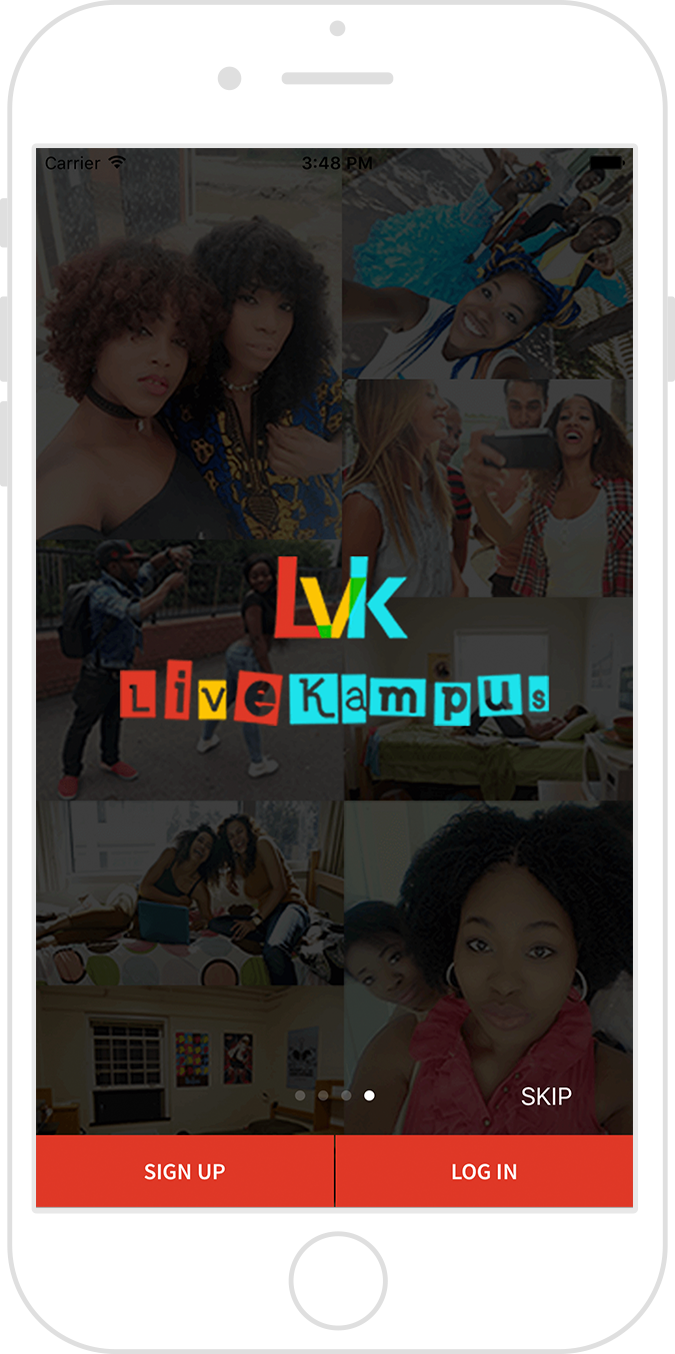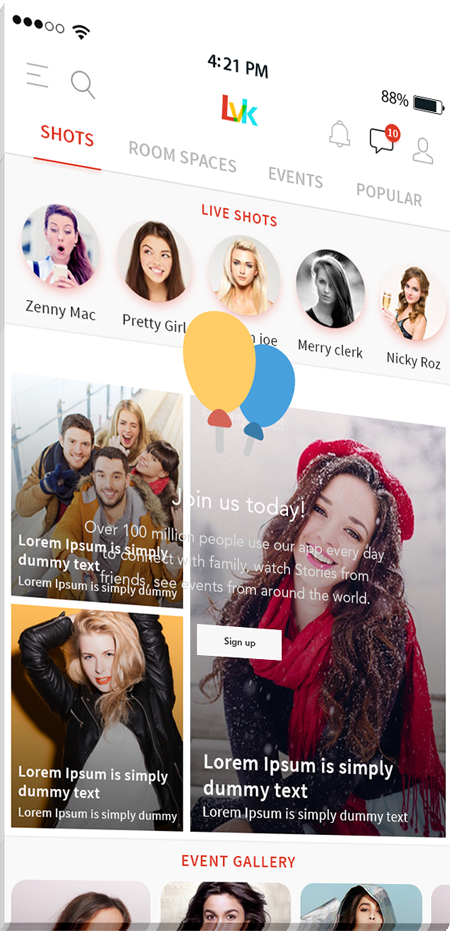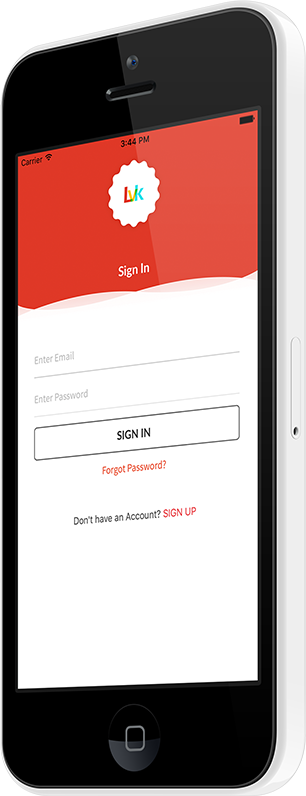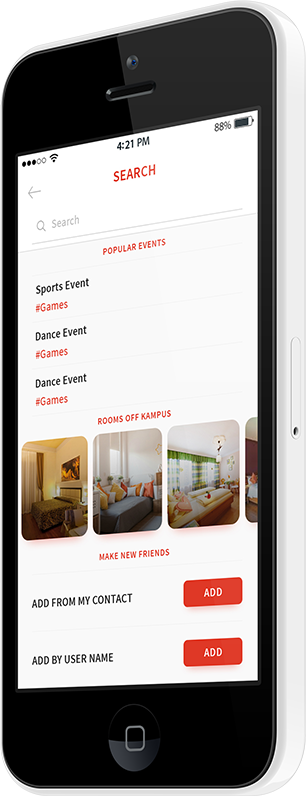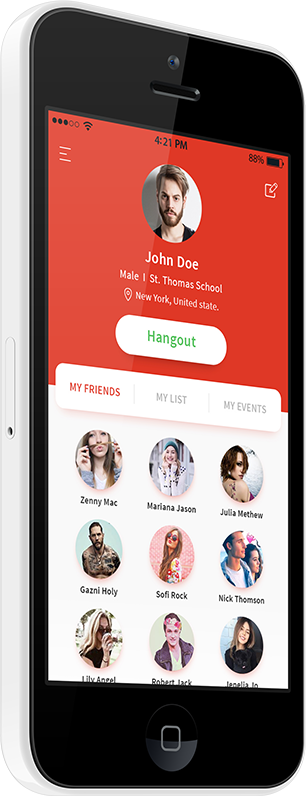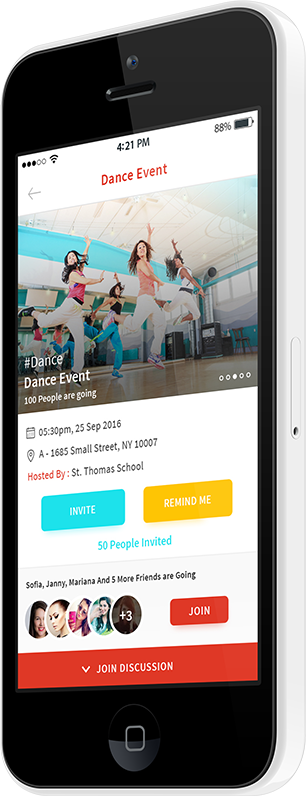LiveKampus
– Social Networking App
Overview
LiveKampus is the best social networking app that is specially designed for school campus students. It is one of the best platforms that allow you to share & discover moments and list events and room spaces on and off-campus. With LiveKampus, students actively seeking to find the best room based on their interests can connect with individuals and get familiar with them before they meet in person. Students can even share event happenings on the school campus, invite their friends to events, participate in the discussion, and update trending and upcoming events. One of the best parts of the app is making new friends, communicating with them through chat, hanging out with them for a coffee, dinner, or probably a date, and much more. Discover moments, live shots, find the best room and create & promote events in one place. Just download the app now and explore the world.
Client Requirement
Our client from Nigeria approached Hyperlink InfoSystem to develop a platform that allows students to share their campus moments, promote their events & activities, and leverage the best accommodation options in a hassle-free manner. The client's main aim was to showcase students' campus lifestyle and unleash students' accommodation market's hidden opportunities by developing the cutting-edge application on Android and iOS platforms. The app is designed for Nigeria audiences and available in the English Language.
Features
- Signup:
Signup with basic information. Users will receive an email verification to confirm the signup process. - Social Features:
The app consists of four major social features that make LiveKampus interactive & social in nature. These features include Live shots, Moments, Events, and Highlights. These features appear in "Shots" and "Popular" tabs on the main screen. - Moments:
Moments is the best way to share the precious and cherished moments you enjoyed with the world. A user can create their moments of photos or videos, add captions, add friends, and it's done. Even tagged friends can add their pictures to your moment. These moments are included in your feed and last only for 24hrs. You can create moments by pressing the "+" icon on the home screen. - Live Shots:
Similar to the moments, live shots are the collection of photos and videos of your campus life. These live shots are included in your feed and last only for 24 hours. The user can create live images by pressing the "+" icon on the home screen. - Event Gallery:
It shows the list of event photos on the homepage. These images are included in users' feed and last only for 96 hours. - Highlights:
It shows a list of event videos on the homepage. These videos are included in the user's feed and last only for 96 hours.
- Create Events:
A user can create events by clicking the "+" icon on the home screen. The event tab contains below sub-tabs:
1. Recommended: It shows a list of recommended events from all campuses.
2. Today: It displays events of a particular date in users' campus.
3. Upcoming: All events that are to be hosted within a week in users' campus.
Whenever the user clicks on any event, details of that particular event visible. The event details include the following:
• Event Pictures
• Event Hashtag
• Event Topic
• Total Number of People Going And Invited
• Date & Time of Event
• Event Location
• Event Host
Users can even set event reminders, invite friends, and join particular event discussions. - Event Discussion:
Event discussion is the place where all the talk regarding any particular event occurs. These pages are generally meant with a sole purpose to hype an event. The user can do the below activities in event discussion:
1. Mention any user in discussion using @mentions
2. Users can enter event description within 150 characters.
3. Users can post images during the discussion.
- Accommodation:
It displays the list of accommodations from various campuses. Users can view, search, and hire the best accommodations as per their requirements. Room space consist of the below details:
• Room Type
• School Name
• Amenities
• Availability
• Duration
• Location
If users are interested, they can pay the amount and book room. Users can filter rooms based on options like 1. price 2. rent or sell. For the payment process, the Paystack payment gateway is integrated. - Notifications:
Users are notified in below scenarios:
1. When someone sends you a friend request.
2. When someone invites you to event.
3. When someone shows interest in your room space.
4. When someone mentions you in the discussion.
5. When someone reserves your room space. - Search:
Users can perform a search in events with the below options:
1. Hashtag Event Name
2. Event Title
3. School Name
4. City Name
- My Profile:
It consists of user's name, profile picture, school name, location, events, and friend list. - Add Friends:
Users can find and add new friends from their contacts or username. - Hangout:
Users can invite their friends to hang out with them for a coffee, dinner, lunch, date, or much more. - Chatting:
Users can communicate with their friends through the application inbuilt chat feature. - My Listing:
It shows the list of particular user's listings. - My Reservation:
It shows list of particular user's reserved listing. - Recent Chat:
It shows chat communication between logged in and other users.
Admin Panel
- User Management:
• View user details
• View user shots (moments, live shots) details
• Active/Inactive users
• View user's signup status - City Management:
• View, add, and edit city details
• Active/Inactive city
• Search various city - School Management:
• View, Add, and Edit School
• Active/Inactive School
• Search School, Country - Event Management:
• View list of today, upcoming, and recommended events
• View list of all events
• Delete events - Room Space Management:
• View room space details
• View room space payment details
• Delete particular room space
• Approve room payment - Notification Management:
• View a list of room space & payment notifications
Challenges
1. Custom Camera:
In the iPhone, to capture any moment or live shot, users use the app's inbuilt camera. Development of a custom camera with features like capture image and video with a long press, excluding mirror effect to avoid image & video flipping, and maintaining media quality to HD level, was challenging and difficult. However, using an inbuilt iOS class named AVCapture, our developers managed this scenario efficiently.
2. Managing Live Shots, Moments, Gallery and Highlights:
Whenever a user taps on the "shots" tab, multiple images and videos play simultaneously. Handling image view and video controller on a single page to play a loop of videos and photos simultaneously was quite complicated. Our development team handled this scenario using the circle and implementing their custom logic.
Technologies
Android
- Android OS Support: 4.3 to 7.0
- Development:Java using Android Studio
- Android Supported Devices:480x800, 720x1280, 1080x1920, 1440x2560
- Language Support:English
iOS
- iOS OS Support:iOS 8.0 to 10.3
- Development:Swift using Xcode
- iOS Supported Devices: iPhone 5, iPhone 5S, iPhone 6, iPhone 6 Plus, iPhone 6S, iPhone 6S Plus, iPhone 7, iPhone 7 Plus
- Language Support:English
Admin Panel & Website
- Technology:PHP CodeIgniter
- Database: MySQL
- Language Support:English
- Browser/Device Compatibility: IE 9.0+, Mozilla Firefox, Chrome, Safari