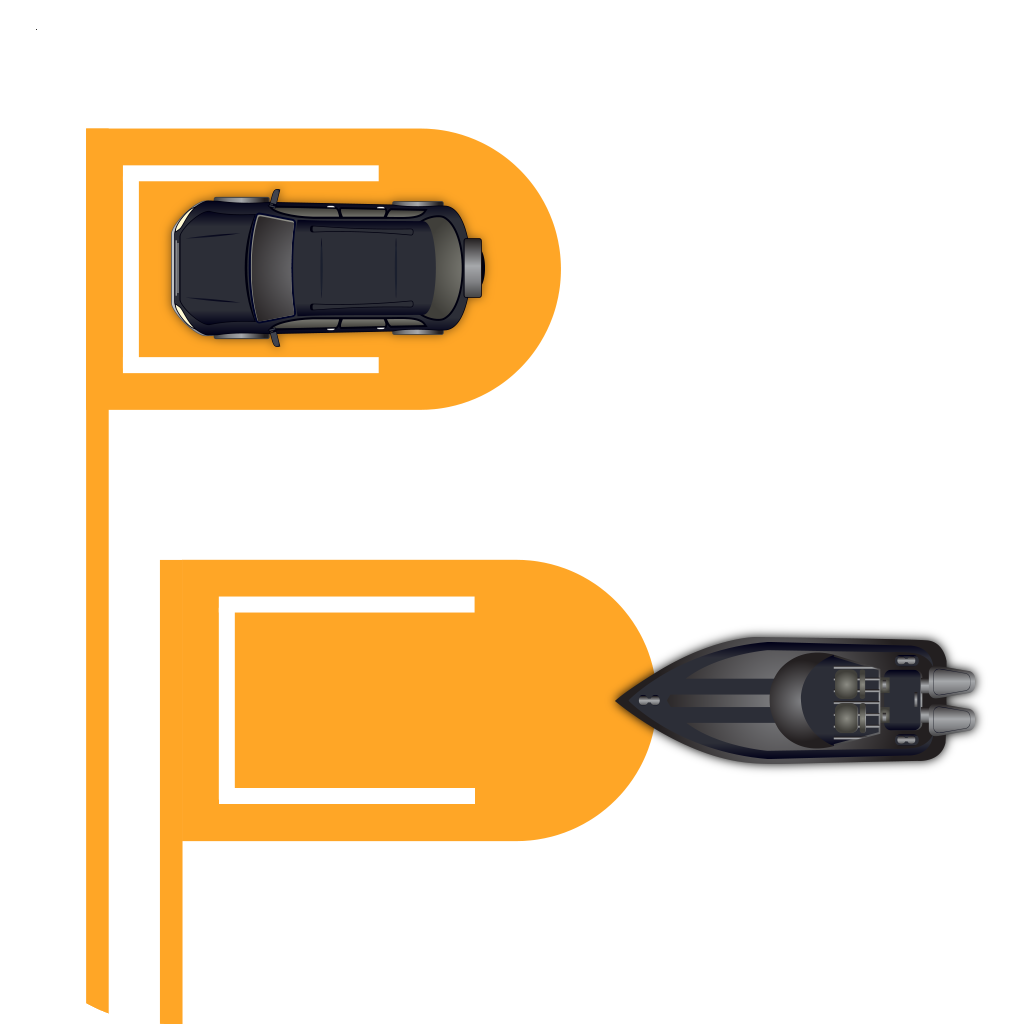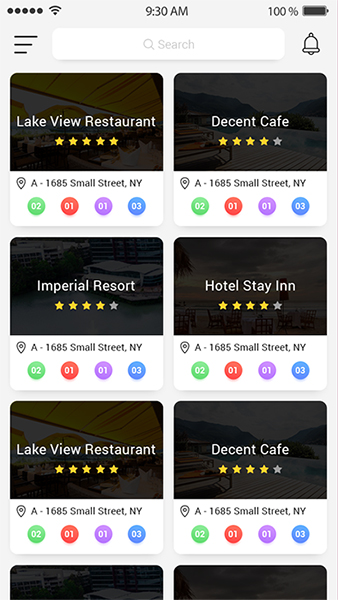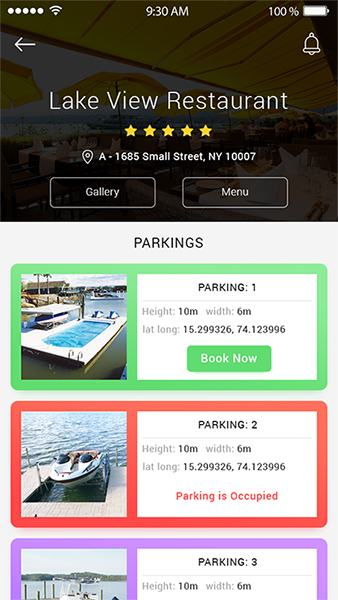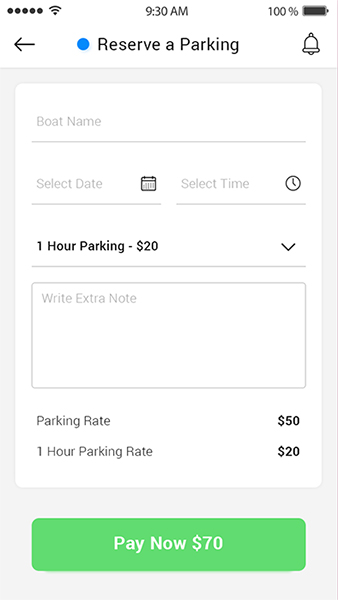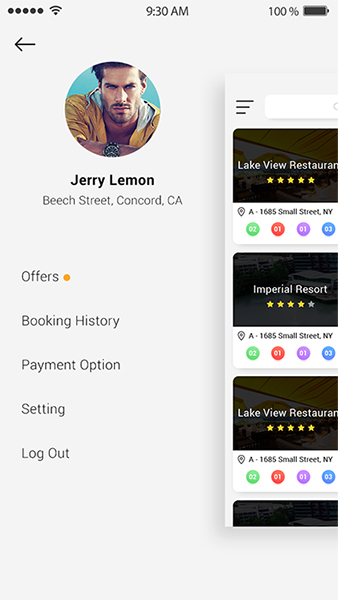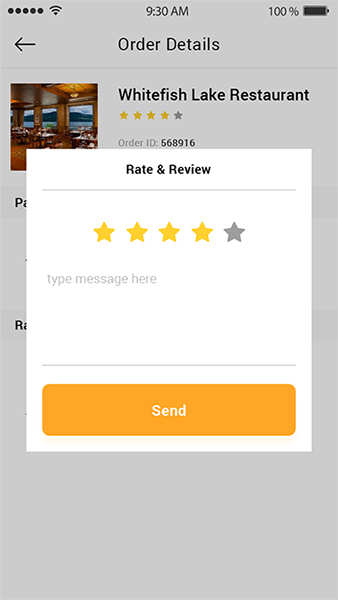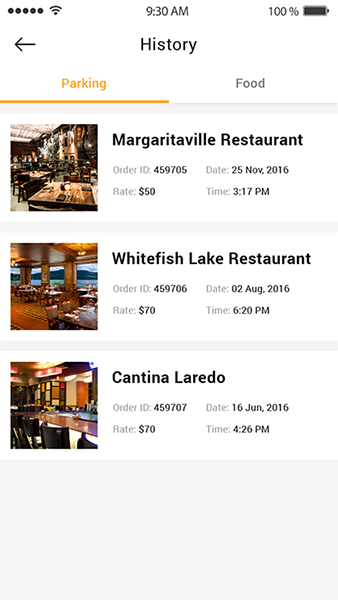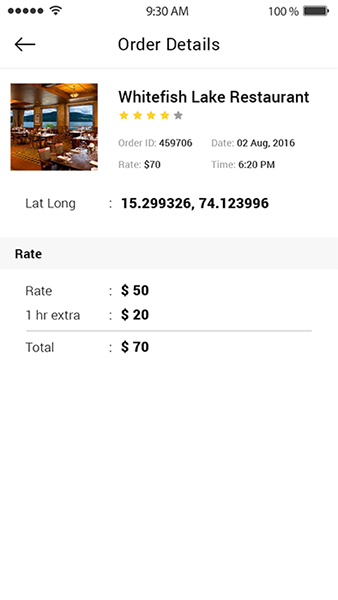My Parking Pal – Don't stress out; Just park your yacht!
Overview
My Parking Pal offers the best yacht parking service whenever you need it on the go. It is one of the best waterfront parking applications that help you save your time and money by reserving guaranteed parking space. The app is quite simple to use. All you need to do is just login with Email or Facebook, select a restaurant, book your Parking, and you are done. The app also provides you options like a book now, coming soon, and reserve to avail immediate, soon or reserved Parking. One of the app's best parts is that it also provides various dine-in and takeaway options to grab delicious and mouth-watering food at reasonable rates. The app becomes more convenient when accompanied by multiple parking and restaurant offers for customers. Now peeking inside the restaurant gallery and glance over restaurant and parking history has become comfortable with My Parking Pal. So, just download the app now and get your first riverside booking done today!
Client Requirement
With the increasing consumer economy, a booming rise is also noticed in their luxuries and expenditures. A weekend off announcement has given people an excuse to dine out to the plush riverside restaurants or plan a relaxation trip to nearby watersport. Witnessing the increasing importance of waterfront holidays, our client from the USA approached Hyperlink InfoSystem to develop an interface that allows riverside restaurants to increase their business ROI by introducing various dock parking options for yacht owners. The client's main aim is to ease people with different yacht parking and food options in the most convenient way. The app is developed on Android and iOS platforms and designed for the USA audiences only.
App Screenshots
Features
- Login:
- Users Can Log in Through Email And Password.
- Alternatively, Users Can Log in Through Facebook.
- Forgot Password:
- Forgot Password With Recovery Options.
- Restaurant Details:
- It Shows Selected Restaurants Name, Photos, Menu, And Parking Availability.
-
Place Order:
- Users Can Order Their Preferred Food From The Restaurant's Available Menu. Payment Is Made Through The Card.
-
Payment Options:
- For Food Order And Parking, Payment is made Through Debit/Credit Card. To Proceed With An Online Transaction, Braintree Payment Gateway Is Integrated.
-
Ratings & Reviews:
- Users Can Give Ratings And Reviews To Various Restaurants.
-
Booking History:
- Shows Parking And Food Booking History.
-
Offers:
- Users are notified For Latest Restaurant Offers Through Push Notification.
- Book Parking:
-
Their Color Codes identify all The Parkings. Here, The User Can Book Dock In Below Ways:
- 1. Book Now: Color Code:
It Shows That Dock Is Available With A Specific Size. Users Can Book And Do Immediate Parking. Here Parking Rate Is Discarded.
-
2. Occupied: Color Code:
It Shows That Dock is occupied By Another Boater And Not Available For Booking.
-
3. Coming Soon: Color Code:
It Shows That Boaters Are Leaving Within A Couple Of Minutes. Users Can Book And Occup Parking within Specific Time-Period.
-
4. Reserve Now: Color Code:
Users Can Reserve The Parking Area For Future Dates.
After Selecting the Parking Type, The User Need To Fill Parking Details That Includes Boat Name, Parking Date And Time, and A Special Note, If Any. Here, Charges Are Applied As Per The Hourly Rate.
- 1. Book Now: Color Code:
-
Their Color Codes identify all The Parkings. Here, The User Can Book Dock In Below Ways:
Admin Panel:
- Booking List:
- View Booking List
- Search Various Bookings By Restaurant Name
- Export Entire Booking Report In Excel Format
- Restaurant Owner:
- Add And Update Restaurant Details
- Active/Inactive Restaurant
- Food Order List:
- View Order List & It's Details
- Export Entire Food Order List In Excel Format
- Export Particular User's Order Details In Excel Format
- Search Order Details By Restaurant Name
Restaurant Panel:
- Parking:
- Add, Update Parking Details
- Active/Inactive Parking
- Parking Fare:
- Add, Update, Delete Parking Fare
- Restaurant Images:
- Add Restaurant Images
- Food Order List:
- View Food Order List
- View Particular Order Details
- Export Entire Food Order List In Excel Format
- Export Particular User's Order Details In Excel Format
- Menu Items:
- Add, Update Menu Items
- Active/Inactive Menu Items
- Booking:
- View Parking Booking List
- Menu Category:
- Add, Update Menu Category
- Active/Inactive Menu Category
- Offers:
- Add, Update Offers List
- Active/Inactive Offers
Challenges
Managing Table Cell Gradient:
In iOS, to change the color transition effect, the gradient is used. Whenever a service is invoked, the gradient transition layer management in table cells was quite tricky and time-consuming. Using CAGradientLayer() Class, our developers managed the entire scenario quite effectively.
Resource Allocation
| Project Resources | Total Team Members |
|---|---|
| Project Manager | 1 |
| Team Leader | 1 |
| Android App Developers | 2 |
| iOS App Developers | 2 |
| Backend Developers | 3 |
| UI/UX Designers | 2 |
| App Testers | 2 |
Technologies
Android
- Android OS Support: 4.3 to 7.0
- Development: Java using Android Studio
- Android Supported Devices: 480x800, 720x1280, 1080x1920, 1440x2560, Tablet Support
- Language Support:English
iOS
- iOS OS Support: iOS 8.0 to 10.3
- Development:Swift using Xcode
- iOS Supported Devices: iPhone 5, iPhone 5S, iPhone 6, iPhone 6 Plus, iPhone 6S, iPhone 6S Plus, iPhone 7, iPhone 7 Plus, iPad
- Language Support:English
Admin Panel
- Technology:PHP
- Database: MySQL
- API: JSON format
- Browser /
Device Compatibility: Mozilla Firefox: Min 40.0 to Max 53.0 version
Google Chrome: Min 44.0 to Max 58.0 version
Internet Explorer: Min 10.0 to Max 11.0 version
Apple Safari: Min 8.0 to Max 10.0 version