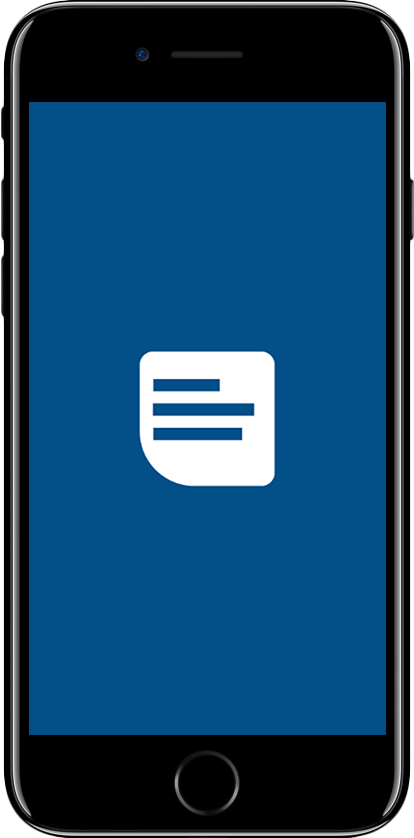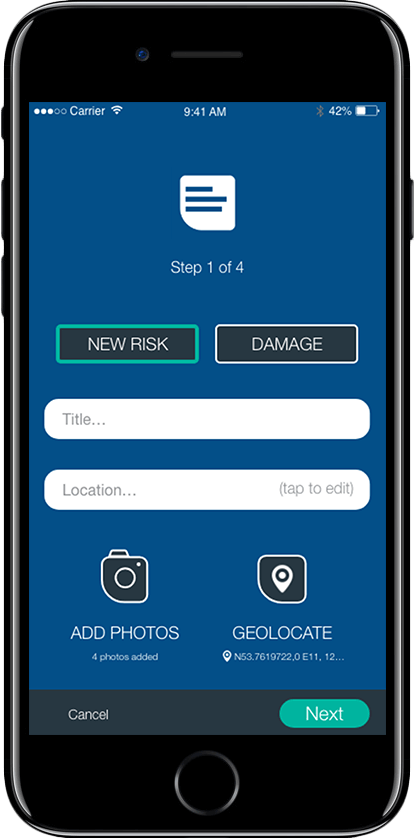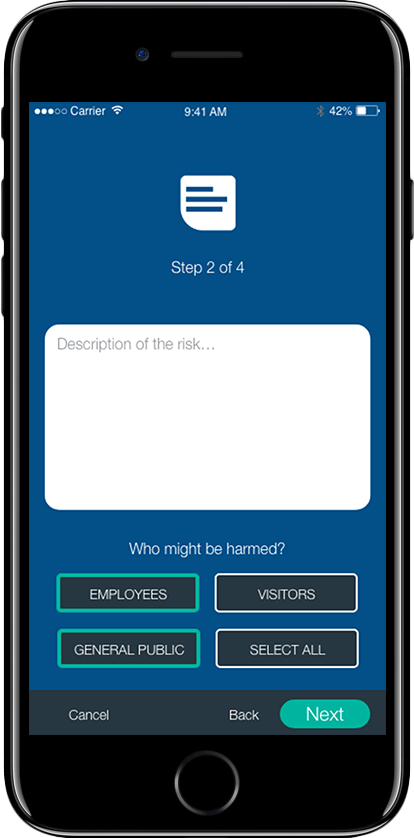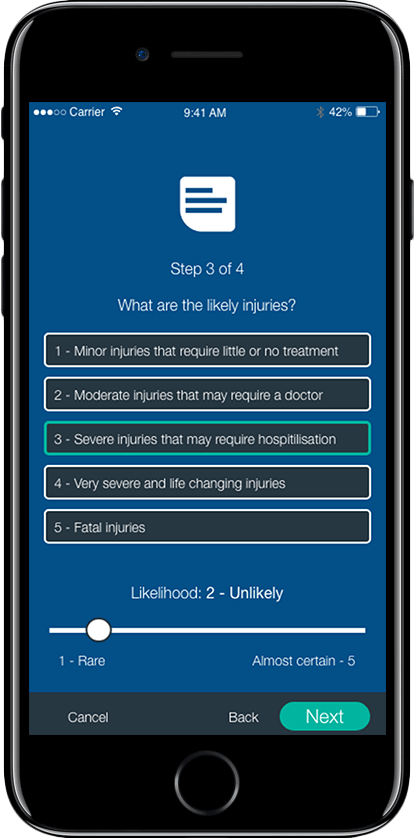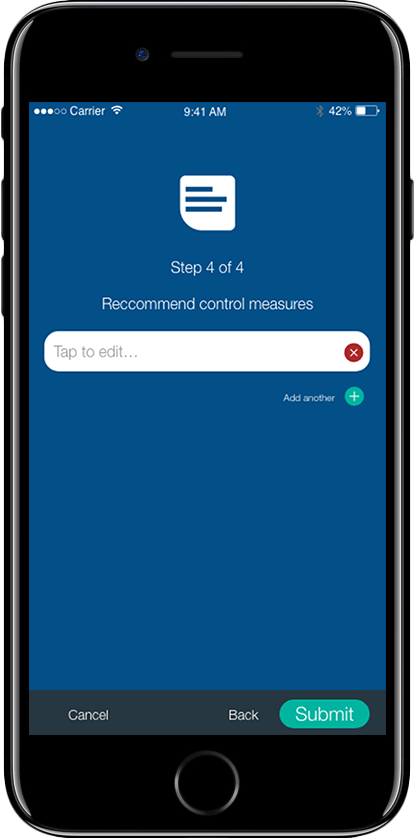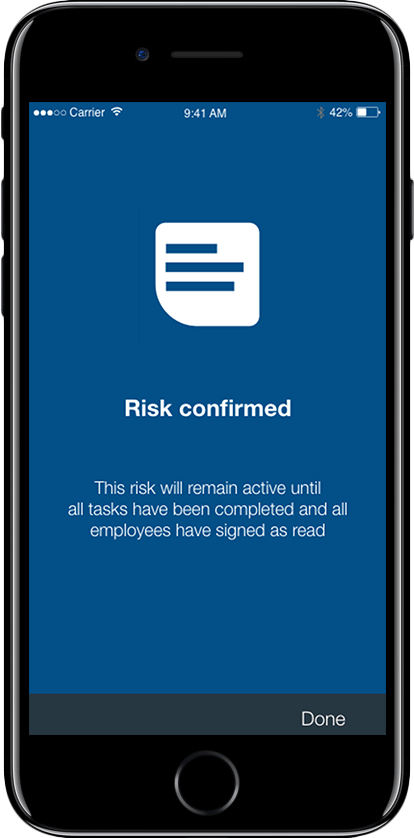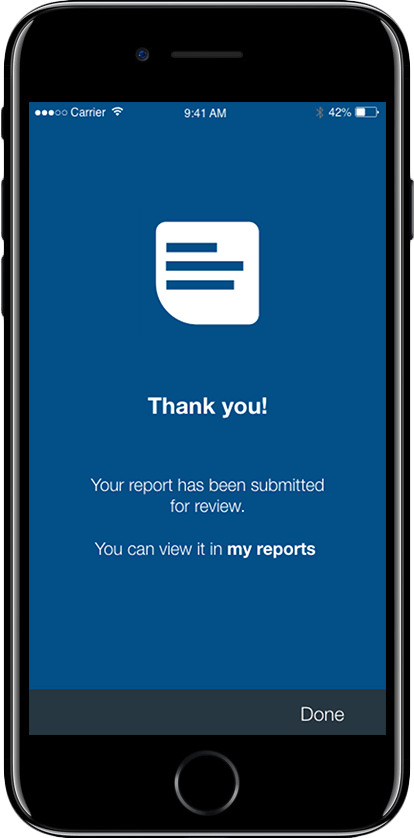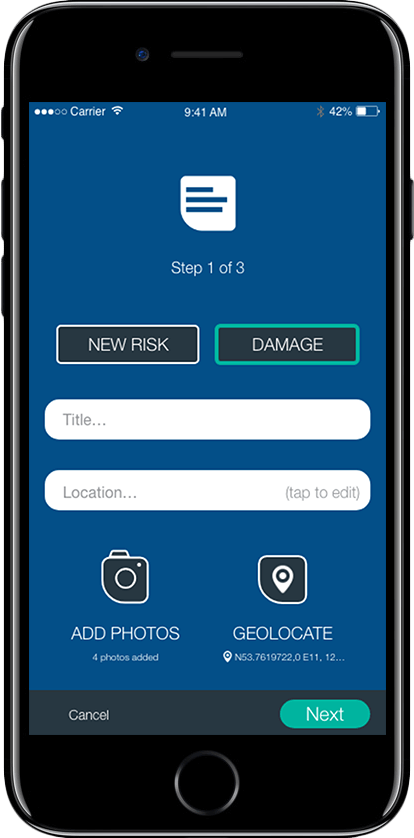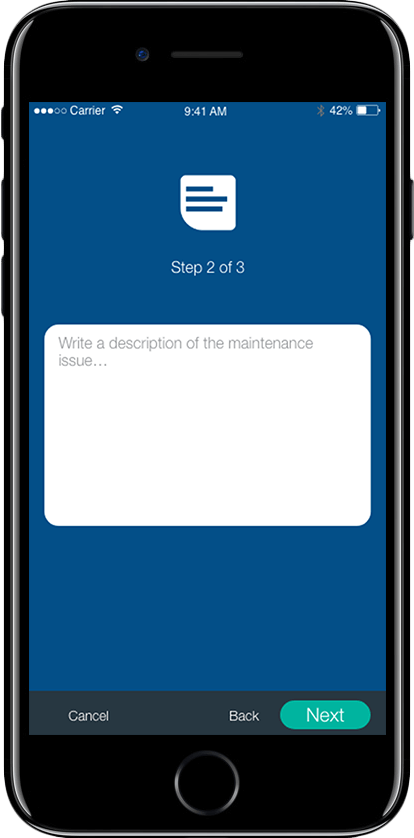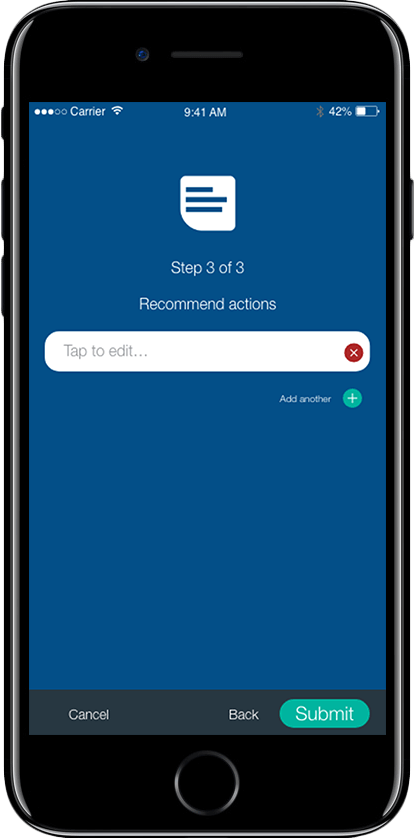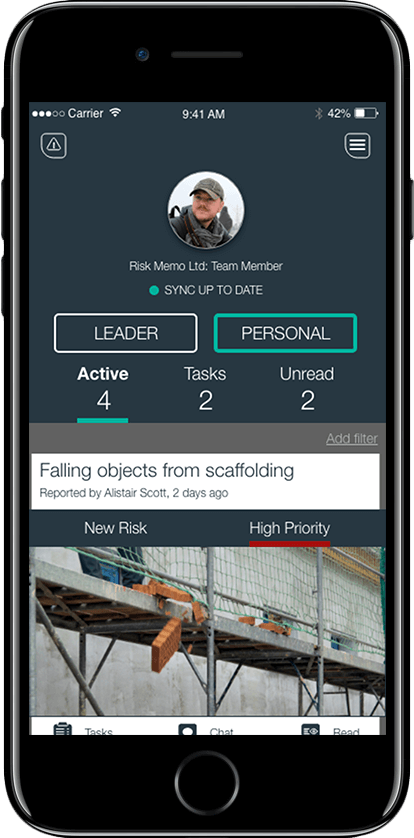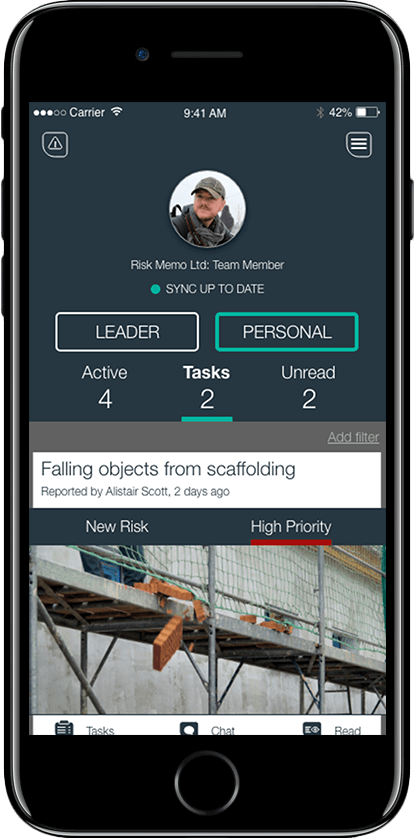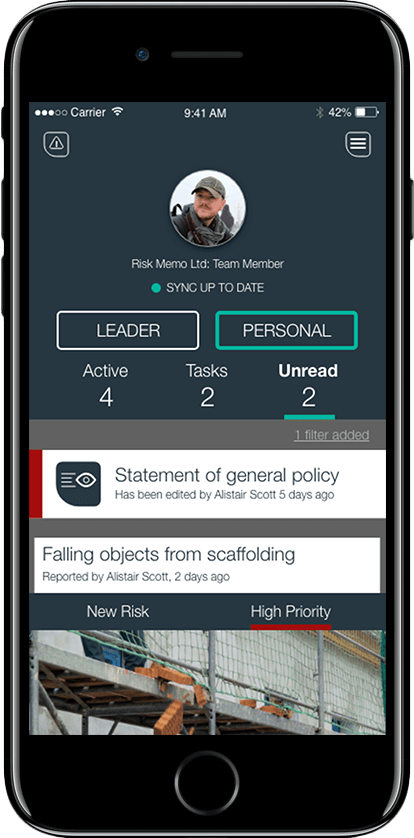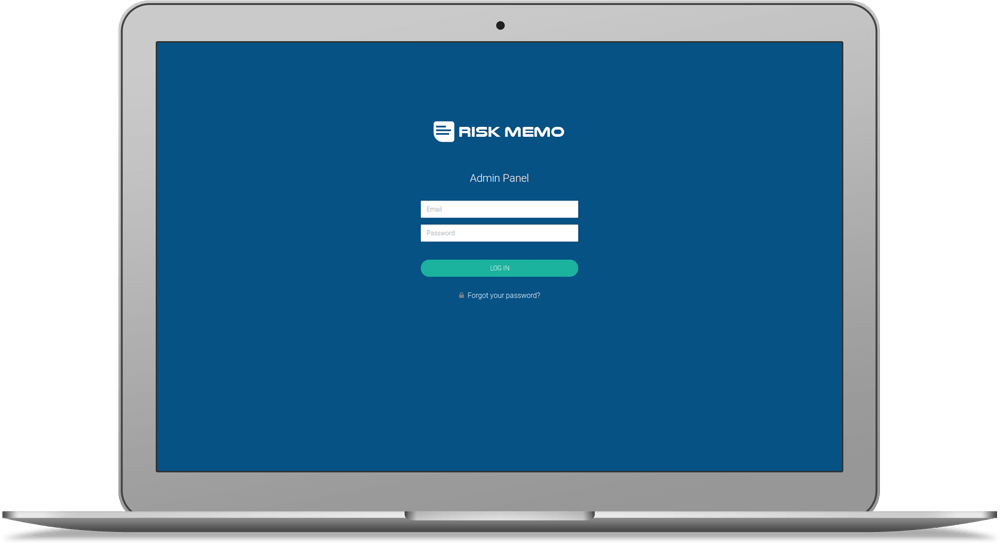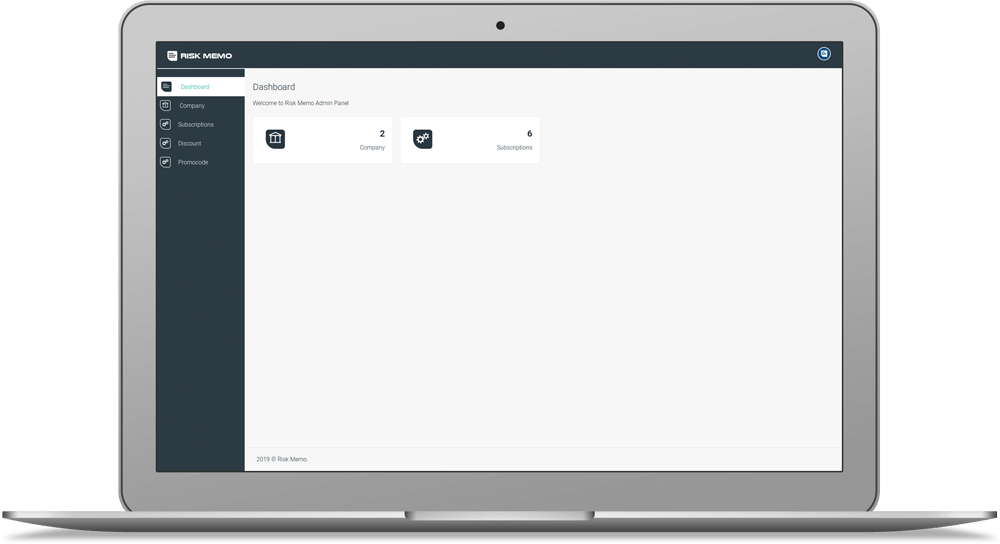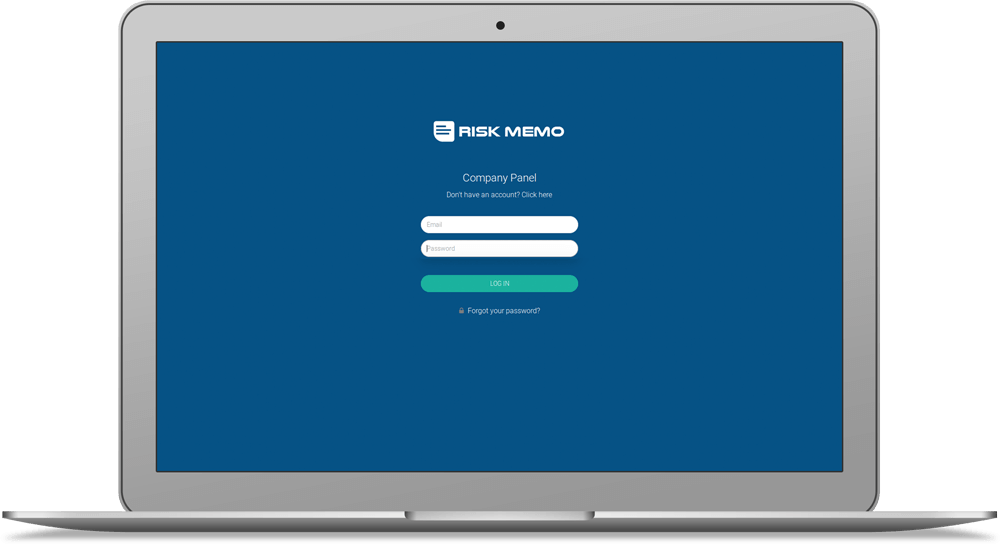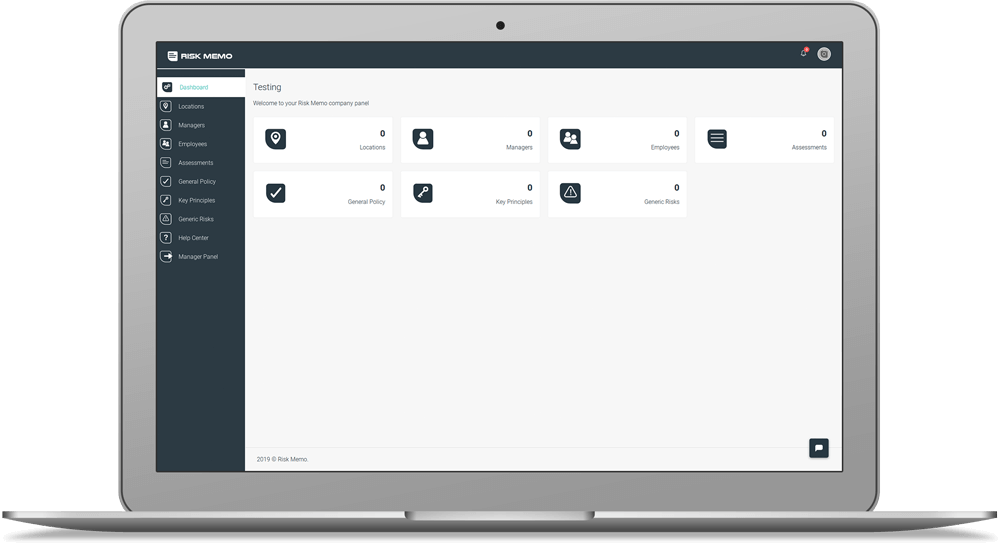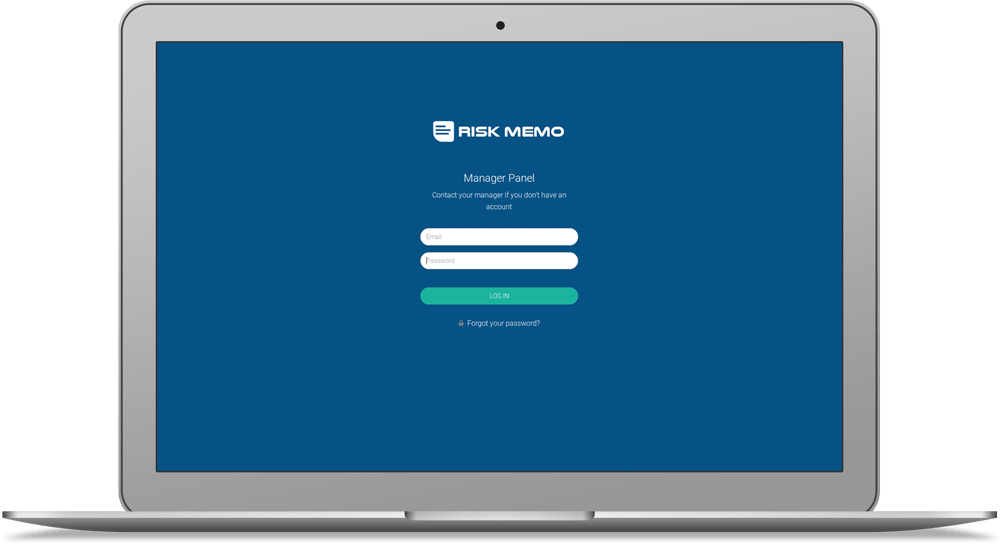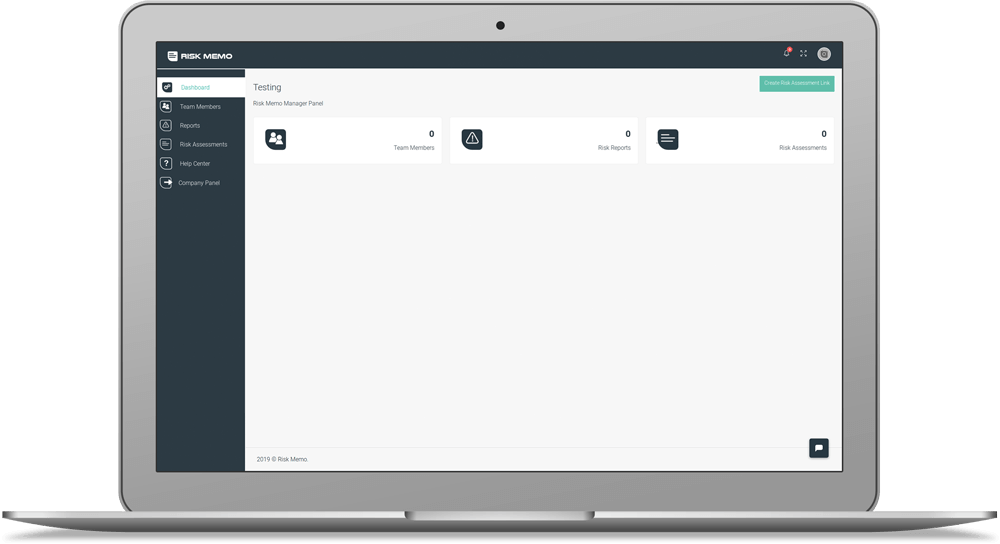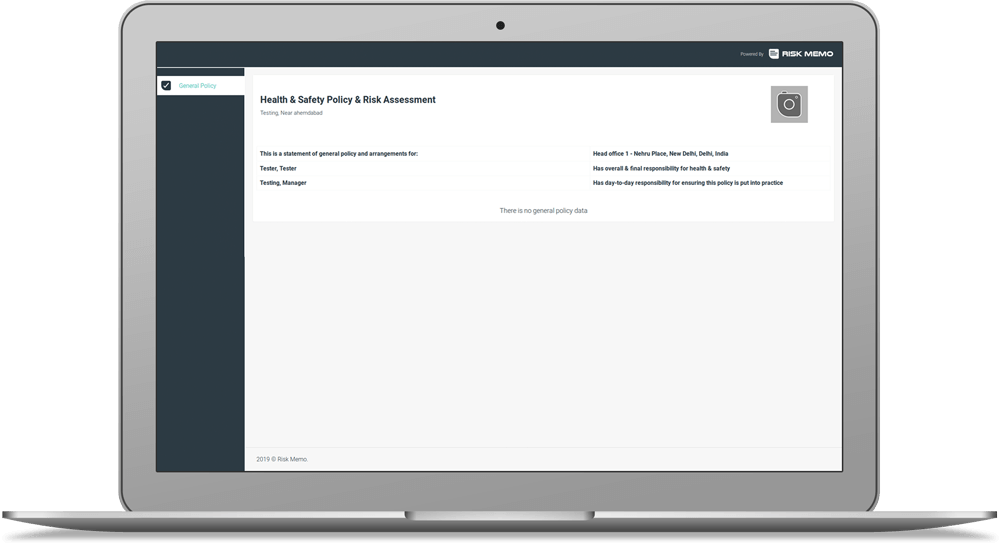Overview
Risk Memo is based on a construction site app; every member can send annotated photos and geo-locations, pre-fill a risk assessment entry, and suggest control measures. Team leaders can edit the report if needed and assign control measures as a task. Once confirmed, it will be sent to the whole team by notification and prompt to read and sign the report. The best thing about this app is, the confirmed reports remain 'active' until all employees have marked as 'read' and all tasks have been completed. And whenever an assigned task for any team member is complete, they can change that status like full. Alternatively, the task status will vary according to "in progress" or "can't do." And if any case task is not complete in the given deadline, the manager can modify that task or assign it to another team to complete that task. Any team member and manager can communicate through chat, so it can help save people from any risk very easily and as soon as possible. The best part of this app is whenever a user poses any trouble or damage to that site; every member can get the location's details within a minute.
Client Requirements
The Risk Memo team realized that everywhere construction work is riskier for so many people. They wanted to stop this kind of risk instantly and effortlessly. They think managing health and safety and keeping everyone up-to-date over such distances was a real challenge, especially considering the cultural and linguistic barriers. They went in search of a risk reporting and risk assessment app, but none suited his needs. They could not find a better option except Online platform as every people have smartphones. With the new idea, a team approached Hyperlink InfoSystem to develop an Android and iOS app with a Website. After some team discussion and continually communicating with the client, we have built the "RiskMemo" app, which helps to banish paperwork, liberate Risk Assessments from the dusty top shelf, rally the team to reporting hazards, and help keep everyone safe and healthy at work.
How Risk Memo Works!
1) Risk & Damage Reporting
With Risk Memo, your employees can send photos and geo-locations, pre-fill a risk assessment entry, and suggest control measures.
2) Task Management
A construction manager can add a task to solve that risk with a time date and a deadline.
3) Risk Assessments
Risk assessments are structured into three sections: company, category, and site-specific.
- Multiple locations with generic risks, you only edit once with RiskMemo.
- If you are in a struggle to keep your assessments up to date? With the Report and Task Management system, it will be too easy.
- PDF or printed assessments soon go out of date and often don't get read. Every time you edit a Risk Memo assessment, we'll notify your team.
Features
Signup:
- Users need to purchase an account from the admin side.
Login:
- Users can log in using email and password.
Homescreen:
- If a user is an admin, the app will show the personal and Leader tab else only the personal tab and show the SYNC icon.
- Employees can see which task is active now through the Active tab feature.
- The tasks tab allows you to show you which task is assigned to you.
- Unread tab shows which task is not read by you.
- Users can see active risk, his task, and unread items.
Sign in As Read:
- Every employee needs to confirm that they have read about the risk that needs to sign in as read.
- Employees also need to sign in as read if any edit has been made.
Assign Task:
- The team leader can assign tasks with date, time, and deadline.
Risk Details:
- Users can see details like risk description, location, who might be harmed and how and so on uploaded by other users.
Suggest Control Measure:
- An employee can suggest a control measure from risk details.
Update Task:
- An employee can change their task status; it can't go, in progress, and complete.
Profile:
- Users can see a profile with the necessary details of the company.
Notification:
Users will receive notification in following scenarios:
- When any user adds risk details.
- When other employees send message.
- When any task assigns to employee.
- Whenever status changed in given task.
Main Admin Panel Features:
Company Management:
- Add, Edit, View Company details
- Active/Inactive Company details
Subscriptions Management:
- Add, Edit, View Subscriptions details
- Active/Inactive Subscriptions
Discount Management:
- Manage discount settings
Promo code Management:
- Add, Delete, Active/Inactive promo codes
Company Panel Features
Location Management:
- Add, Edit, View, Export Locations
- Active/Inactive Locations details
- Search by title, location
Manager Management:
- Add, Edit, View, Export Manager details
- Active/Inactive Manager
- Search by name, position, role, status
Assessments Management:
- Add, Edit Assessments
- Search by category
General Policy Management:
- Add, Edit Assessments
- Search by general policy, actions & arrangements
Employee Management:
- View, Export Employees details
- Active/Inactive Employees
- Search by name, position, role, status
Key Principle Management:
- Add , Edit, Delete Key Principle
- Search by category, common concern, key principle
Generic Risk Management:
- View Generic Risk
- Search by title, category, locations
Manager Panel:
- Company can redirect to "Manager Panel"
Manager Panel Features
Employee Management:
- Add, View, Export Employees details
- Active/Inactive Employees details
- View assign role
- Search by name, position, role, status
Risk & Damage Reports Management:
- Add, view risk and damage Reports
- Search by status
Risk Assessment Management:
- A Manager can view all risk assessment details
Company Panel:
- A Manager can redirect to "Company Panel".
Create Risk Assessment Link:
- The manager can create a Risk Assessment Link for a particular location; this link has open access.
Risk Assessments Link Features:
General Policy:
- Users can view general policy and company details.
Risk assessment:
- Users can view all Risk assessments details based on location.
Challenges
To Manage Multiple Users
Many users like the company, manage team members, and team leaders in this app. Every type has some access and views restriction. To manage everyone in a single app was too tough. But after some team discussion and brainstorming research, our developers came up with one solution. They have added user type in login, and as per login type, they handle all the access of views.
To Manage Multiple Access for Managers
As per the app scenario, managers have both access in-app & panels, so it's challenging to manage their sessions. Our developers resolved these tough challenges by managing multiple sessions for both apps & panels.
Technologies
Android
Android OS Support:
Android 4.4 to Android 8.0
Development:
Java using Android Studio 3.0
Android Supported Devices:
480x800, 720x1280, 1080x1920, 1440x2560
iOS
iOS OS Support:
iOS 8.0 to 11.0
Development:
Objective-C using Xcode
iOS Supported Devices:
iPhone 5, iPhone 5S, iPhone 6, iPhone 6S, iPhone 6 Plus, iPhone 6S Plus, iPhone 7, iPhone 7 Plus, iPhone 8, iPhone 8 Plus, iPhone X
Admin Panel & API
Framework: CodeIgniter
Technology: PHP, MySQL
API: JSON format
Browser/Device Compatibility:
Mozilla Firefox: Min 40.0 to Max 46.0 version
Google Chrome: Min 44.0 to Max 51.0 version
Internet Explorer: Min 10.0 to Max 11.0 version
Apple Safari: Min 8.0 to Max 9.1 version