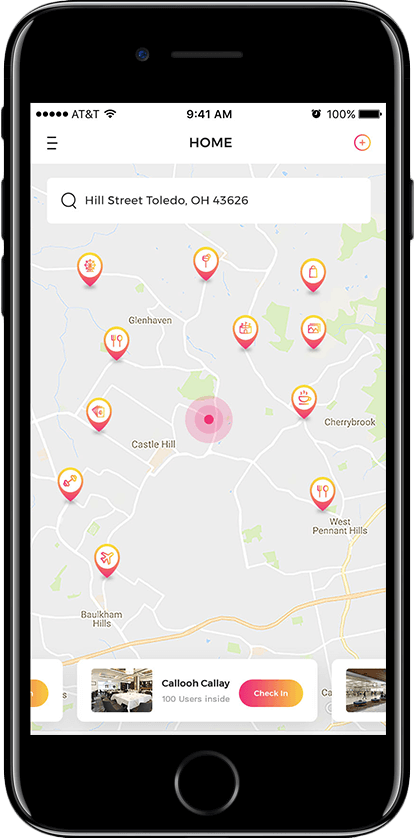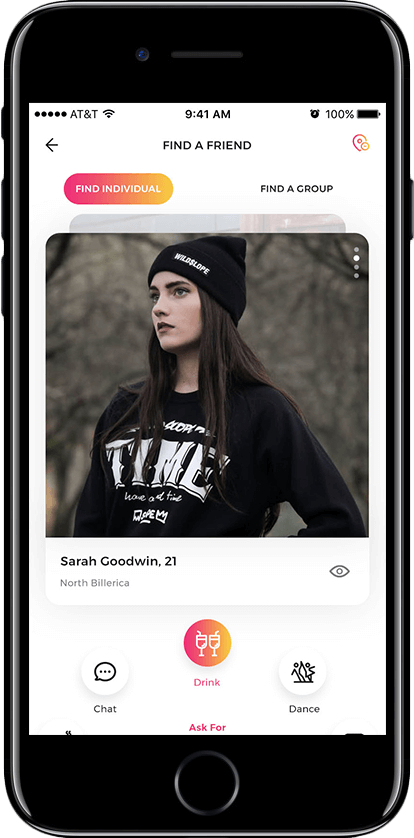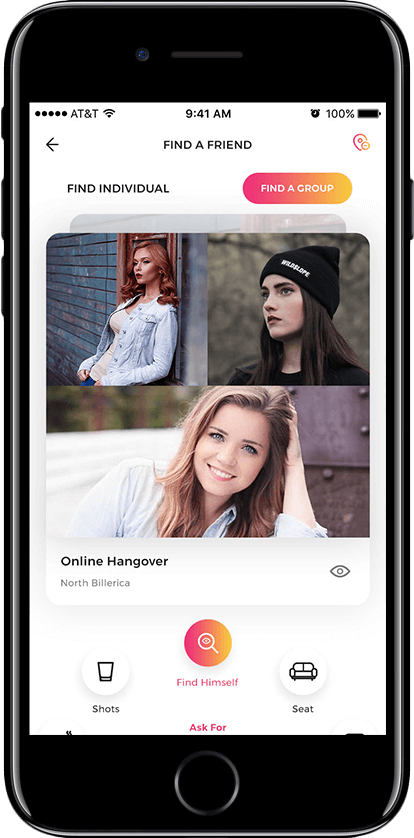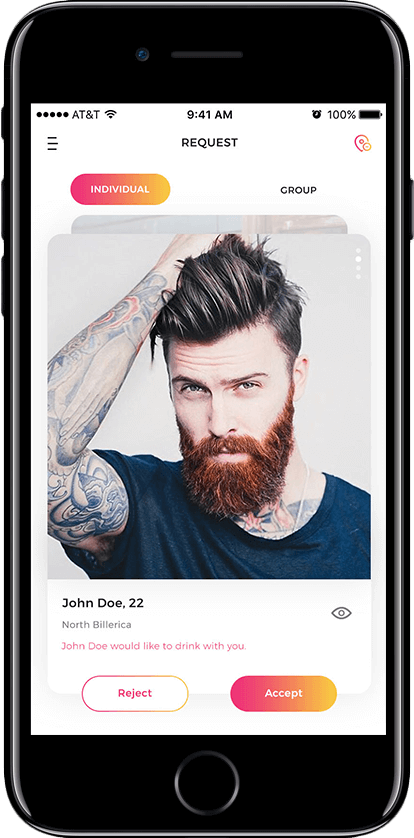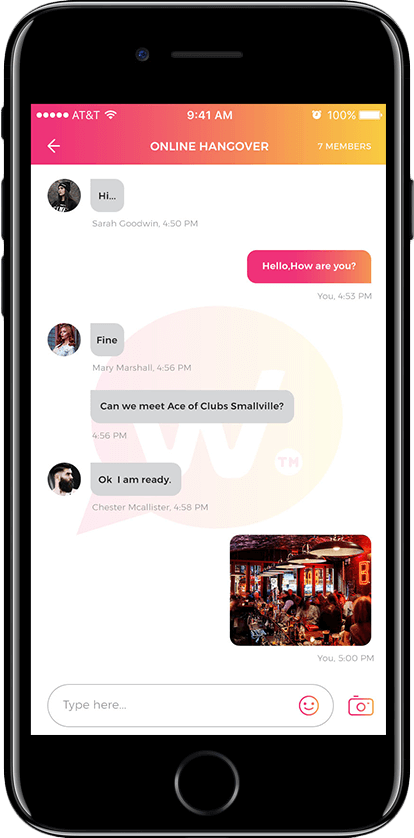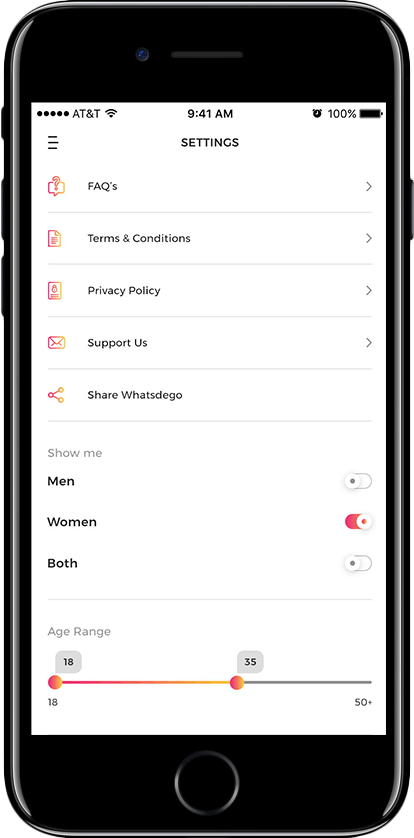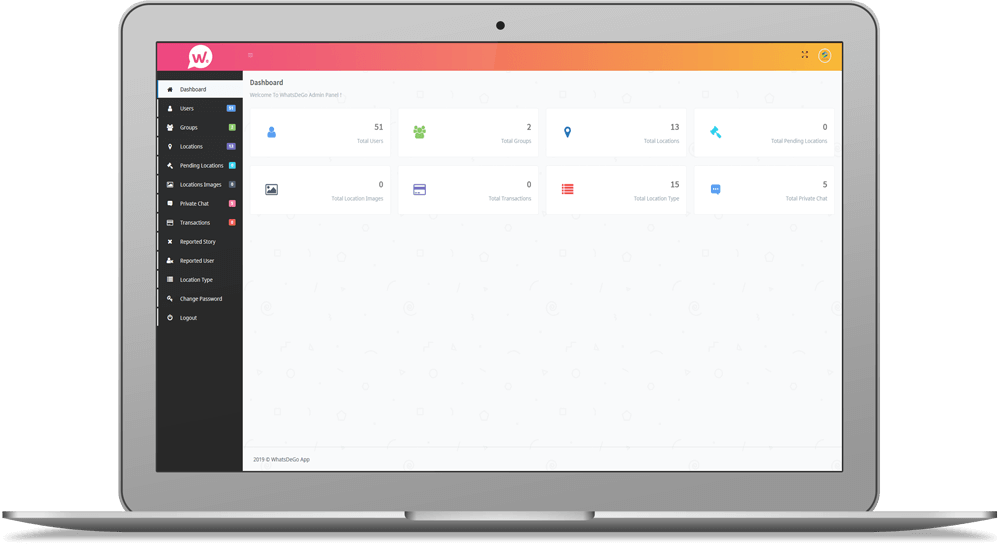Overview
WhatsDeGo is a dating application that provides an online platform for the young generation to meet new people at different popular locations like cafes or restaurants and connect and chat with each other. Moreover, an app allows users to post different stories like image stories or video stories with innovative filters on media and add custom text. Users can multiple groups created at various places where they checked in. Any user can request admin to join the group, create a new group, and add members. Once users join a group, they can chat with other group members, and anyone can send a request for a private chat to any other users in the group. One group can also join other groups to chat with each other, so one combined group will be created. WhatsDeGo is a unique concept to make a new way that connects new people in real-time.
Client Requirements
Our client wanted to make an online platform where people can easily connect with new people in real-time. Another primary purpose of a client was to allow users to create groups and merge multiple groups to connect with more people. To fulfill this requirement, client approached Hyperlink InfoSystem to build an app for both Android and iOS platforms. Hyperlink InfoSystem has developed the "WhatsDeGo" app after some team discussion, constant interaction with clients for the app idea, and exciting features. We have built a fantastic dating app with a ground-breaking new social connection, live chat, and real-time socializing tool to meet people in your area.
App Features
Login/Sign Up:
- Sign up with the necessary details like name, email, birthdate, location, gender, interested gender, interests, and password.
- Log in with Facebook or email and password.
Dashboard:
- Users can show stories posted on nearby popular places.
- An app allows users to add a story with innovative functionality to profile or checked-in place.
- Users can view nearby popular places to check-in or pre-check-in.
- Users can get Navigation to other screens like Check-In, Pre Check-In, Requests, and Chat.
Check-In:
- Browse a list of nearby places like Cafes, Hotels, Bars, Restaurants, Airports, and many more categories.
- Users can filter the list by any type and also Check-in to any place.
- Users have an option to add a new place that is not available on the map.
Pre Check-In:
- Users can search any place from the map and Pre Check-In to the site so others can know that you will be on that place on the time you provided.
- Users can delete or edit the time of Pre Check-In added by them.
Requests:
- Users can get a listing of requests sent by other users who can be checked in place for individuals or groups.
- Check the profile of users or checklist of users in the group and can accept or reject that particular request.
Chat:
- Users can view a listing of recent chat or private chat with users or group chat in a chat feature.
- Users can send text messages and images in chat and also send a request to chat privately.
- The chat will automatically disappear if anyone from the chat check's out from that place. But If chat is a private chat, then it will stay permanently.
Find Friends:
- Here, users can view cards of all the users checked in to the same place checked in by you and listing of groups created to that place.
- Users can send a different type of requests to other users to connect with them and check a user's full profile.
Story:
- Users can post photos or videos with different filter effects with text over it and text stories with different types of fonts and background colors.
Profile:
- Users can check their profile details or update any details and upload new profile images.
My Group:
- Users can get a listing of groups created by them and other groups which users have joined.
- Users can add new members to the group or change the name of a group.
Settings:
- Users can change the preferences like interested gender to connecting with, an age range of the users to communicate with, a radius of the locations to see in a map, and enable or disable notifications for messages or requests.
Subscription:
- Users can purchase a subscription to enable features like unlimited swipes of user cards and complete Check-in to any place.
Blocked Users:
- Users can get the listing of blocked users and have an option to unblock them.
Notifications:
- Users can change notifications settings like a new request, request accepted, or new chat message.
Admin Panel Features
User Management
- View and edit users details
- Active/Inactive users
- View users group listing and their check-in locations
- All users listing with search and export functionalities
Group Management
- Active/Inactive group
- View and edit group name
- View group members
- Search and export groups listing
Location Management
- View location listing and edit any location
- Active/Inactive location
- Search and export location details
Pending Location Management
- Active/Inactive Locations
- Approve pending locations
- View location details with images
- Search and export pending location details
Location Images Management
- Approve location images
- Active/Inactive location images
- View, search, and export location details to excel sheet
Private Chat Management
- Active/Inactive private chat users
- Search and export private chat user’s name to excel sheet
Transaction Management
- View Listing of all transaction for subscription
- Search and export all subscription transaction listing to excel sheet
Reported Stories and Reported Users Management
- View reported story ad users listing
- Search and export reported stories and users details to excel sheet
Location Type Management
- Active/Inactive location types
- View and edit location type with serving types
- Search and export location type details to excel sheet.
Challenges
Filters on Stories
As per the app scenario, we have allowed filtering options for photo or video stories. But to apply filters on images or videos requires heavy processing to optimize media quality and the size of media to upload on a server in significantly less time. It was probably a challenging task for our developers. After team discussion and research, we optimized that thing by compressing media instead of original media to upload on a server. We used a third-party image processing library to speed up that apply a filter on image and video.
Combine Groups
To combine group was also a challenging task because managing multiple admins in one combine group and when one admin leave the group than to make other user admin was a very challenging task. Our back-end developers have done excellent research to resolve this challenge, and they have successfully done this functionality by applying their technical skills.
Real-time Chat
As per the app scenario, we have to integrate real-time chat. But to handle real-time chat was the biggest challenge for our developers. After some team discussion, we resolved with the help of Firebase Firestore and in single 1 to 1 chat and Group chat.
Technologies
Android
Android OS Support:
Android 5.0 to Android 8.0
Development:
Java using Android Studio 3.3
Android Supported Devices:
480x800, 720x1280, 1080x1920, 1440x2560
iOS
iOS OS Support:
iOS 9.0 to 12.0
Development:
Swift 4 using Xcode
iOS Supported Devices:
iPhone 5, iPhone 5S, iPhone 6, iPhone 6S, iPhone 6 Plus, iPhone 6S Plus, iPhone 7, iPhone 7 Plus, iPhone 8, iPhone 8 Plus, iPhone X
Admin Panel & API
Technology:
PHP, CodeIgniter Framework
Database:
MySQL
API:
REST API in JSON format in Node.js
Browser/Device Compatibility:
Mozilla Firefox: Min 40.0 to Max 55.0 version
Google Chrome: Min 44.0 to Max 61.0 version
Internet Explorer: Min 10.0 to Max 11.0 version
Apple Safari: Min 9.0 to Max 10.1.0 version