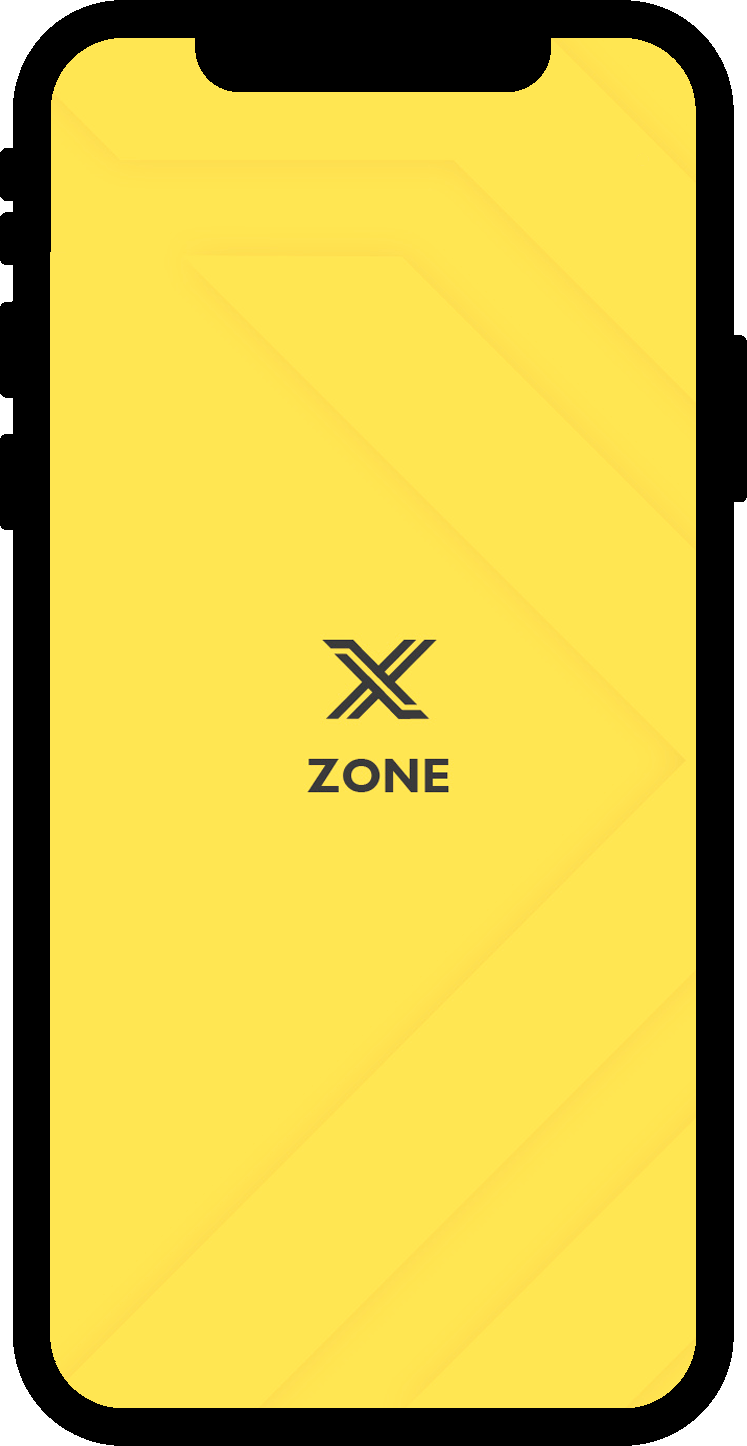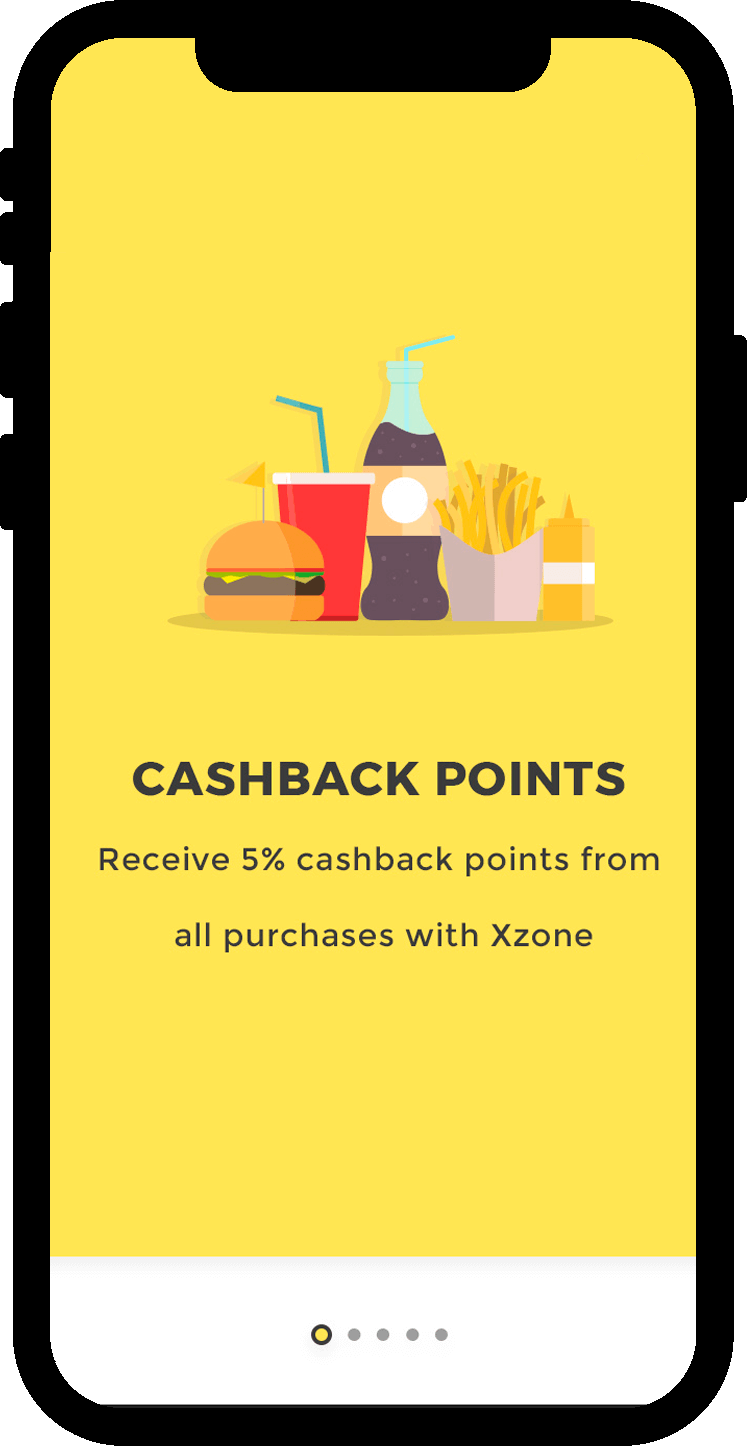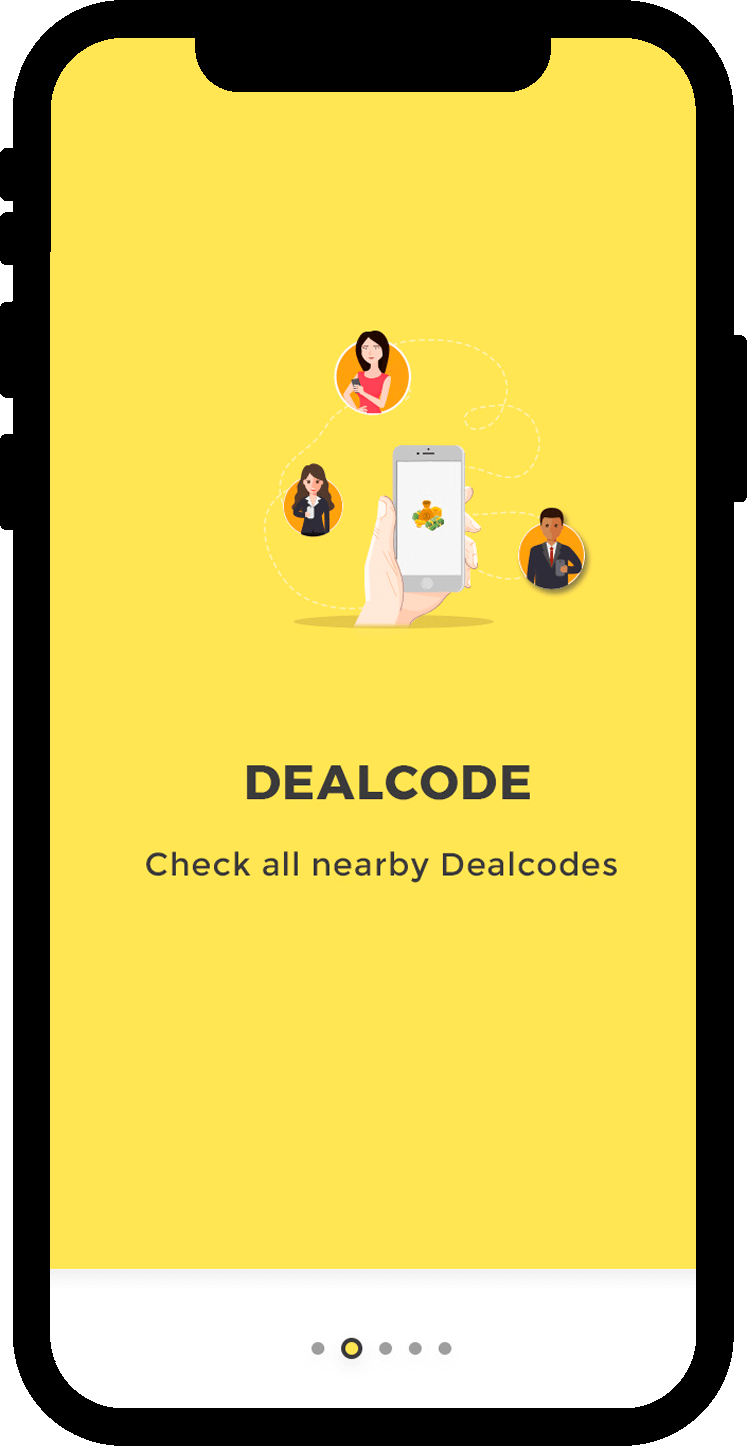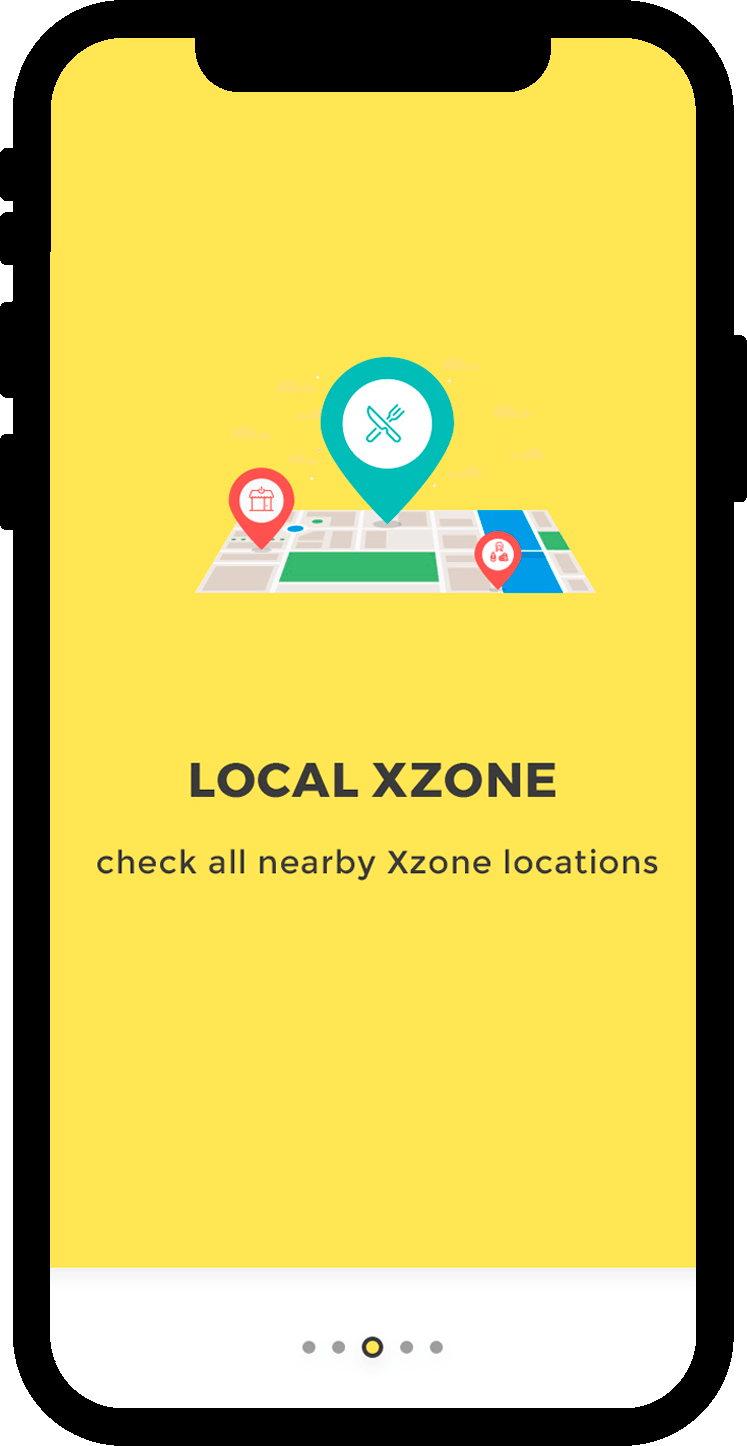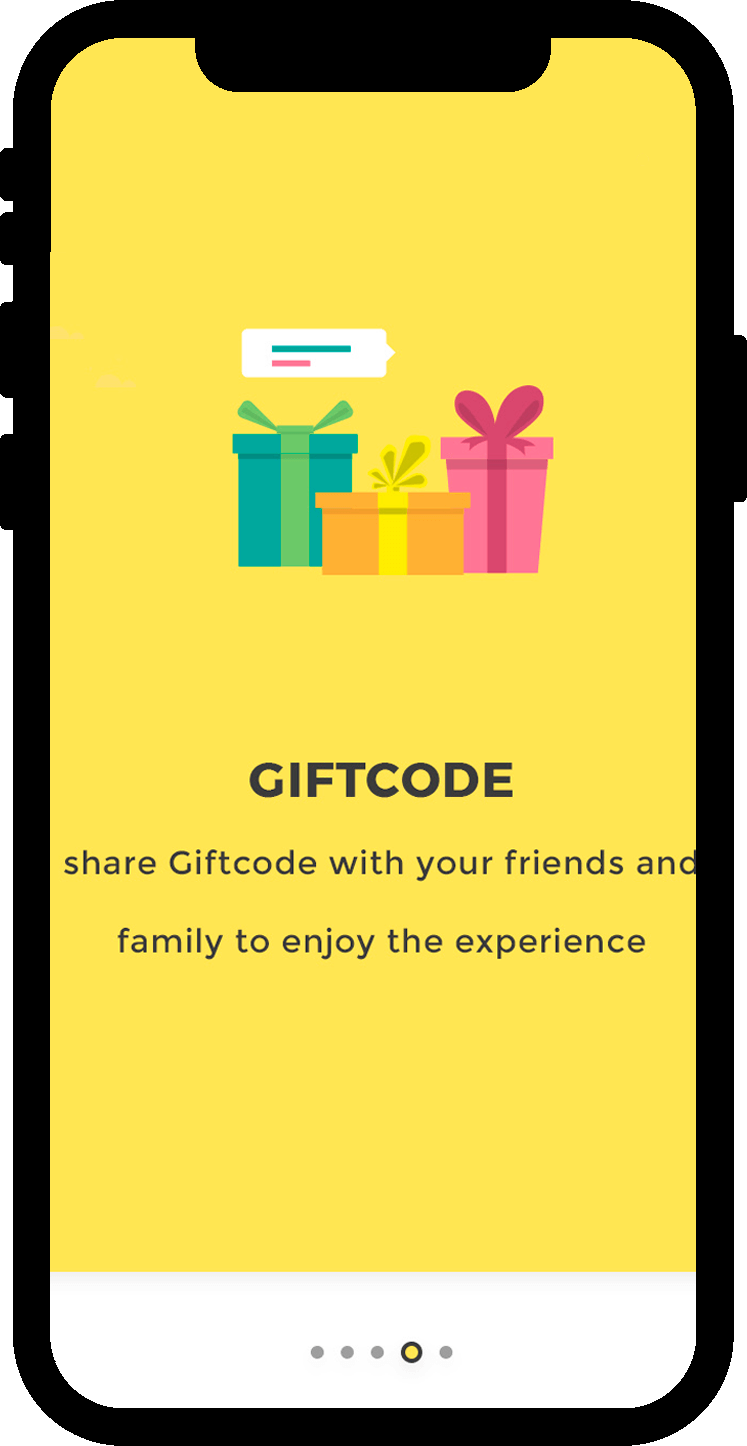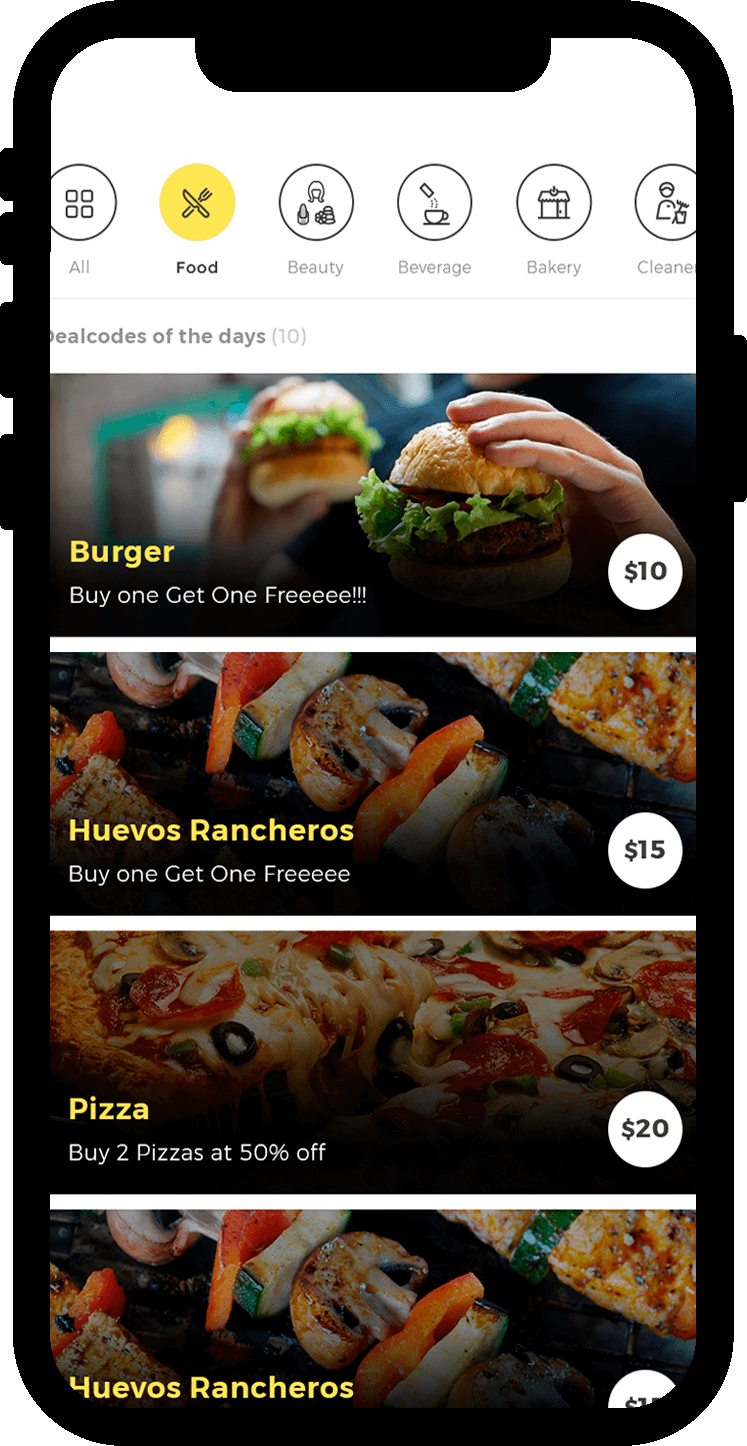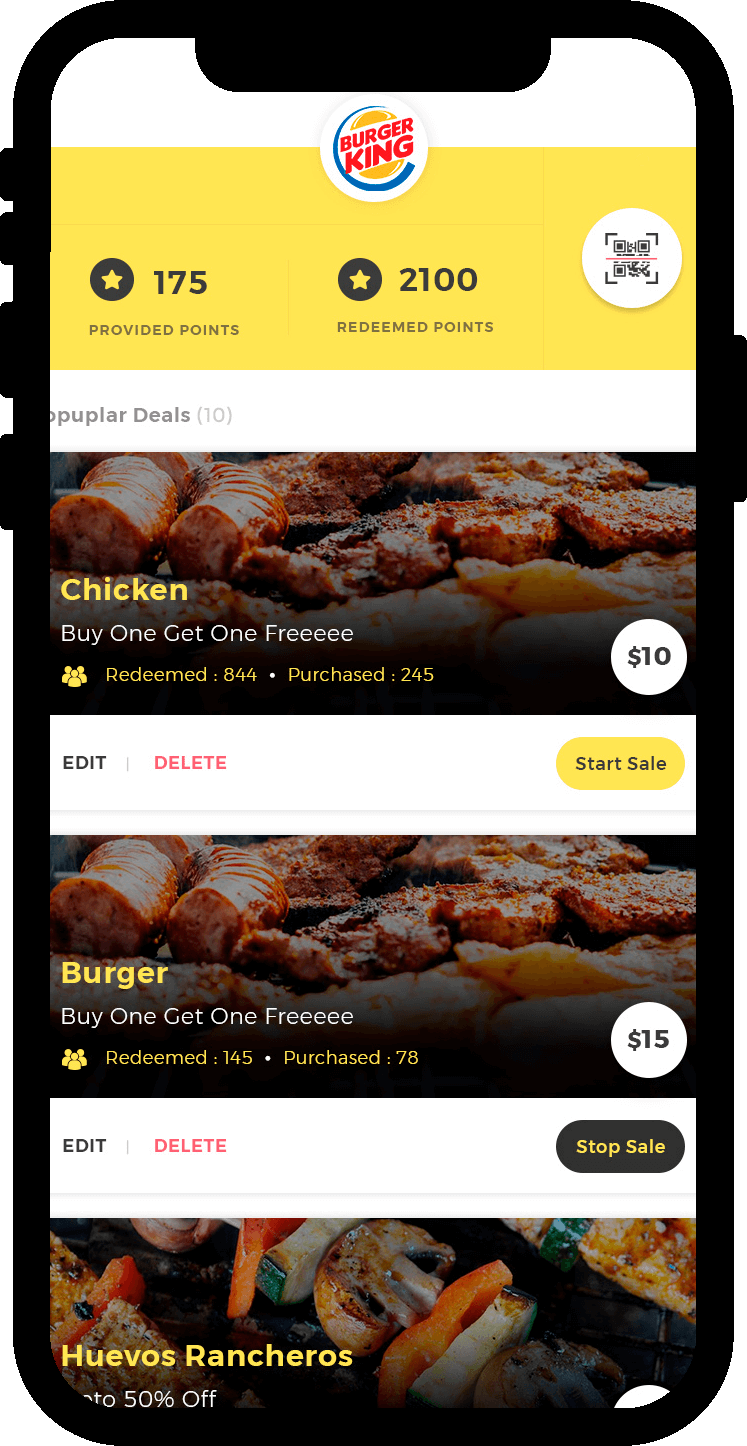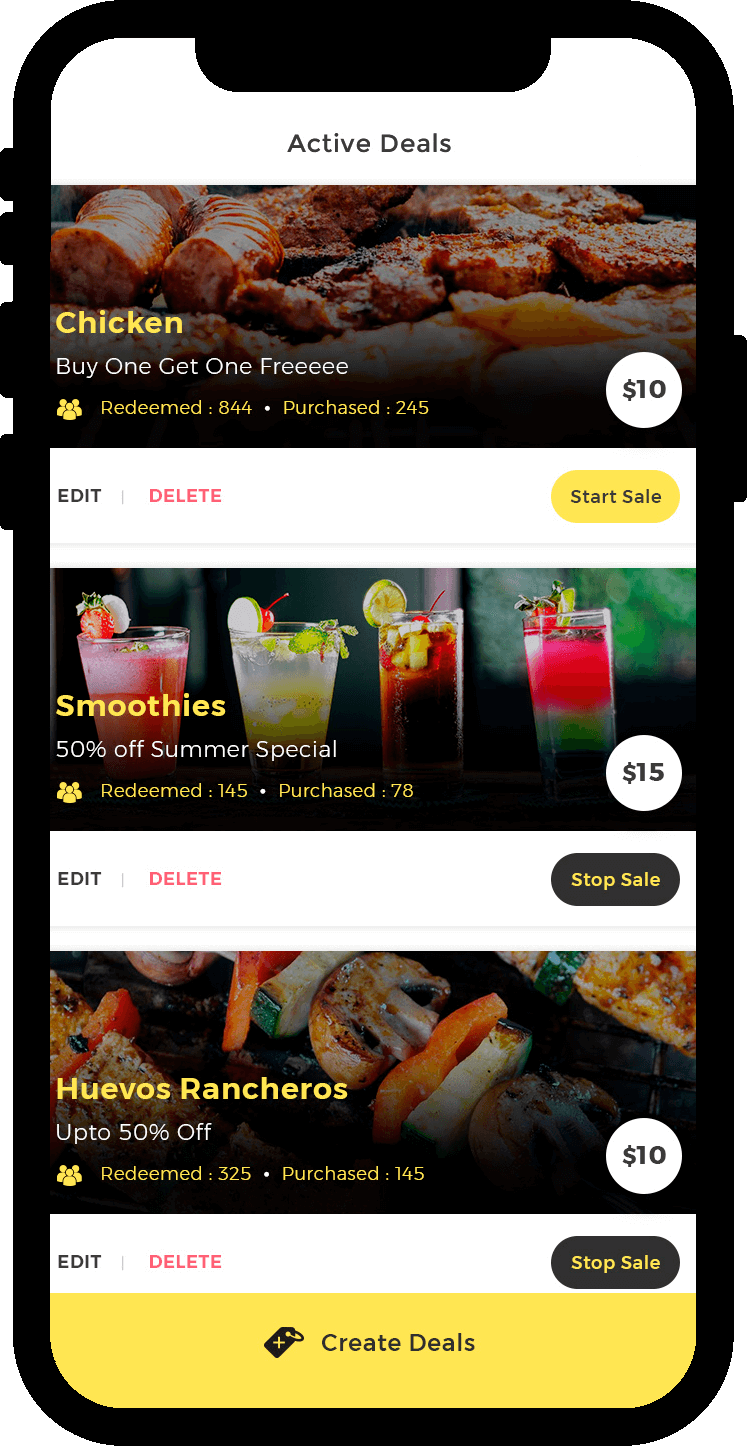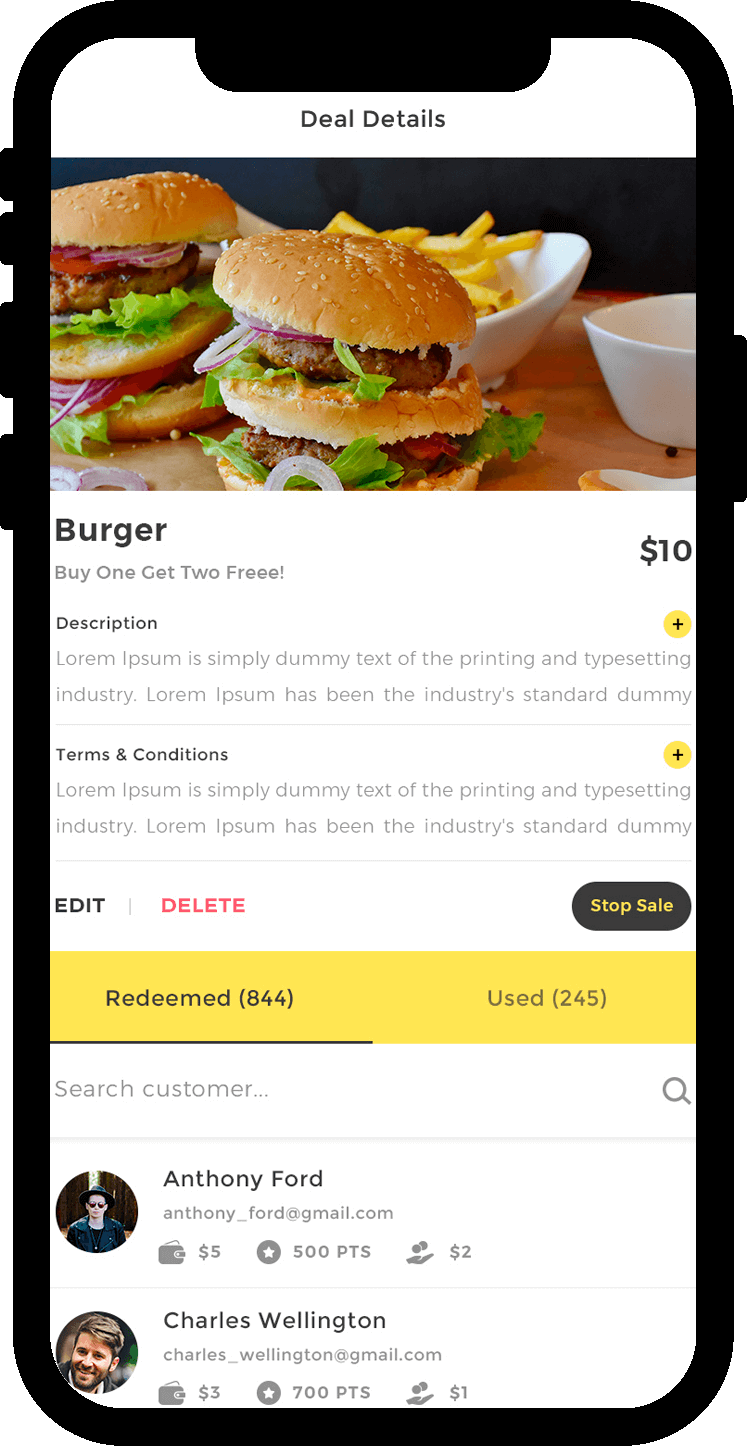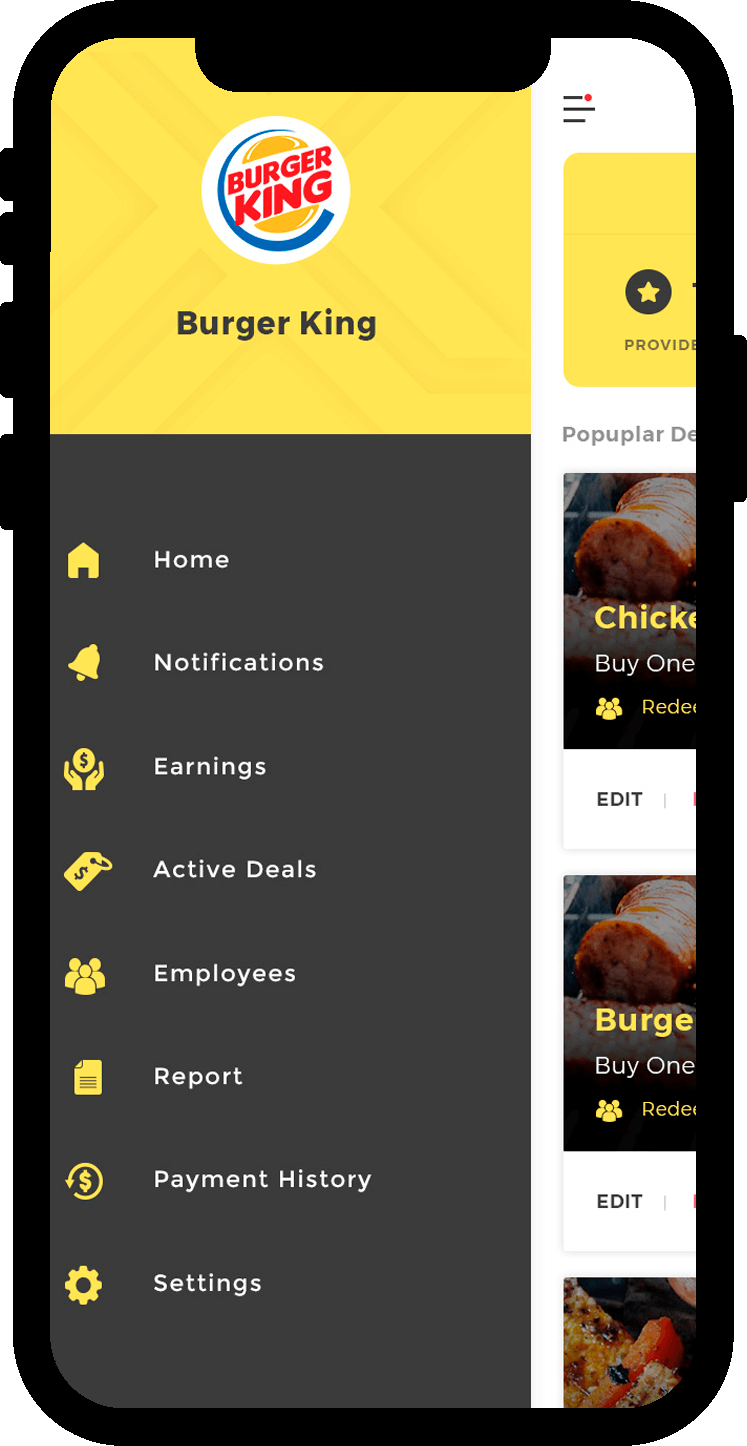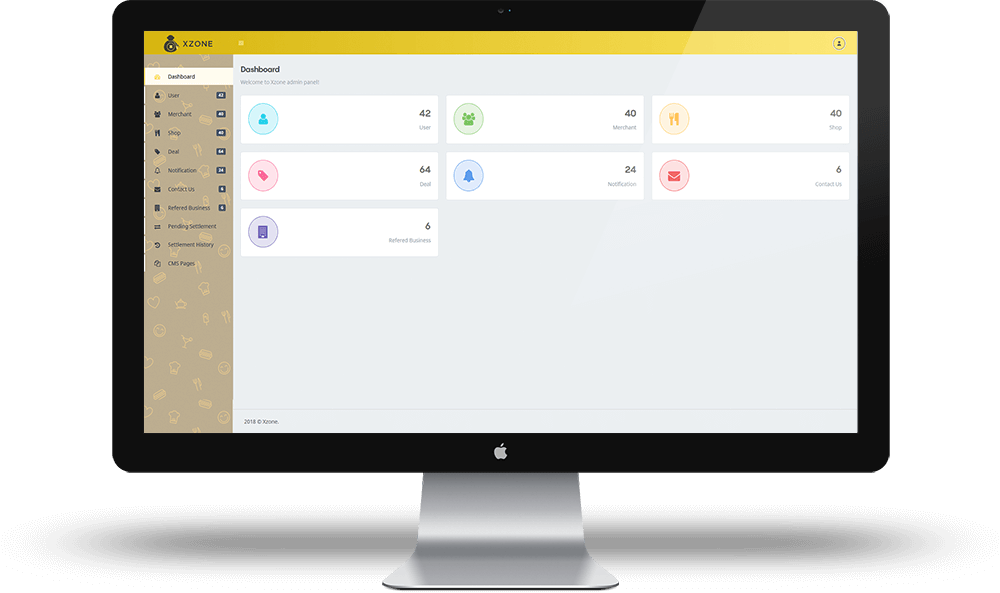Overview
Xzone is an online marketplace for the US region creates a network that connects small businesses to their customers while saving both them and their customer's money. An app offers a more convenient payment system, points rewards program, deal codes, gift codes (E-gifts), and easier to find businesses and many other services. Xzone allows you to receive some cashback points on all Xzone members' purchases and efficiently use those points like real money at any Xzone location. Whether it's last-minute Cleaners, beverage food, beauty, bakery, you just name it, and Xzone will grab the best deals for you. One more app developed for Xzone Members introduces a new level of technology and improves efficiency by cutting your costs while making sales. Xzone member provides some best benefits to local merchants like advertisement opportunities, new technology, better wholesale pricing, drawing new customers, increasing sales, higher customer satisfaction, and a new way of managing their promotions, deal codes, and business information. Xzone Member is an all in one solution for small businesses. Simply download an Xzone app, visit local companies, and check out the best quality food and services!
Client Requirements
Our client wanted to make an online network for service providers to promote deals to attract customers. The client's main aim is to promote local businesses with unique offers and discounts to the users and acknowledge them with the best deals. Ultimately client wanted to save money of customers, and business owners can have more profit by providing online deals around them. The client researched on multiple app development companies and finally came to Hyperlink InfoSystem to discuss his idea. We have developed the "Xzone" app for customers where users can find the best deal codes and second "Xzone members" where merchants can register as users to provide the best deals and manage their promotions. As per our client's demand, we have added some exciting functionalities like he wanted to add scan functionality where any deal can be scanned through the app and website. The application is developed on the Android and iOS platforms and designed for the US region only.
Features
Xzone – For Customers
Signup/Login
- Users can Signup through mobile number, Gmail, and Facebook as well.
- Login with mobile number and password.
Forgot Password
- Users can recover their passwords through Gmail or mobile number.
Wallet Passcode
- Once user verifies OTP, an app asks for wallet passcode.
- Register passcode
- Users have an option to authenticate wallet passcode using finger touch.
Reload Wallet
- Users have to add their card details, and they can easily add money to their Xzone wallet.
Buy Deal Code
- Users can select and buy a special deal after reading their teams and conditions.
- Users can find any merchant details from this app.
Home
- Users can view multiple deals and offers by selecting their preferable location and distance. Users can also view the latest & surrounding events in their nearby areas based on their chosen preferences.
- Users can filter deals by different categories.
Payment
- Merchants have their wallet barcode, which they can scan at the time of payment.
- Users can pay deal amount via wallet or Xzone point.
- Users have an option to give a tip to employees of that business.
- During the payment process, the system will ask for the wallet passcode, and after verifying the passcode, users can buy that deal.
- Users can send that deal code as a gift code via phone or email.
Menu
- Users have menu options where they can change notification settings, check wallets, deal code, gift code, payment history, and earn free points, and from there, they can log out.
Xzone Members – For Merchant
Signup/Login
- Users can Signup through email and mobile number.
- Login with email, mobile number, and password.
Forgot Password
- Users can recover their password through Gmail or mobile number.
Wallet Passcode
- Once the user verifies OTP, an app asks for a wallet passcode.
- Register passcode
- Users have an option to authenticate wallet passcode using finger touch.
- Provide all necessary details for the venue.
Home
- On the Home page, users can view a deal listing based on popularity, and merchants can update/delete that deal.
Create Deals
- Merchants can create new deals with all required details.
Scan Deal Code
- Merchants can scan deal code or gift code purchased by the user. They need to provide the necessary information, and then they can check that deal.
Profile
- Users can edit and update their details.
Menu
- Merchants have menu options to change notification settings and view earning, Active deals, Employee, Report, Payment History, etc.
Payment Gateway Integration
- Developers integrated Authorized.net as a payment gateway.
Admin Panel Features
Shop Management
- View List of Shop with necessary details that connect with the merchant.
- Add, update, and delete the shop
- Active/Inactive shop status
- Admin has an option to export a list of all shops in excel.
- Admin has an option to filter shops by merchant.
Merchant Management
- View, add, update, and delete Merchant details.
- Active/Inactive Merchant status
- Admin can search Merchant via name or email.
- Admin has an option to export a list of all merchants in excel.
Customer Management
- View, add, update, and delete customers' details.
- Active/Inactive customer status
Deal Management
- View List of deal with necessary details that connect with the merchant.
- Add, update and delete deals
- Admin has an option to export a list of all deals in excel.
- Admin has an option to filter Deals by shops.
Challenges
Manage Payment Calculations
As customers can purchase deals via Xzone points, wallet amounts and have an option to give a tip to manage all calculations for payment was a little bit tough. Our developers have overcome this challenge by developing a custom calculation mode very accurately. After this, we have successfully implemented this main scenario.
To Integrate Payment Gateway
We have integrated third-party payment gateway Authorized.net as per the client's request. We use their developer's documentation to integrate API and SDKs in the Sandbox. At the time of integration in both apps, it did not work correctly. It's always a primary task for any developers when it comes to Payment Gateway. After many brainstorming research, internal team discussions, and discussions with Authorized.net's support team, we have successfully integrated it.
Technologies
Android
Android OS Support:
Android 5.1 to Android 8.0
Development:
Java using Android Studio 3.0
Android Supported Devices:
480x800, 720x1280, 1080x1920, 1440x2560
iOS
iOS OS Support:
iOS 9.0 to 12.0
Development:
Swift Using Xcode 9.3
iOS Supported Devices:
iPhone 5, iPhone 5S, iPhone 6, iPhone 6S, iPhone 6 Plus, iPhone 6S Plus, iPhone 7, iPhone 7 Plus, iPhone 8, iPhone 8 Plus, iPhone X
Website & Admin Panel
Technology: PHP, CodeIgniter Framework
Database: MySQL
API: REST API in JSON format
Browser Compatibility:
Mozilla Firefox: Min 40.0 to Max 53.0 version
Google Chrome: Min 44.0 to Max 58.0 version
Internet Explorer: Min 10.0 to Max 11.0 version
Apple Safari: Min 8.0 to Max 10.0 version








 Xzone – For Customers
Xzone – For Customers